Recently, while writing an article for CSS Tricks on using skip links I found myself needing to transition a div into view when an element inside the div has focus (when a keyboard user tabs onto it).
Take this Codepen that has a div which is hidden that contains an a element. We want to transition this div into view when the a gets focus.
Initially, I was going to write JavaScript to do this, but then I found out about the focus-within pseudo-class.
So, to transition our div into view all we need to do is write the following:
.hidden:focus-within {
transform: translateY(0%);
}
That will now give us the following when tabbing our a into focus.
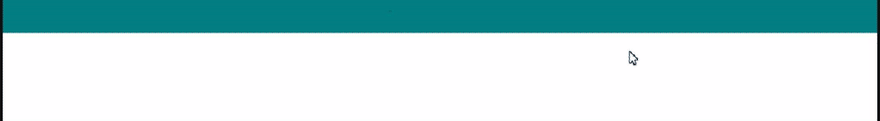
And voila! We have now achieved our goal.
I hope you learned something and it helps you out!
EDIT
Sebastián Veggiani was kind enough to point out that this isn't fully supported across all browsers.
A polyfill can be found here.
Make sure to follow me on Instagram where I share tips, tricks and current stuff I am working on.







Top comments (2)
Be cautious about the browser support for this: caniuse.com/#feat=css-focus-within
If you need to support browsers like IE11 or Edge Legacy you can use this polyfill:
github.com/matteobad/focus-within-...
Ah, thanks very much Sebastián. I add it to the article.