In this blog, we will delve deeper into a selection of essential laws that shape the field of user experience design. This is the second part of the series How Understanding UX Can Help Developers Create Better Products. Let's get started!
Law 8: Von Restorff Effect
The Von Restorff Effect states that items that stand out from the rest are more likely to be remembered. As a developer, you can use contrasting colors, bold typography, and other visual cues to make important elements stand out.
Law 9: The Pareto Principle
The Pareto Principle, also known as the 80/20 rule, states that 80% of the effects come from 20% of the causes. As a developer, you can focus on the 20% of features that will provide the most value to your users.
Law 10: Peak-End Rule
The Peak-End Rule states that people remember the peak and end of an experience more than the overall experience. As a developer, you can focus on creating memorable moments in your user's experience to leave a lasting impression.
Law 11: Law of Prägnanz
People will always perceive ambiguous or complex images as simple and organized. As a developer, you should aim to simplify complex interfaces to make it easier for users to understand and interact with.
Law 12: Serial Position Effect
People tend to remember the first and last items in a series more vividly than the middle ones. As a developer, you can use this effect to ensure that important information is placed at the beginning and end of a page or interface.
Law 13: Zeigarnik Effect
The Zeigarnik Effect states that people remember uncompleted tasks better than completed tasks. As a developer, you can leverage this effect by providing visual feedback that shows users the progress they've made towards completing a task.
Law 14: Law of Common Region
The Law of Common Region states that elements located within the same visual boundary are perceived as related. By grouping related elements together, developers can enhance the clarity and organization of interfaces, facilitating easier user comprehension.
By understanding these laws, developers can lay a strong foundation for crafting user-friendly and intuitive experiences. We will dive deeper into more UX laws, unraveling the secrets behind creating exceptional user experiences. So get ready for the final installment, where we will uncover more vital laws of UX!

![Cover image for How Understanding UX Can Help Developers Create Better Products [Part 2/3]](https://media2.dev.to/dynamic/image/width=1000,height=420,fit=cover,gravity=auto,format=auto/https%3A%2F%2Fdev-to-uploads.s3.amazonaws.com%2Fuploads%2Farticles%2Fd8y88nqmf0764tk7cd30.jpg)
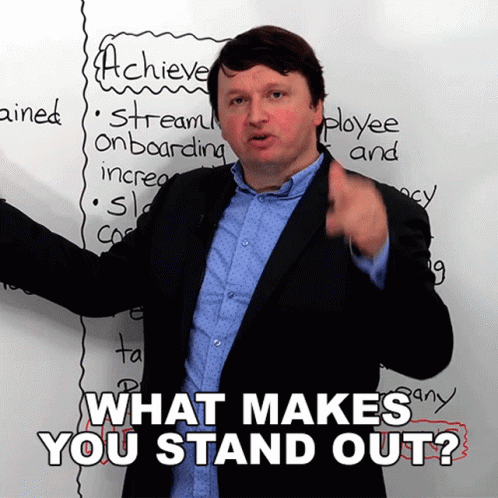
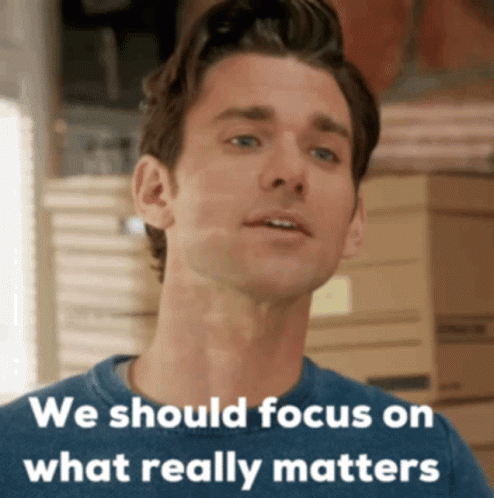




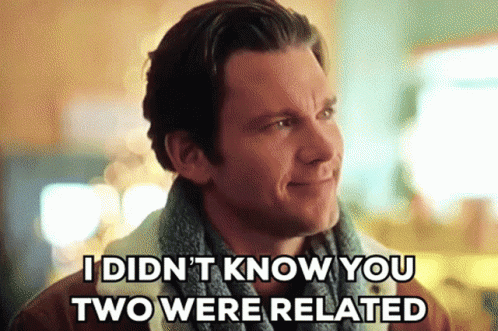

Top comments (0)