The headless CMS arena is flourishing with plethora of solutions, some of are SaaS'ed some are hybrid (cloud + on premise), some are Open Source, some are not even freemium to try-before-you-buy... it lead me to try those 2:
Strapi - Open Source, On premise + Cloud.
GraphCMS - Proprietary SaaS
I turned to evaluating ready made solutions from the obvious reasons of not wanting to reinvent the wheel, accelerating my delivery pace and most of all - providing a convenient yet a productive way for my system's users (internal and later even external/public) to handle content management;
- Defining a scheme and relationships
- Creating new content items
- Updating drafts and published items
- Localization
- Visualizing the current items state (draft, published, unpublished and deleted)
- Managing content revisions
- Roles and Permissions
- Automatic Assets sync to cloud storage such as AWS S3 (images and other publishable types)
- Logs and stats
- Webhooks
I discovered that the aforementioned headless CMS solutions, although supporting all of or part of my requirements, lacked the most important aspect of handling content en-mass - convenience and productive publishing.
A simple use case to underline my thesis was, updating blocks of content items (ex. Products, Categories, Tags) instantaneously with as few clicks and then having it published in a sync-safe and visible way.
I ended up writing my own using a combination of Google Spreadsheet and a simple Node.js server implementation (GraphQL/REST + SQL/NoSQL DB adapter)
I will soon release it as an Open Source for all to use ( + examples and use cases)
If you wish to be notified, follow this repo for announcements + instructions + code
 Fig 1: Content management view
Fig 1: Content management view

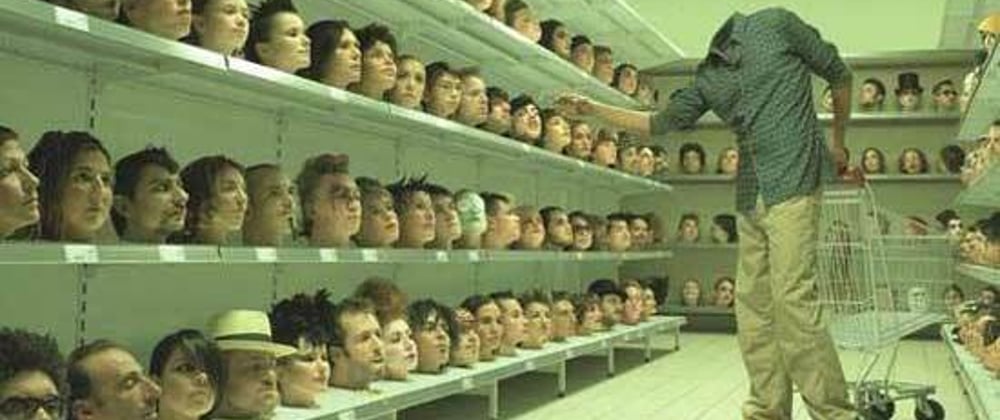



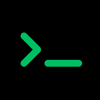




Top comments (0)