SEO content production can feel like throwing coins down a dark well.
Articles are written with the hope of generating free, organic traffic to your site by appearing on the first page of Google’s search rankings.
But how do you actually know your content is ranking, generating traffic, and meeting specific keyword queries on Google search engine results?
Luckily, Google provides free tools to monitor your Google search rankings and performance.
All you need to do is connect your site to the Google Search Console.
Setting up Google Search Console
Go to Google Search Console — Go to the Google Search Console welcome page; you will need to sign in with a Google account to proceed.
Enter the domain you wish to monitor — Click on the “Domain” card, and enter the name of your domain. As the card states, selecting this option will allow you to track all URLs associated with the domain, including subdomains and different HTTP protocols.
Add the TXT DNS record — Now you need to verify that you actually own the domain by adding a DNS record to your domain. A domain name system (DNS) record is how Google will be able to connect to your domain and detail the information associated with your site. To do this, you need to login to the domain name registrar where you purchased the domain (i.e. log into GoDaddy, Google Domain, Namecheap…) and add the TXT DNS record provided by Google Search Console to the list of Host Records.
Verify domain ownership — With the DNS record added, go back to the Google Search Console DNS popup and click the “VERIFY” button. Wait for the Search Console to find the newly added record. It should only take a few seconds, then you can go to the property/domain information.
Immediately after verifying the domain, you are brought to the Overview page that states the message “Processing data, please check again in a day or so”.
You are now done setting up Google Search Console, but you still need to adhere to Google’s best practices to guarantee your data will be processed correctly.
Adhering to Google Search Console’s best practices
Google Search Console Help Center actually has a guide for beginning users that links to an SEO starter guide.
Within the SEO guide is a link to how to manage your sitemaps and a section on blocking unwanted web crawling with a robots.txt file.
You are going to need both a sitemap.xml and a robots.txt file if you want to see your website data appear in the Google Search Console.



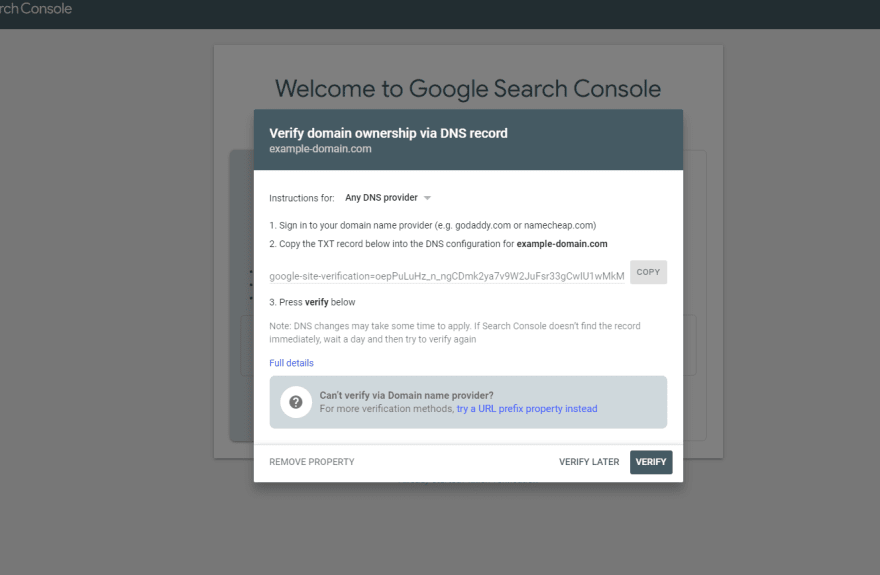
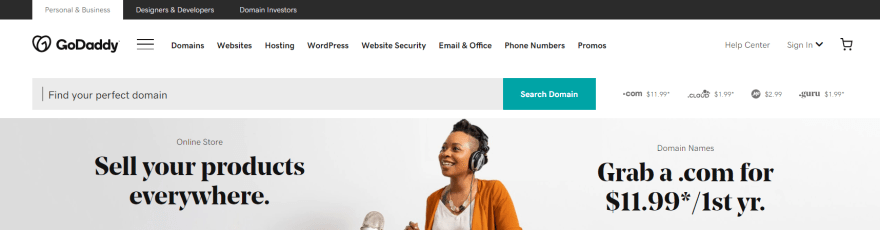


Top comments (0)