With the introduction of Agile for software development, several frameworks and methodologies have been proposed that follow the Agile Manifesto. Out of these frameworks, Scrum is the most widely used and accepted framework for software development. One of the most important tools of the Scrum framework which is highly beneficial to a software development team is the “Scrum Board’.
In this post, we’ll describe what is a Scrum board, the structure of a Scrum Board, and most importantly, a step-by-step guide on how to use a Scrum board.
What is a Scrum Board?
A Scrum board is also known as a Sprint board or a Task board that is used to visualize work to be done in a single sprint. A scrum board is a tool that is most widely used to help organize a project and view the project’s progress. Agile teams must learn to use a Scrum board to realize its benefits.
The Scrum board allows the Scrum team to:
- Add tasks to be completed by the team members
- Ensure that everyone is working on the tasks
- View each team member’s progress in the current sprint
What is the Structure of a Scrum Board?
A Scrum board can be a physical board such as a whiteboard with sticky notes or can be based on software. The Scrum board contains columns, and each column can contain issues that are the work items of a specific project.
A Scrum board contains four main columns. These are
- User stories
- To Do
- In Progress
- Done
User stories column contains stories in the current sprint backlog that need to be divided into tasks.
To Do column contains tasks that the development team has not yet started to work on.
In Progress column contain tasks that the development team has started to work on.
Done column contains tasks that the development team has completed.

Figure 1: A Scrum board template to give an idea of what we are talking about
How to use a Scrum Task Board?
To get the best out of a scrum board, Agile teams must know how to use it. Below are steps to use a scrum board for maximum efficiency.
Step 1: Identify User Stories
During the Sprint Planning phase, your team should select the user stories from the Product Backlog to work in the upcoming Sprint. The team should add the selected user stories to the Sprint backlog.
Step 2: Assign Tasks
Once, the stories for the upcoming Sprint are put in the Sprint Backlog , your team should divide the user stories into individual tasks. These tasks are put in the ‘ To do ’ column.

Figure 2: The team put the tasks in the ‘To do’ column
Step 3 Work on Tasks
As the Sprint progresses, your team members move the task from the ‘ To do ’ column to the ‘ In progress ’ column to indicate that they are working on the task. A Scrum team may add new tasks (if needed) during the ‘ Daily Scrum ’ meeting.
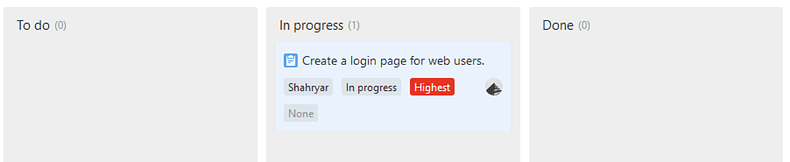
Figure 3: The team member moves the task into the ‘In progress’ column indicating that work has begun on that task.
Step 4 Finish Tasks
As your team members complete the tasks, they move the tasks from the ‘ In progress ’ column to the ‘ Done ’ column to indicate that the work on that specific task has been completed. The team member continues to pick a new task from the ‘To do’ column and the entire process is repeated.

Figure 4: The team member moves the task to the ‘Done’ column indicating that the task has been completed
Your team can also add custom columns on the Scrum board as per the project’s needs.
This post described the purpose of a Scrum board, and how agile teams can use a Scrum board to organize their projects. A step-by-step process on how to utilize a Scrum board was also presented. Now, it’s time for you to try the scrum board with ONES Project!
Originally published at https://blog.ones.com on December 8, 2022.




Top comments (0)