What is storage account
An Azure Storage service group is contained within a storage account. A storage account can only contain data services from Azure Storage. An Azure resource that is a member of a resource group is a storage account.
There are four types of storage account in Azure namely:
- Blob storage
- Azure Files
- Azure Queues
- Azure Tables
Creating a storage account.
- Log into your azure account.
- Click create

- Search storage account in the market place
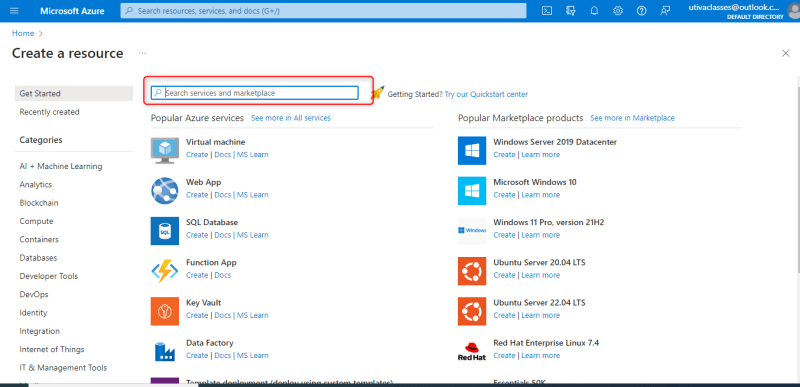
- Select storage account and click create

- Fill in the project details which include subscription and resource group; you can choose an existing group or create a new one
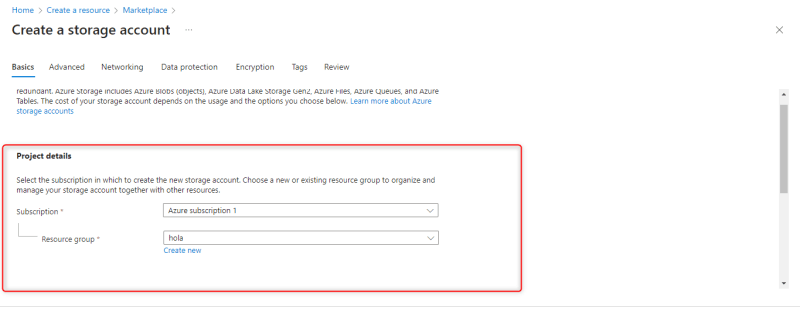
- Next is to fill the instance details which comprises storage account name, region, performance and redundancy. You can choose any name for your storage account.
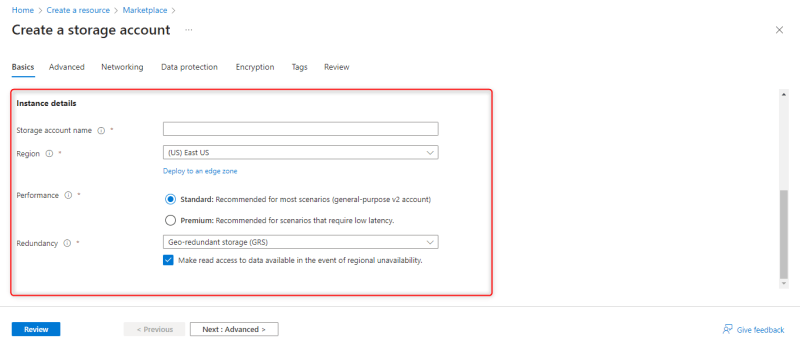
- Leave other settings as default and click review
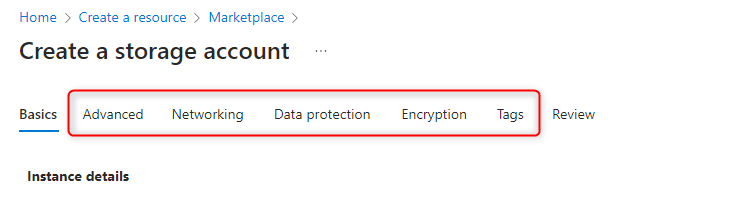

How to upload and access uploaded files in storage account
- In the overview page, change blob anonymous access to enabled by clicking on it, select enabled and click save
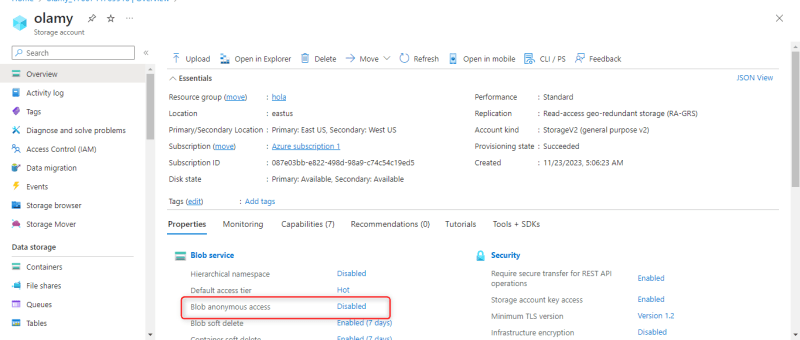
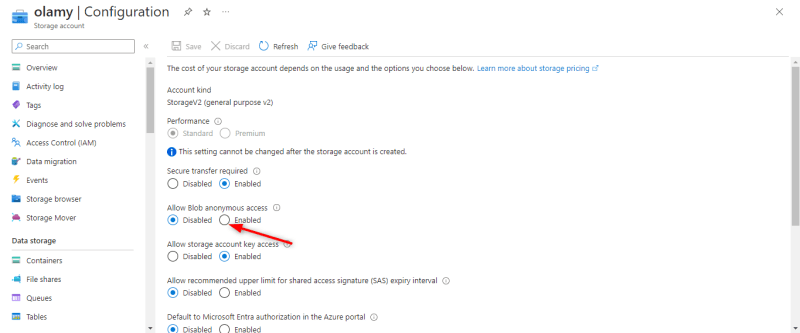

- Click container

- Click + container to create a new container
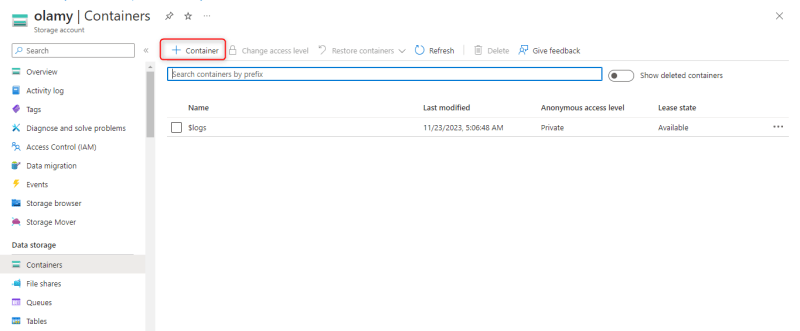
- Supply the name for your container, change the access level to blob and click create

- This will bring you to the page with the newly created container
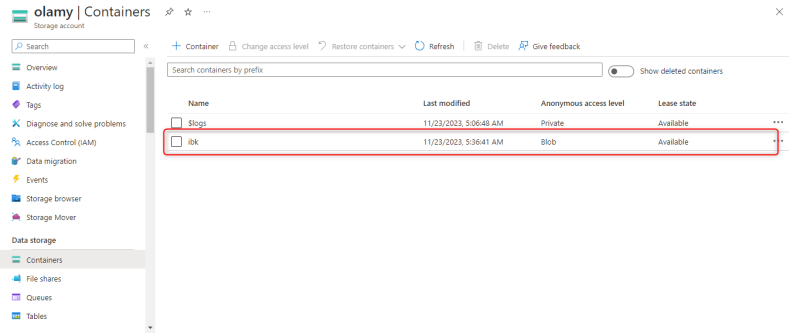
- Open the new container by clicking on it and select upload.
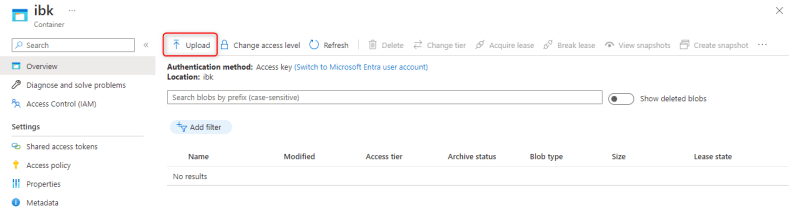
- Browse for files to upload

- Click upload

- Once the upload is successful, the uploaded file will be listed in your container

How to access the uploaded file in a container
- Click on the file and copy the file url
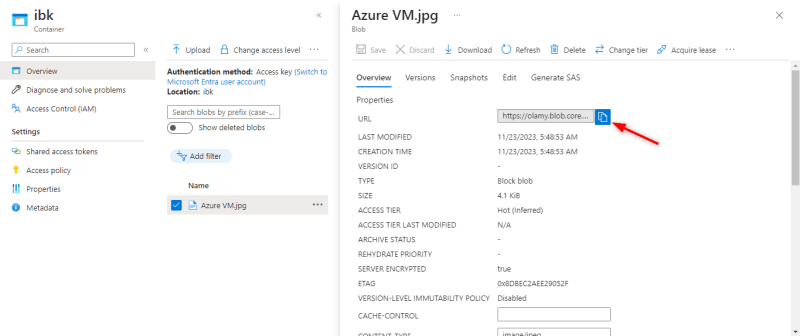
- Open a new browser, paste and search the copied url











Top comments (0)