Welcome to another Okta Workflows Tips post. Read all other tips.
These tips come from Ylan Muller, an avid Okta admin and certified consultant, member of the MacAdmins Slack Community, and the IT Manager at FireHydrant.
In this post:
- Use Return card to control workflow execution
- Normalize inputs to avoid case sensitive errors
- Convert one value to another using a lookup table
Use Return card to control workflow execution
When building out a workflow and testing, you may want to stop the workflow before all steps are processed to isolate your testing to specific sets of cards. Add a Flow Control – Return card after the point you want to test to stop the flow from processing.
For example in the flow below, the execution will stop at Flow Control – Return card. This allows to test cards before it ( Okta Clear User Sessions and Okta – Reset Password ) without finishing the entire flow execution.
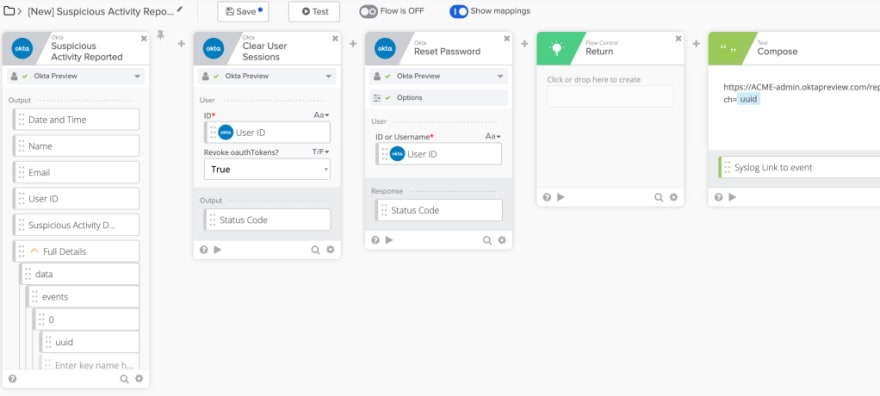
Normalize inputs to avoid case sensitive errors
When building bots in Slack or for other tools where conditions may be case-sensitive, use cards like the Text – To Lower Case before passing the user input into the conditions in your Okta workflow to avoid failures based on case sensitivity.
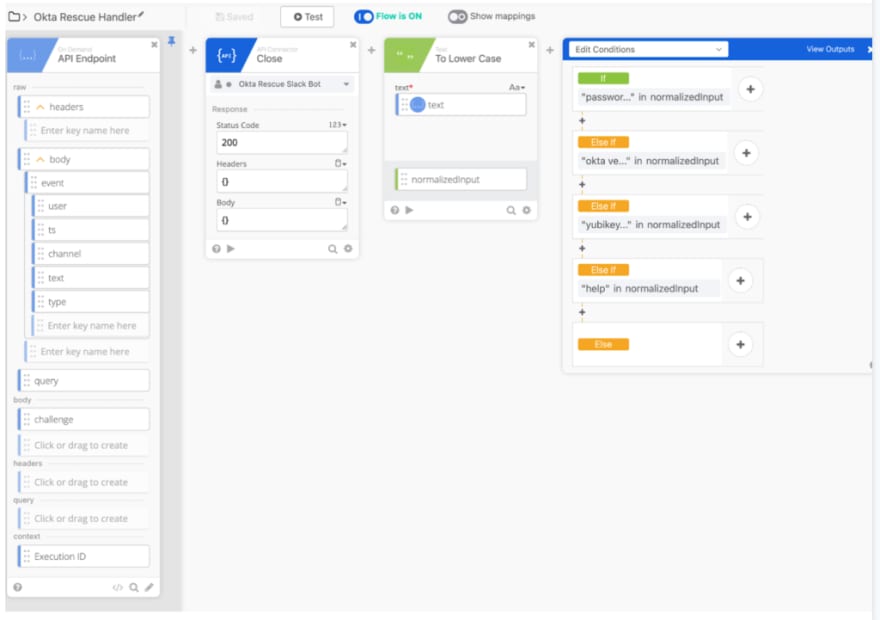
Convert one value to another using a lookup table
Use Branching – Lookup up card to convert a value in your workflow to one that can be processed by a downstream tool. An example of where you might use this is with converting values for use with Jira single-select lists, which are identified using an ID:
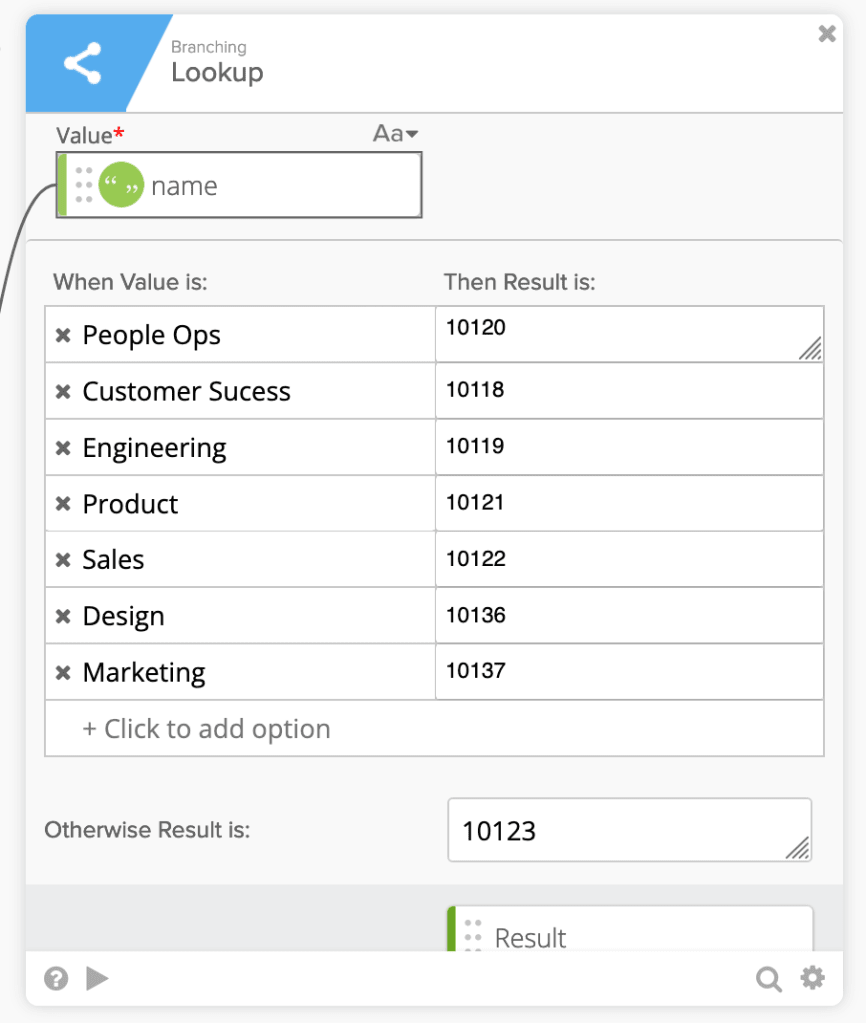
That’s all for now. Let me know if you have any tips you would like to share.
Thanks to Ylan Muller for these great tips!
🍉 Try this step-by-step getting started tutorial: Build Your First Automation With Okta Workflows: Notify When User Is Suspended.


Oldest comments (0)