Welcome to another Okta Workflows Tips post. Read all other tips.
In this post:
- Workflows naming approach
- Format comments with Markdown
- View workflow events in syslog
Workflows naming approach
This tip is from Ajay Seetharam, Cloud Enterprise Architect at Okta.
Group related flows in a folder. Use a flow naming convention to provide a visual cue on the hierarchy by sorting the workflows by the name column. This visual view helps to quickly understand which flows are the top level flows and the helper flows. So, in the example below, [0.0]* are top level flows that invoke [0.1]* flows that in turn invoke [1.0]* flows that call [1.1]* flows and so on.
Format comments with Markdown
This tip is from Brent Garlow, Workflows Specialist at Okta.
Did you know that the Workflows Notes cards support markdown? You can make your Workflows even more readable and easy to maintain by including well-formatted comments that include step-by-step setup instructions, lists, hyperlinks, code snippets, etc. by simply typing Markdown formatting directly into the card. Check out the complete list of common markdown options.
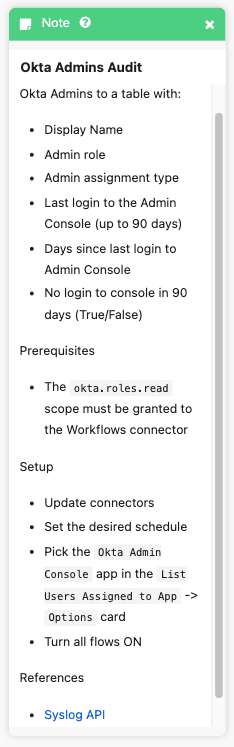
Workflows Notes card with Markdown
View workflow events in System Log
This tip is from Mick Johnson, Workflows Builder Advocate at Okta.
You can view Okta Workflows events within System Log by using the search criteria eventType co “workflows”. This allows admins to view flows and tables that have been created, saved, activated and deactivated.
Well, that’s all for now. More tips are coming soon. If you have a tip you would like to submit, let me know in comments.
Build your first automation with these step-by-step tutorials.

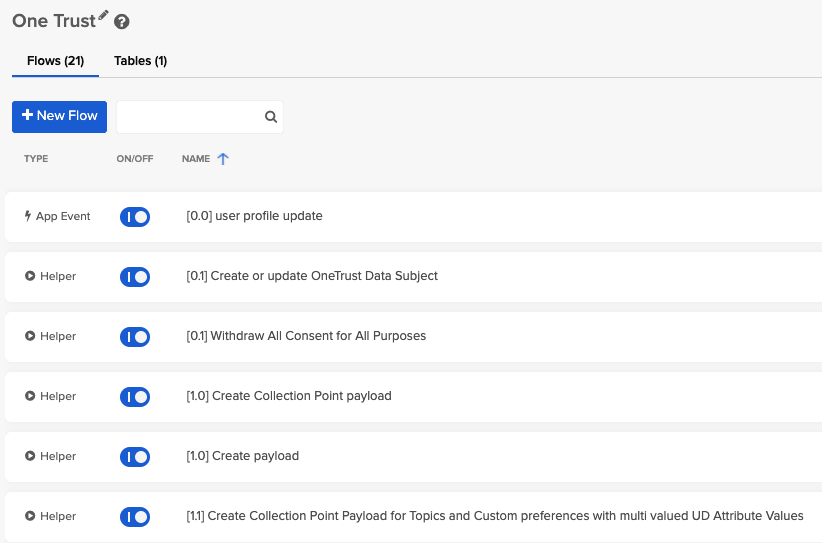
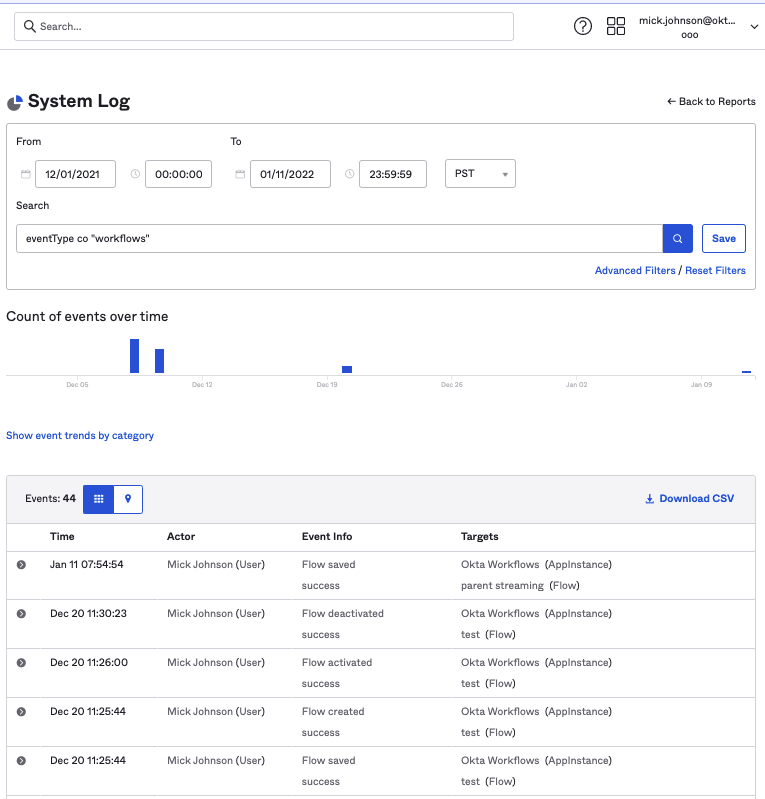

Top comments (0)