Welcome to another Okta Workflows Tips post. Read all other tips.
In this post:
- Remove white space with Trim card from URLs, queries
- Learn with Workflows templates
- Don’t see the connector you need, try using a API Connector
Remove white space with Trim card from URLs, queries
This tip is from Bryan Barrows, Workflows Builder Advocate at Okta.
A common issue when using the Text – Compose card to generate things like query strings or URLs is hidden whitespace. Often there may be a new line or other white space that is difficult to see in the Compose card. Feeding the Compose card into a Trim card will get rid of leading and trailing whitespace and can help mitigate these issues.
Alternatively, the Text – Concatenate card is a good tool for this type of job.
Learn with Workflows templates
This tip is from Brent Garlow, Workflows Specialist at Okta.
Workflows templates are an ever-growing library of pre-build workflows that cover a number of common automation use cases. They are a great place to go if you learn by poking around in working examples, but they can also give you an idea of the sorts of things that are possible if you are just getting started with Workflows. You may even find that some of the templates suit your needs as-is, without even needing to tweak them. Either way, don’t forget that templates are meant to be examples. Feel free to modify them, swap out cards, or just use them as a source of inspiration. For example, many of the cards are configured with 3rd party apps like GSuite or Box. There’s no reason you can’t just swap those cards for the equivalent O365 or Dropbox cards. Workflows templates are your friend, have fun exploring!
Don’t see the connector you need, try using an API Connector
This tip is from Mick Johnson, Workflows Builder Advocate at Okta.
You can use Workflow’s API Connector card to make authenticated basic, OAuth 2, or custom connections to third party applications that are not currently in our connectors list. Once an API connector has been created, it can be used in any of your flows.
For example, you create a connector for Twilio:
A custom API connection can be used in any of your flows:
That’s all for now. Let me know if you have any tips you would like to share.
🍉 Try this step-by-step getting started tutorial: Build Your First Automation With Okta Workflows: Notify When User Is Suspended.

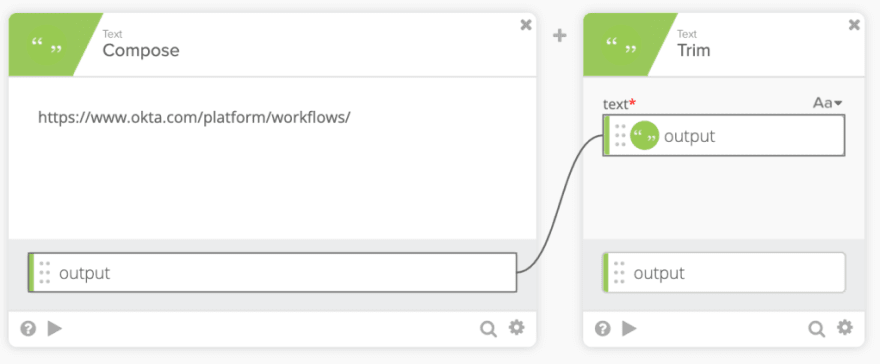
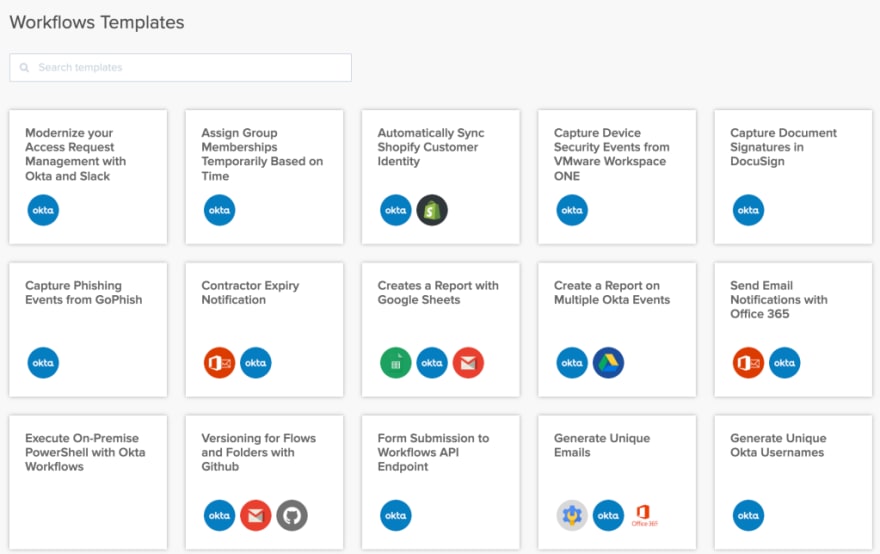
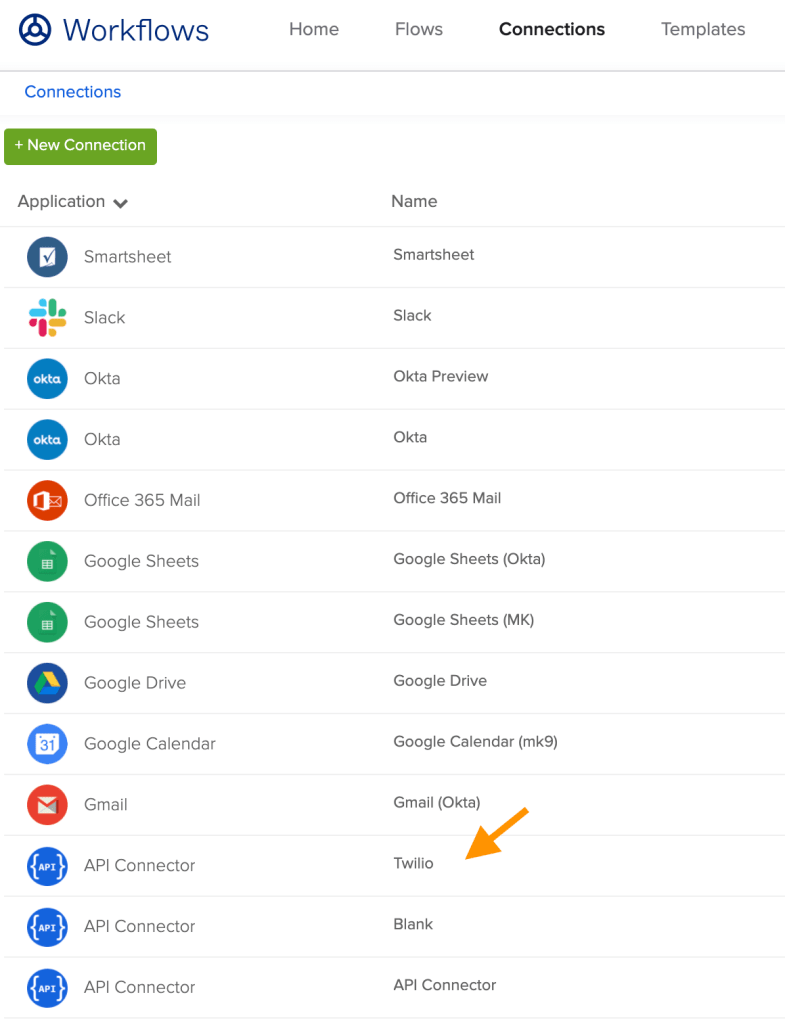
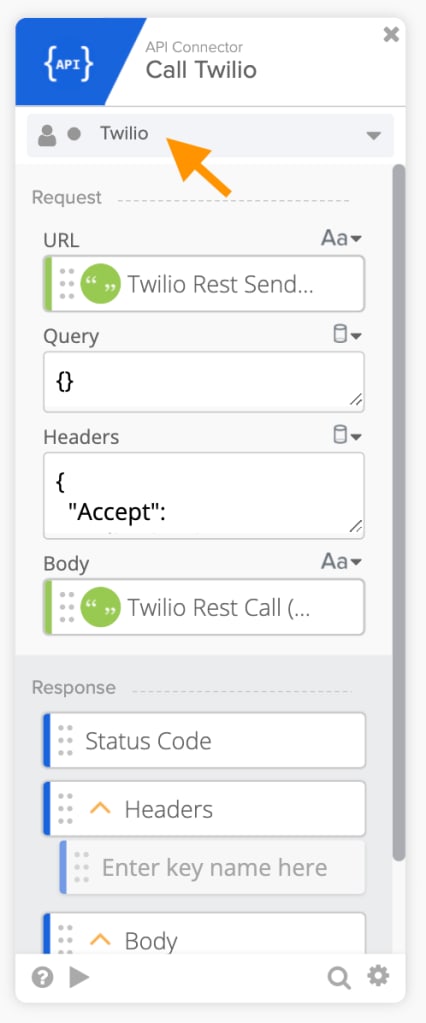

Top comments (0)