Welcome to another Okta Workflows Tips post. Read all other tips.
In this post you will learn all the ways to get random values. There are four cards in Workflows that allow you to get a random value. They are:
- Text – Random
- Text – Unique ID
- Number – Random Integer
- List – Sample
Random text
Use the Text – Random card to generate a random text. It takes one input which is the length of the random text.
Generating a unique ID
Text – Unique ID returns a random universally unique identifier (UUID), sometimes called a globally unique identified (GUID). The card doesn’t have any inputs.
Generating a unique integer
Use the Number – Random Integer card to generate a random integer between two specified numbers.
Random values from a list
The List – Sample card will pick random a value from a list.
In the example above, the card is set to return one item ( amount field). You can set it to 2 for example, and it will randomly pick two items from the list.
Now, there is one more option and that’s to use a custom API endpoint to get a random value from an external source.
That’s all for now. Let me know if you have any tips you would like to share.
Build your first automation with these step-by-step tutorials.

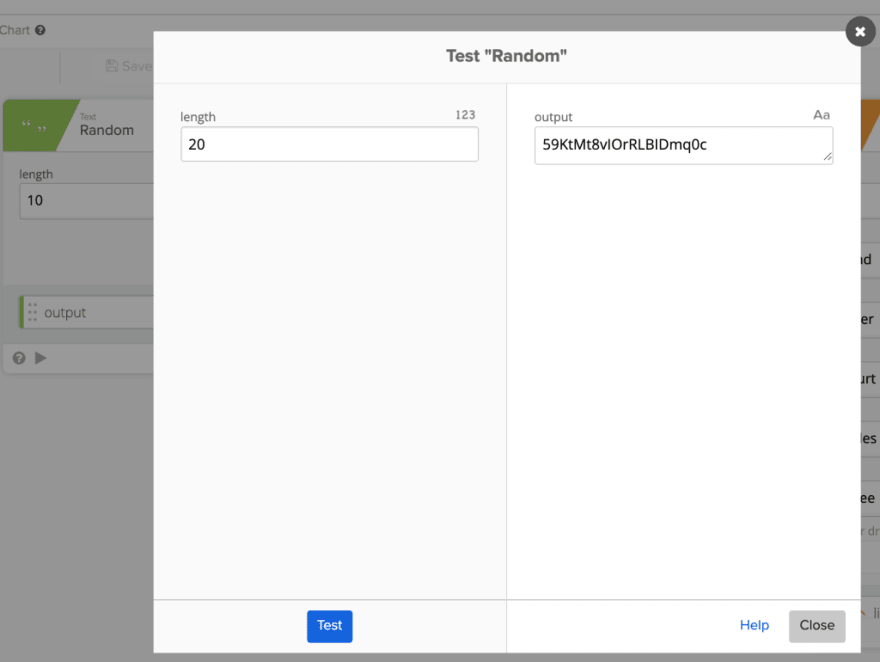
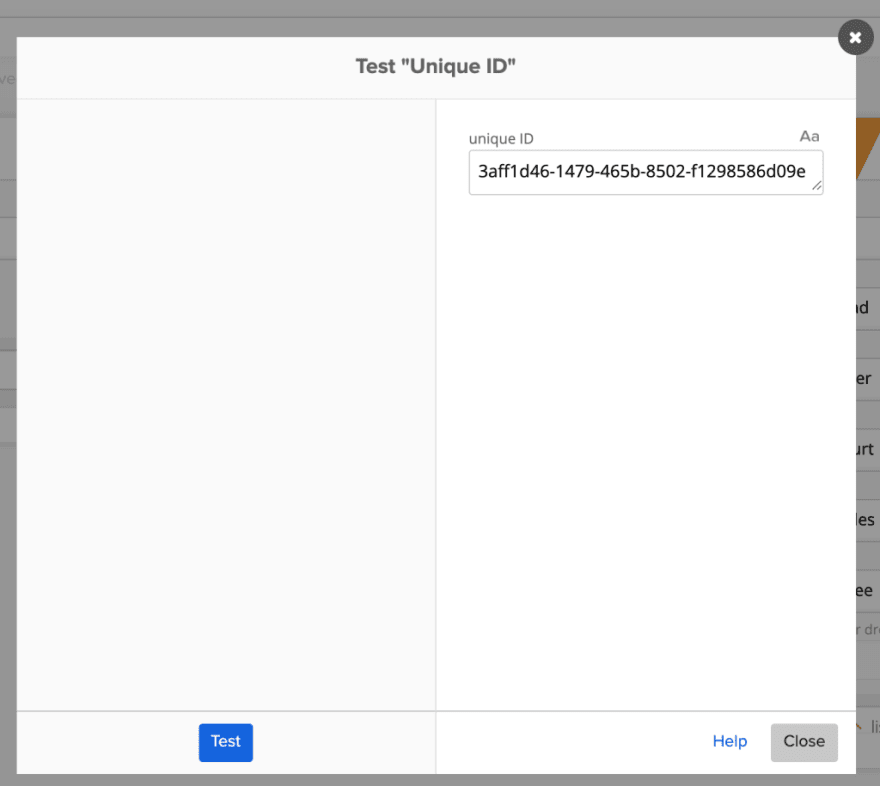

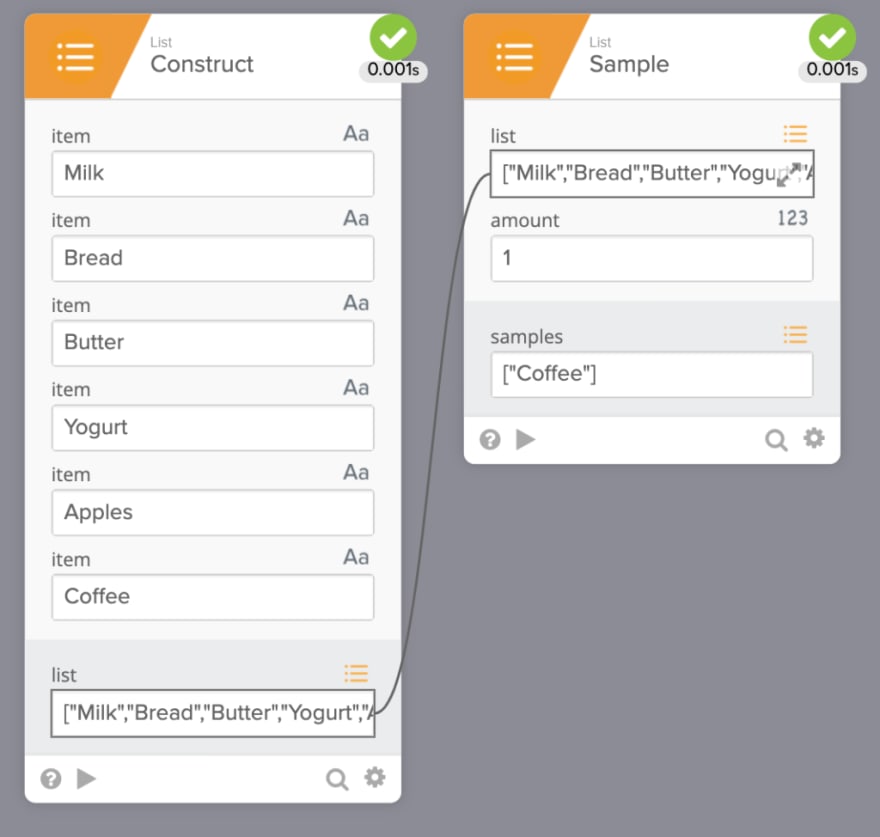

Top comments (0)