Okta Workflows how-to guides are questions and answers from weekly community office hours, MacAdmins Workflows Slack channel, and other places.
Read all the other how-to guides ⤵️

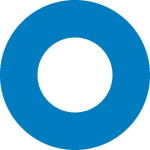
All Okta Workflows How-To Guides
Okta Workflows Staff for Okta Workflows ・ Aug 23 ・ 2 min read
On to the question.
How to fix 403 Forbidden error when using Search Systems Logs card?
Okta – Search Systems Logs card allows you to search the Okta log by a keyword (and also expression, set in Options ):
When a run a flow with this card, you might get a 403 Forbidden error:
To fix this error you need to grand an additional scope to the Okta connection.
- From the Admin Console , go to Applications > Applications
- Click on Okta Workflows OAuth
- Open Okta API Scopes tab
- Find okta.logs.read scope and click Grant
- For this scope to take affect, you need to reauthorize the connection being used
After you reauthorize, run the flow again. The card is now able to search the logs:
🙏🏼 Thanks to Bryan Barrows (LinkedIn, blog) who helped with this question on MacAdmins Slack channel.
More resources to help you learn :
📺 Short how-to Workflows videos to help you become a better automation builder.
🍭 A collection of helpful Workflows tips.






Top comments (0)