Promotion. It's sometimes considered a dirty word but it's also necessary if we want to share our creations with the world. It's not my forte, but I am at least learning what to look out for and so I'm sharing one of those lessons here.
Background: This relates to an android app released a few days ago.
Problem: Expecting the thing to work.
I had assumed, perhaps naively, a few things:
- Google Ads wouldn't forget how to see the app.
- Twitter Ads would find the app from a working link.
- The app would appear on Google Play when you search its name.
These are things that just worked in the past but whenever you do work, promotion or otherwise, it's worth leaving room for things to suddenly... not.
What actually happened.
Google Ads forgot how to see the app, even though you connect the app when setting up the campaign.
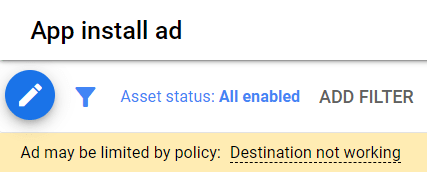
Twitter Ads couldn't see a live, working link. A ticket revealed their data's driven by a 3rd party and is delayed by 1-2 days.
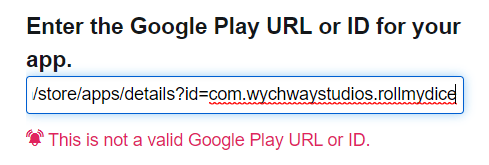
Google Play are just slow at indexing new apps, but seem even slower now than last year. There may be a way to make sure you're searchable Day 1, but I don't know it.
Solution: Prepare to be Unprepared.
To get around these problems, for this app, the answers have been to create a new campaign in Google Ads and to simply wait for the Twitter Ads data to come through. Both of these have taken time including a second review process, so if you were working to a Day 1 release plan and expected to promote straight away using these campaigns you'd be a bit screwed.
I also ran into a problem where adding an emoji 🎲 to the app name caused a punctuation violation in Google Ads. The only way to fix this is to change the name in Google Play, wait out its review process, then wait for Google Ads to update their data, and finally submit the advert for another review process. It took around 12 hours from start to finish to remove 1 character.
How to prepare:
- Don't expect integrations to work, even if they're 1st party. If you need to verify conversions and you need to start promoting day 1, consider installing a backup SDK with another ad provider in case your first choice runs into problems.
- Plan to promote using simpler means. My delay with Twitter has been so I can pay per install, I have to connect the app to do that. In future I'll probably start with a simple pay-per-click promotion first and change to the per-install version once Twitter has the data.
- Keep it simple. I thought the 🎲 emoji would be cute, it was anything but. Use basic characters as you never know what problems you might run into. Google Ads' policy wording is quite strict and applies to app names too, including "non-standard symbols or characters, such as ellipses". That's probably not something you would think twice about...
I hope this experience can help someone else to not be caught out.
Please comment below if you have any other advice, ways to ensure it all works on time, or any useful workarounds/alternatives you use.
Background: After playing the Conan board game with a friend we found it didn't have enough dice, so we did what any sensible people would and spent a few weeks making an app where you can roll all kinds of custom dice with a library of icons to replicate most games. If you happen to be interested in that kind of thing, you can take a look.






Top comments (0)