Introduction
With WordPress powering 43.2% of all websites, it is the most widely used content management system (CMS). Unfortunately, because of its widespread popularity, a variety of fraudsters target the platform and exploit its security holes.
Millions of websites get malware infections every week. Websites using WordPress and those without it are both attacked on average 44 times each day.
The security of your website is something you should be worried about. Most people don't anticipate becoming a victim of website hacking. We are all aware that it occurs, so why would someone pick my website?
This piece is for you if you've been contemplating whether or not your website needs a WordPress security plugin. The major justifications for why you should adopt a security plugin for WordPress are covered here.
What exactly is a secure plugin?
Protection from malware, brute-force assaults, and hacking attempts is provided by a WordPress security plugin.
The file change detection feature of the security plugin is essential because most web administrators are not aware when a file has been altered.
A security plugin will have each of the features listed below:
- Guard your website against brute force assaults, in which a hacker tries to figure out your login details.
- Safeguard important website files.
- Prevent contact form plugins from being used to send spam.
- Notify you when a security threat is found.
- Run a malware scan.
- Secure the WordPress Database
- Building a Website Firewall ****## Do I need a security plugin for WordPress?
If your site is hacked, plugins can protect your users. The best WordPress.org plugins protect your users' private information.
Hackers are capable of stealing both your personal information and that of your users and clients.
The demise or tarnishing of your website could be detrimental to the SEO performance and reputation of your brand.
Starting to use a security plugin is among the most crucial stages in securing your WordPress website. By employing these plugins you avoid brute-force attacks on your website, you can strengthen WordPress security.
If you want to secure your website and prevent hacking, you must adhere to security best practices.
Without a plugin, You may also Maintain The Security Of Your Website
Without a WordPress security plugin, you may maintain a largely secure website by taking the following actions.
Update the WordPress core, themes, and plugins. There will be fewer issues and vulnerabilities if you use the most recent version of all of these. It's like leaving your back door open if you don't upgrade.
Create secure passwords. Your first line of protection consists of your username and password. Make sure to set up a password that is highly secure and to update it frequently. Every admin account should be treated the same way.
Constrain user access. You should restrict each user's access to the site's backend if you have numerous user accounts. This will lessen the possibility of any settings being altered unintentionally.
On your website, install an SSL certificate. Using an SSL connection will help to secure any data sent between the browser and server as well as your user's connection. Your admin data should, however, be encrypted as well.
The actions listed above can all be taken without a security plugin's assistance to increase the security of your website. BUT
You won't be able to avoid some vulnerabilities, though, without the aid of a security plugin.
Best plugin for WordPress websites that is secure.
Maintaining a high level of WordPress security requires being proactive. Additional security advice is provided below. Your site will be safe and secure once you put these into action.
But with the variety of alternatives, picking the best WordPress security plugins might be difficult.
You may use just one plugin from this list. Running multiple plugins from this list simultaneously can lead to issues.
The following is a list of several security plugins you can use for your WordPress website.
1. Sucuri Security
When it comes to safeguarding your website, Sucuri Security is known for being among the best and most complete plugins available. It provides:
- File monitoring
- Malware scanning
- Activity auditing (front-end scans for free or server-level scanning in the premium version)
- A web application firewall (WAF)
- Security alerts (premium version only)
Most significantly, they provide free virus cleanup for your WordPress site if it becomes infected. They will even clean up a website that has already been infected with viruses.
See the full Sucuri review to find out more about how it protects your website.
2. Wordfence Security
Wordfence Security is a different preference when it comes to comprehensive security plugins. Similar features of Sucuri are available here, such as:
Malware scanning to verify plugins, themes, and files before they are uploaded. Two-factor authentication (2FA) and login limitations to prevent brute force attacks.
A WAF that prevents dangerous traffic before it assaults your site.
Live traffic and analytics tracking in real-time
Wordfence is also simple to use and reasonably priced. The WAF is one of the features on the above list that is free. For $99 a year, the premium edition of this plugin offers additional capabilities including spam prevention and more frequent checks.
3. MalCare Security
The greatest malware remover and scanner are presented next. MalCare Security, the only tool we've featured, can help you remove an attack's traces with just one click, but you'll need the premium version to do so. One of its qualities is:
Firewall protection
Remote malware scanning that won't put too much strain on your server
Elimination of malware with a single click
Developing tools like client reports and white labeling
Basic screening is free, but features like one-click virus removal and white-labeling are only available with the premium version. The least expensive licenses are $99 per year.
4. iThemes Security
iThemes Security is another well-known brand in WordPress security plugins. This plugin, along with the first three, is one of the most dependable and well-liked among WordPress users. It will grant you access to:
- Strong password enforcement for all users -
- Malware scanning
- 404 error detection
- Brute force attack prevention
Additional security features that are included in iThemes Security Pro include two-factor authentication, more thorough malware scans, Google reCAPTCHAs, and more. At $80 a year, it's also the least expensive premium plugin we've mentioned thus far.
5. All in One WP Security & Firewall
Here are a few plugins that are a little less well-known: All in One WP Security & Firewall. Although it makes a strong assertion in its name, the feature list backs it up. Among the highlights are:
- A feature called "Login Lockdown" that guards against brute-force attacks
- Backups, file editing, and file restoration
- A file change detection scanner - Firewall defense
- Front-end copy protection; prevention of comment spam
Additionally, this plugin is free. Since there is no premium edition, you may access some of the more well-liked features without having to pay a significant price.
Conclusion
We have reached the end of this tutorial; hopefully, you have gained some insight. We were able to learn what a security plugin is and about several key security plugins you can employ for your WordPress website during the session.
I'll see you later, have fun!
bout the Author
Jennifer Eze kick-started her journey as a software engineer in 2021. Over the years, she has grown full-blown skills in JavaScript, PHP, HTML & CSS, and more.
she is freelancing, building clients' websites, and writing technical tutorials teaching others how to do what she does.
Jennifer Eze is open and available to hear from you. You can reach her LinkedIn, Github, or her website.


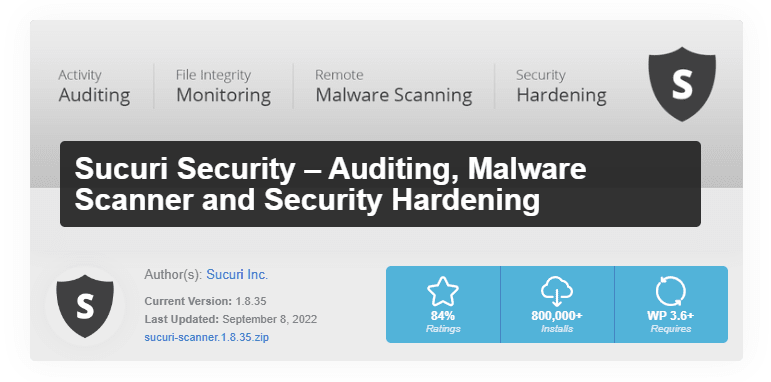
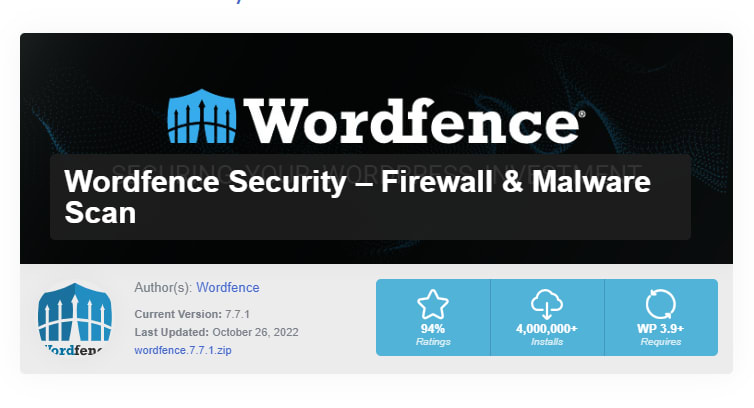




Top comments (0)