Introduction
Many people dream of creating their own companies and running their retail locations. A brick-and-mortar business, however, is more expensive and harder to start and run. However, anyone may launch an online store and begin selling their products there.
All you need is a well-designed, fully functional eCommerce website to advertise your products to a broad range of consumers. The market reach of selling products through a storefront is limited, and sales depend on the stock on hand and the operating hours.
On the other hand, selling goods online allows you to do so from anywhere in the world.
Using Elementor, WordPress, and WooCommerce, you can build a fully functional and reasonably priced eCommerce website without any coding experience.
This article will discuss the very first stages involved in setting up a WordPress e-commerce website.
What is WordPress?
WordPress started as a blogging platform, but it has since developed into a powerful website builder that can create any type of eCommerce store.
WordPress is a system for managing content (CMS for short). Creating and running websites, works well. Blogs, business websites, personal websites, and online shopping all might benefit from WordPress.
Because it runs online, you can use this platform without downloading any desktop software. It can be used to build and host websites. The template system and plugin architecture of WordPress allow you to customize any website to your business, blog, portfolio, or online store.
What is an eCommerce site?
A website that allows users to conduct online transactions for the purchase and sale of physical goods, services, and digital products. Customers can use an online store to buy products and services directly from a company regardless of their location.
An informative website provides information on a company's products and services. Customers can buy products and services directly from a company no matter where they are by using e-commerce websites.
E-commerce is an umbrella term for the sale of goods or services over the internet. In its most basic form, e-commerce is the electronic transfer of funds and data between two or more parties. With the introduction of electronic commerce in the 1960s, this type of business has advanced significantly since its inception.
When it comes to online sales of goods and services, every e-commerce site must have a few basic characteristics.
- Taking orders
- Processing payments
- Handling shipping and logistics
- providing customer service .
E-commerce can be classified into three categories:
Business-to-business (websites such as Shopify)
Business-to-consumer (websites such as Amazon)
Consumer-to-consumer (websites such as eBay)
Types of products sold via e-commerce
Vendors can offer a wide range of products thanks to the element of e-digital commerce, some of which couldn't be offered in a physical store.
Physical things
Among the tangible commodities that can be stored in a warehouse are supplies, clothing, furnishings, food, and furniture. Vendors post their products on their e-commerce websites for buyers to like, save, or purchase. The vendor sends the items to the customer once they make a purchase.
Services
Services including consultations, repairs, classes, tutoring, and more are frequently sold in online marketplaces. Whether you want to learn how to build a website or are looking for a certified trainer to assist your dog to overcome a bad barking habit, there is a ton of information available online.
Electrical goods
digital products, including
- Flashlights and batteries
- Wires and cable reels
- Ceiling Fans and Related Items
- Breakers, Fuses, and Load Centers
- Doorbells, Chimes, and Related Items
- Electrical Accessories and Boxes
- Terminals, tape, and electrical connectors
- Extension cords, outlets, and other accessories
What should an Ecommerce website include?
Before we begin with our guidance on building the site, we must first understand the fundamental elements of an eCommerce website and its function. The following pages and elements are required on every eCommerce website;
- Landing page
The homepage determines how well your online store does. In the hero image, which should also have a compelling statement and the name of the business, you should highlight your most recent products or images of satisfied customers.
Usability is the most crucial component of an eCommerce website. Customers must easily and swiftly find the items they're looking for, and the checkout process must be straightforward.
The site should therefore emphasize the best product categories, best-selling items, and best deals.
- Categories
How you categorize your products should be thought out carefully. This can be calculated using data from market research, search volume, and industry norms. There should be a lobby page for each category that includes a description of the products that are offered, a neat grid, images of the products, and pricing details.
For a quicker checkout, you should also place a "Add to Cart" CTA beneath each product.
An eCommerce store's navigation is crucial, so when you upload your various products, be sure to tag and categorize them correctly. This will ensure that when a user searches for a specific item, like a green heeling shoes, they are presented with the appropriate product. Make sure each category page has a filter as well, so users may quickly find what they want.
** Product Pages**
Each product should have a page with a description, price, image, "Add to Cart" button, and any more pertinent details like size, weight, etc. Additionally, you must include the shipment and delivery information.
You should include a "People also buy" carousel with pertinent connected products to upsell further items. A product page should also include customer reviews, stock levels, inventory information, and stock evaluations.
On the product pages, media galleries, interactive demos, and instructional videos may be useful depending on what you're selling.
** Checkout Process**
The checkout process must be efficient, fluid, and completely streamlined. The funnel consists of:
Shopping cart:
Here, customers keep the goods they want to buy. The cart should have a CTA that says "Checkout" and directs the user to the payment page, as well as the total cost of all the selected items.
Checkout: The checkout page should include a "Pay Now" CTA, a list of all accepted payment options, as well as information about delivery fees and timetables.
Confirmation:
After finishing the checkout process, the consumer should be directed to a confirmation page, which should thank them for their purchase and verify the order's products and payment.
** Blog**
Finally, a blog is necessary for your online store. Along with selling the products on your website, you also need to tell potential buyers about the benefits of your offerings. Publishing top-notch blog posts on your products not only help to promote your website in search engine results but also increases traffic to your website and, ultimately, sales.
A Step-by-Step Guide to Creating an eCommerce Website
To sell your products using WordPress, you'll need to buy a domain, sign up for hosting, and install WordPress. This part of the article will walk you through the entire process and more!
Step 1: Select a domain name.
The first steps you should take when starting a website are to obtain a domain name and a web hosting service. Visitors can reach your website by entering your domain name.
Step 2: Select a web hosting plan.
You can store all of your website's files on the hosting plan. WordPress and the recommended add-ons will be installed on your server.
WordPress hosting is fantastic because it is specifically designed for the functionality, security requirements, installation, and onboarding processes of WordPress. Because there are so many WordPress hosts to choose from, your decision will be influenced by a number of factors.
When it comes to hosting plans, there are budget-friendly shared hosting packages, pricey managed WordPress hosting, and opulent dedicated servers. To make your life easier, we offer a variety of hosting packages that are Elementor-compatible.
After purchasing a hosting service, you will receive a welcome email with all of your account information after purchasing a hosting service. Locate the login link to your hosting account area and log in with your username and password
Step 3: Install WordPress & a suitable theme
The process for installing WordPress is as follows. After logging into your hosting account, go to the My Accounts tab and enter your cPanel password. Click the WordPress icon in the cPanel auto-installers area to access the installation instructions.
Visit your WordPress website once it has been set up. Enter your username and password in the corresponding fields to enter your WordPress dashboard, then click "Log In."
(Text linking) See our in-depth guide to installing WordPress here: Setting up WordPress
After downloading and installing the WordPress software, you can use the WordPress CMS platform. Thanks to WordPress' adaptability, you may choose from tons of thousands of styles, themes, and plugins.
Step 4: Install WooCommerce
WooCommerce is a WordPress-based open-source eCommerce platform. It transforms a standard WordPress theme into an eCommerce site with all of the extra features you need to increase the profitability of your online business, such as secure payment processing and customizable shipping options.
It also ensures that your company is mobile device responsive and that a variety of additional services, such as email marketing, newsletter subscriptions, customer incentives, and discount functionality, are available.
To install WooCommerce, navigate to Plugins > Add New and search for "WooCommerce." After clicking "Install Now" and "Activate Now" on the plugin's location page, the WooCommerce Wizard will launch.
Go through a WooCommerce tutorial to learn how to use the plugin.
Step 5: Install Elementor
Installing Elementor, a visual website builder that makes creating WordPress websites much easier is the next step. WordPress occasionally has a reputation for being a frightening program that is difficult for beginners to use. However, you can quickly, effectively, and comfortably develop your site by utilizing a visual site builder.
Go to Plugins > Add New in the WordPress dashboard. Click Install after searching for Elementor Website Builder. Click Activate after installing Elementor.
Even though Elementor is free, to fully utilize its potential you may also need Elementor Pro, depending on the features you choose. Purchase the Pro version of the plugin from Elementor.com, install, and activate it as described above. After installing Elementor Pro, you'll need to enter your license by going to your WordPress dashboard and navigating to Elementor > License.
Because you'll be designing your entire website with Elementor Theme Builder and your template kit, you won't need to look for any design components in your active WordPress theme.
If you just want the lightest, most performance-focused base, the Hello theme from Elementor is what you need.
To begin, look for "Hello Elementor" in the Appearance Themes Add New section. Then, install and activate the theme.
Step 6: Choose an Ecommerce Template Kit
After installing Elementor, the final component is an eCommerce website template kit. A full WordPress website requires individual sets of the following templates: Header,
Footer, 404 page, blog archive, individual post, individual page, popup, and other features are available. Our Template Library contains websites in a variety of industries, with each kit meeting the needs of our user base. Portfolio websites, digital agencies, magazines, beauty salons, and many more are examples.
Elementor template kits are also available on creative marketplaces such as Envato and ThemeForest.
After installing Elementor, the final component is an eCommerce website template kit. A full WordPress website requires individual sets of the following templates: Header, Footer, 404 page, blog archive, individual post, individual page, popup, and other features are available.
Our Template Library contains websites in a variety of industries, with each kit meeting the needs of our user base. Portfolio websites, digital agencies, magazines, beauty salons, and many more are examples.
Elementor templates are also available on creative marketplaces such as Envato and ThemeForest.
Conclusion
With Elementor's template kits, creating a well-designed and fully-functional ecommerce website can be a smooth and seamless process. Simply download and install Elementor onto your WordPress site, select your desired template kit, customize, and publish.
About the Author
I am Jenifer Eze, an enthusiastic developer with a passion for JavaScript, PHP, HTML & CSS.
I work as a freelancer, building websites for clients, and love writing technical tutorials to teach
others what I do. I am eager to hear from you. Reach me on LinkedIn, (https://github.com/nnekajenny)GitHubGitHub), or my website.



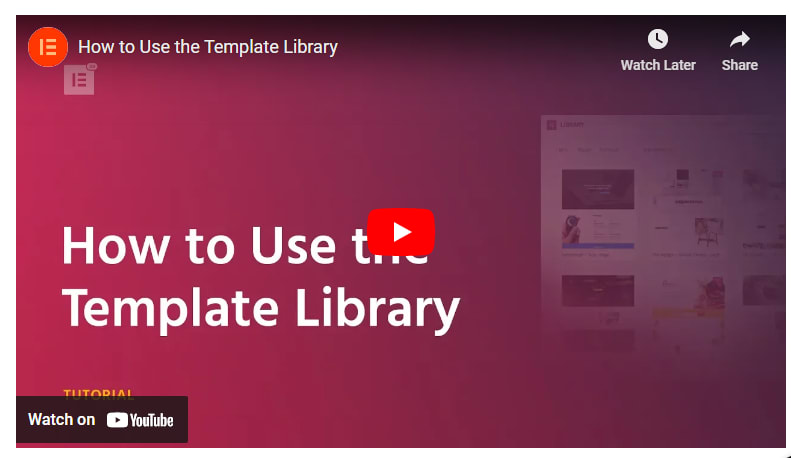

Top comments (0)