With Strapi's powerful content management functions, data modeling can be carried out freely.
First set the language type supported by Strapi GLOBAL SETTINGS> Internationalization
Setting up Strapi in this way supports both Chinese and English
Next, use the CONTENT TYPE BUILDER function for modeling. Here we take vegetables as an example to build a vegetable data model.
Content-Types Builder> Create new collection type
Enable the internationalization function in the advanced settings Enable localization for this Content-Type
Click Save and Strapi will automatically restart. After the restart is completed, an order will be opened in the COLLECTION TYPES on the left to the data model just created.
Next, add some data here
Use the Removebg website to quickly create beautiful transparent background images
After the save is successful, you can edit other language versions in the language selection on the right, and copy the content from the existing languages.
Such a piece of data supports multiple languages













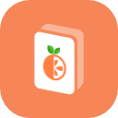



Top comments (0)