Introducation
Kimai is open source time-tracking app.
There are two major versions: Kimai1, which is GPLv3 licensed, and Kimai2, which is MIT licensed.
I'll show how to install Kimai1 in this post.
I tried to install both of Kimai1 and Kimai2.
Why also Kimai1?
It's because Kimai2 didn't have Japanese translation!
(Besides, I made pull request about it today. Aha.)
Environment
- OS: OpenBSD 6.5
- Database: MariaDB 10.0
- Web Server: httpd
- CGI: PHP-FPM powered by PHP 7.2
- Time-Tracking App: Kimai 1.3.1
Tutorial
The official installation manual is here.
Requirements
First of all, you have to have:
Additionally, HTTPS is recommended.
DB server
Create database and user:
CREATE DATABASE <database> CHARACTER SET = 'utf8mb4';
GRANT ALL PRIVILEGES ON <database>.* TO <dbuser> IDENTIFIED BY '<dbpass>';
App server
Get the package:
$ ftp https://github.com/kimai/kimai/releases/download/1.3.1/kimai_1.3.1.zip
$ unzip kimai_1.3.1.zip -d kimai1
Then modify the permissions:
$ cd kimai1
# chown -R :www .
# chmod -R g+r .
# chmod -R g+rw {temporary,temporary/logfile.txt,includes}
Web server
Add configuration:
server "<fqdn>" {
listen on $ext_addr port 80
block return 301 "https://$SERVER_NAME$REQUEST_URI"
}
server "<fqdn>" {
listen on $ext_addr tls port 443
tls {
certificate "/etc/letsencrypt/live/<fqdn>/fullchain.pem"
key "/etc/letsencrypt/live/<fqdn>/privkey.pem"
}
root "/<...>/kimai1"
directory index index.php
location "/*.php" {
fastcgi socket "/run/php-fpm.sock"
}
location "/*.php[/?]*" {
fastcgi socket "/run/php-fpm.sock"
}
}
Then restart the web server:
# rcctl restart httpd
Now we can run the web installer with browsers.
Let's go to https://<fqdn>.
Web Installer
Follow the guidance:
* Caution: Replace localhost with 127.0.0.1 as needed.
Installation is now ready.
It starts by clicking the "Install" button.
We have reached the login form.
The initial settings are:
- Username: admin
- Password: changeme
OK!
Remove the installer:
$ rm -rf installer
Than's all!
Conclusion
These are usage screenshot examples.
Unique and cool design. I sometimes feel kinda nostalgia somehow... :)
Thank you for your reading.
Happy computing.


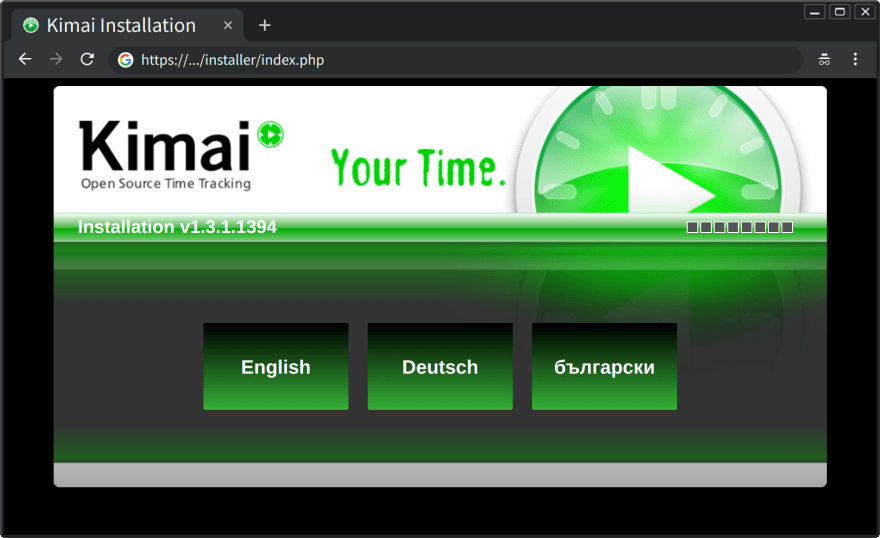

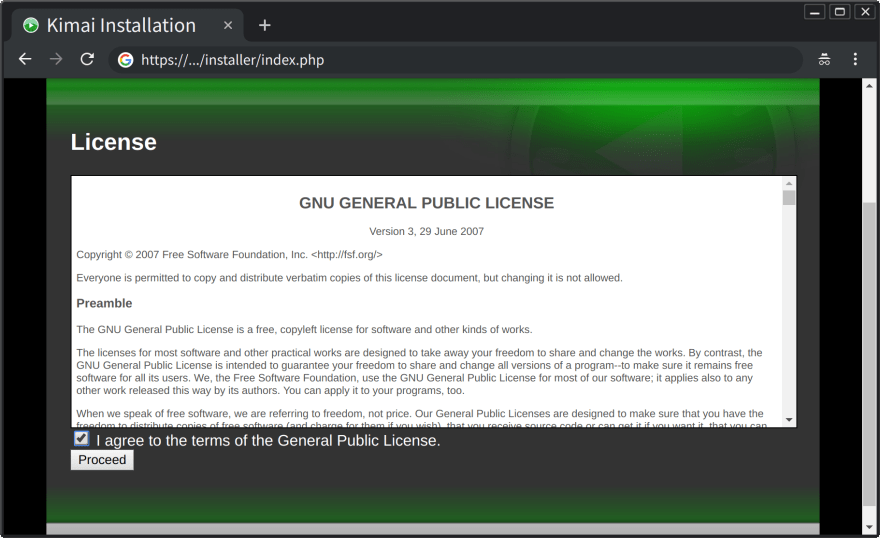
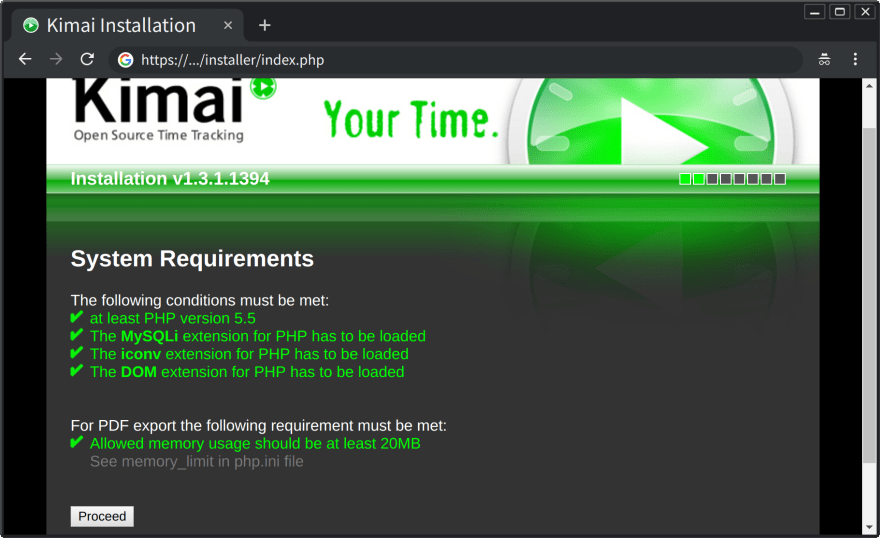
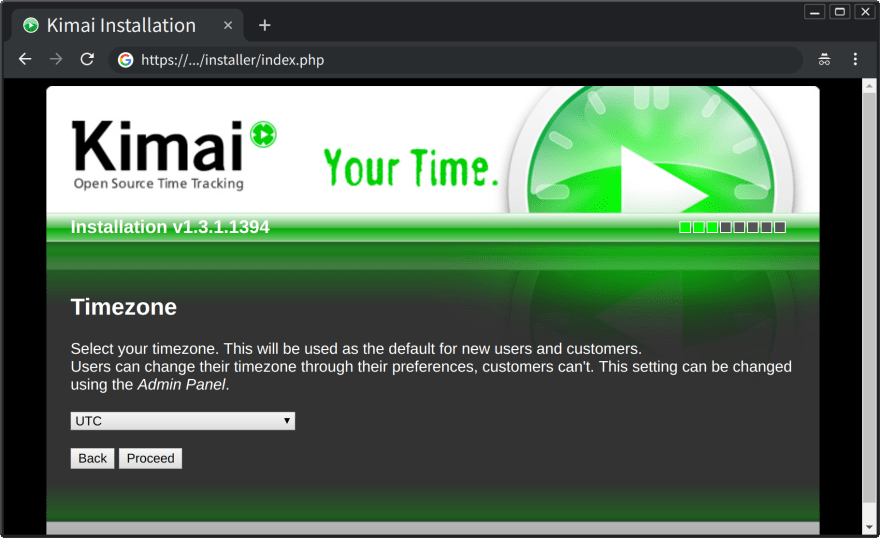
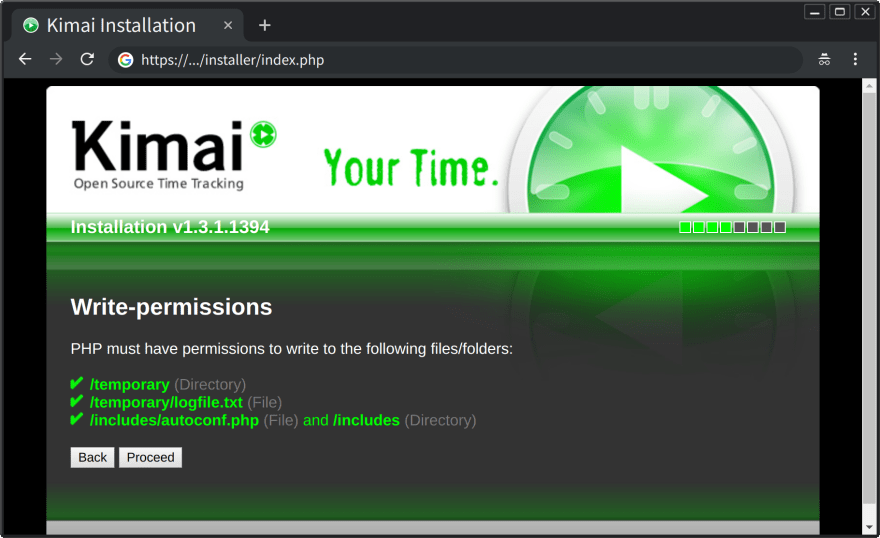
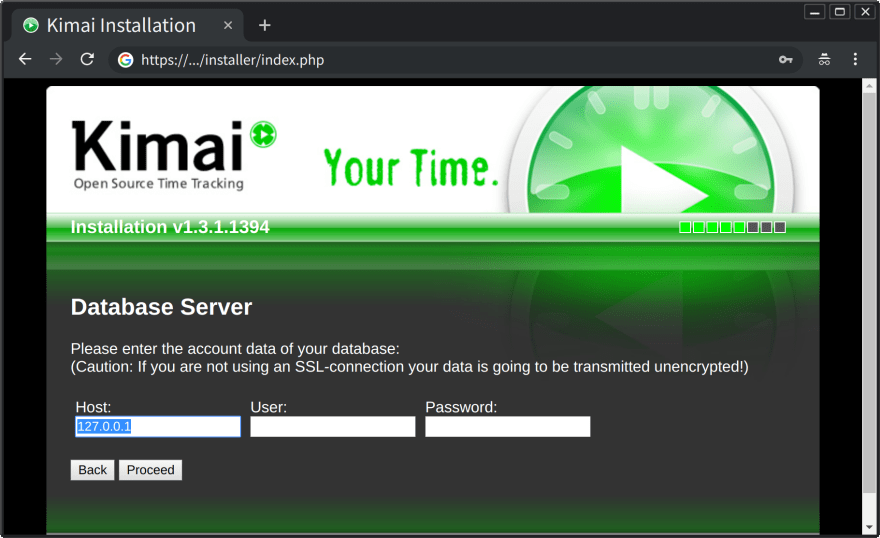
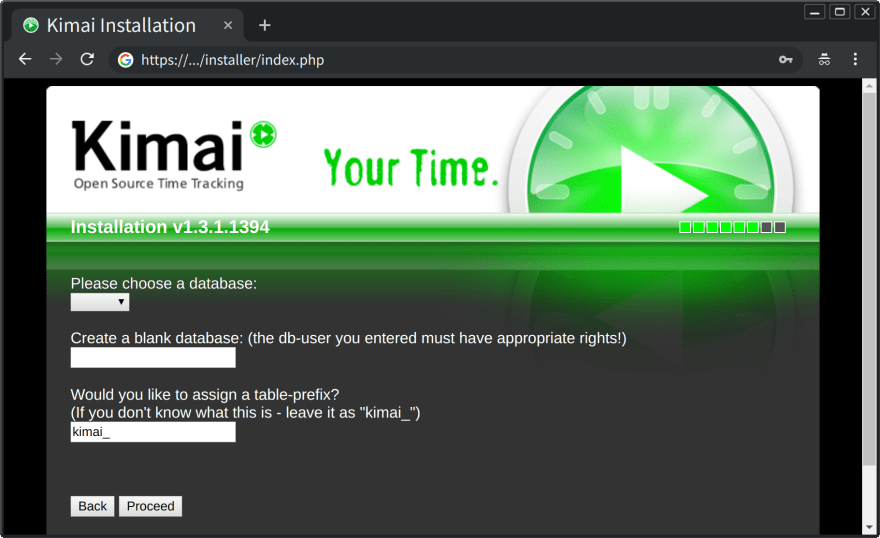
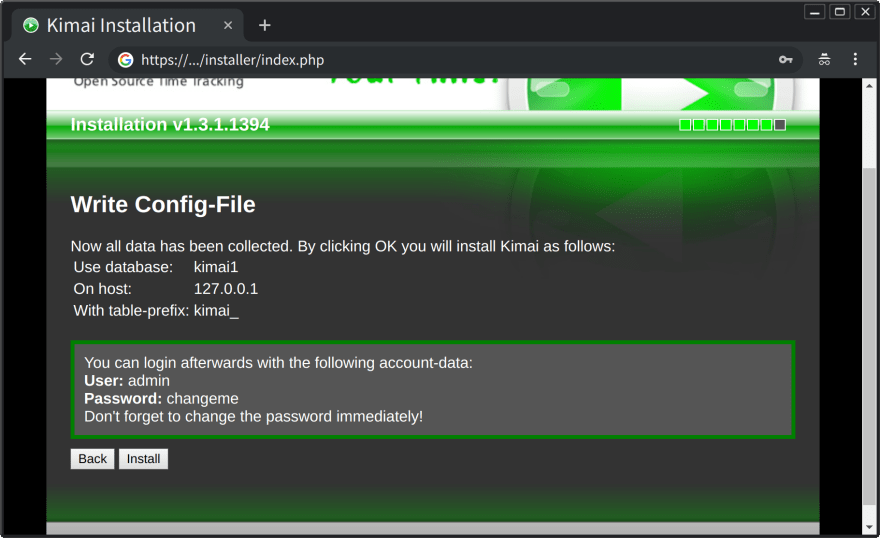

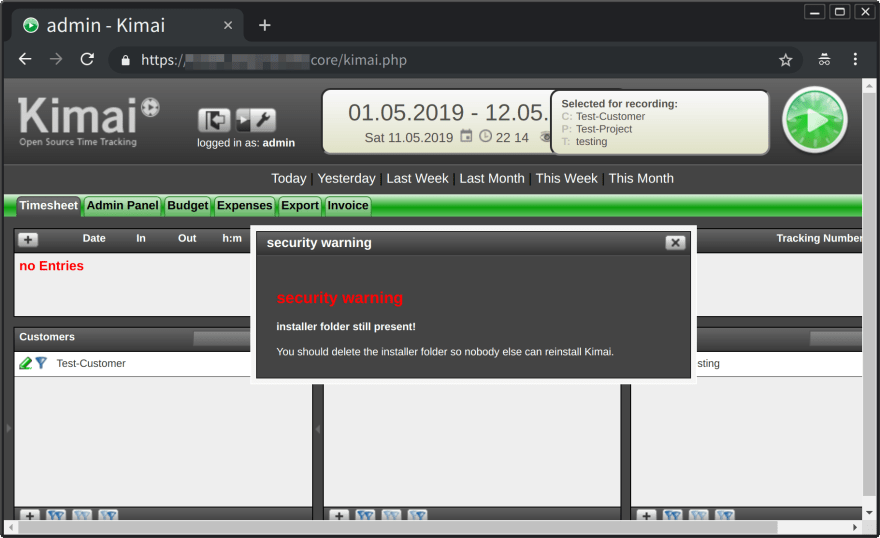

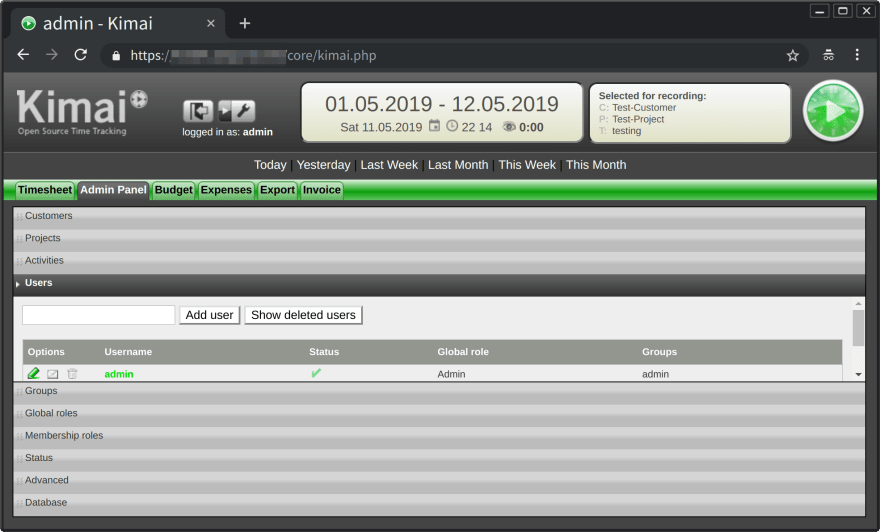
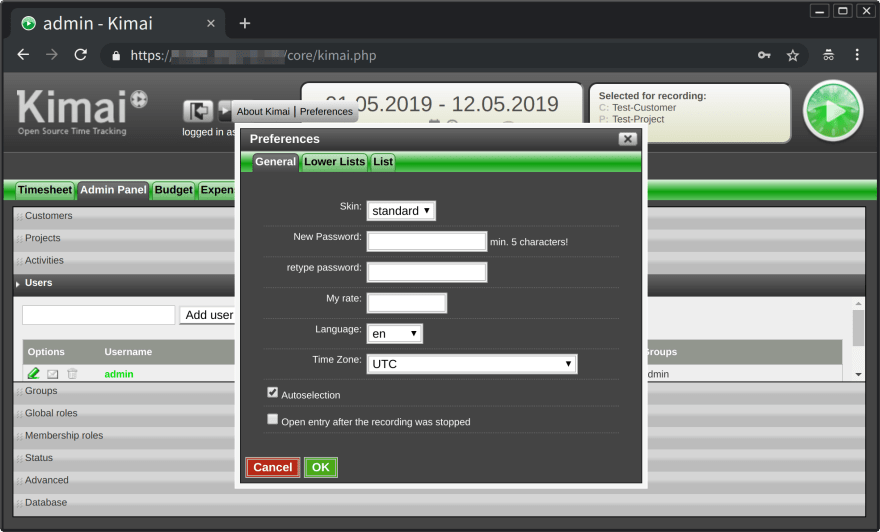

Top comments (0)