As of July 2018, you must now apply for a Twitter developer account and be approved before you can create any new apps. All new developers must apply for a developer account to access Twitter APIs. Once approved, you can begin to use Twitters standard APIs and new premium APIs.
For this article(which I found from various resources), am going to assume you have a great idea for Twitter automation and are just looking for a little bit of help with your proposal. Then we’re going to show you how we applied, and eventually became approved.
Steps to process the Twitter developer account
- Go to developer.twitter.com
- Click on Apply in the navbar section
- Just fill in the details and submit (a very simple process)
- Once the application submitted you need to confirm the email to kickstart the process
*Now you just need to wait for the replay from Twitter *
I received a replay from Twitter within 1hr
I have no idea what to give replay since I applied without any plan, then I have just given replay like
After 1hr again I got a replay from Twitter saying
Googled and I found some useful info, Just written blindly (of course with some thoughts)
Now I just waited for what is going to happen, post 2hrs I received a email saying
**Yes your reading correct, Application approved. As simple as it is. **
The approval took a day, which is too good considering Twitter’s moderation program is young and the spammers and social engineers are still out there in full testing this new gated system.
Hope this info helped those who stuck with mail processing with Twitter.
Have a nice day!




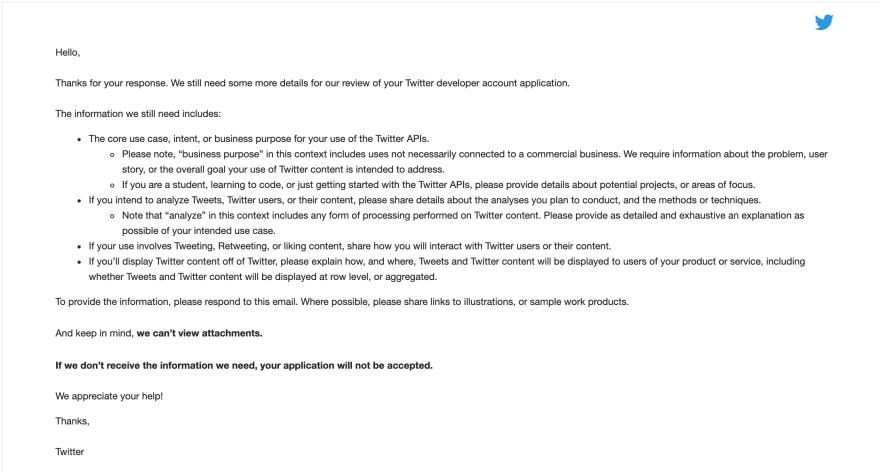
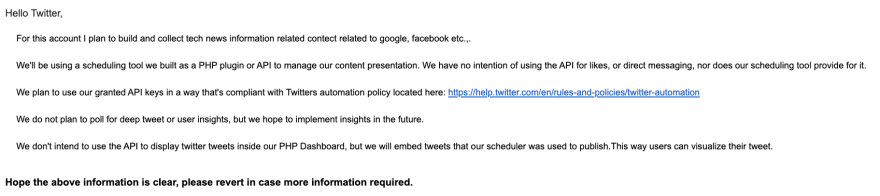
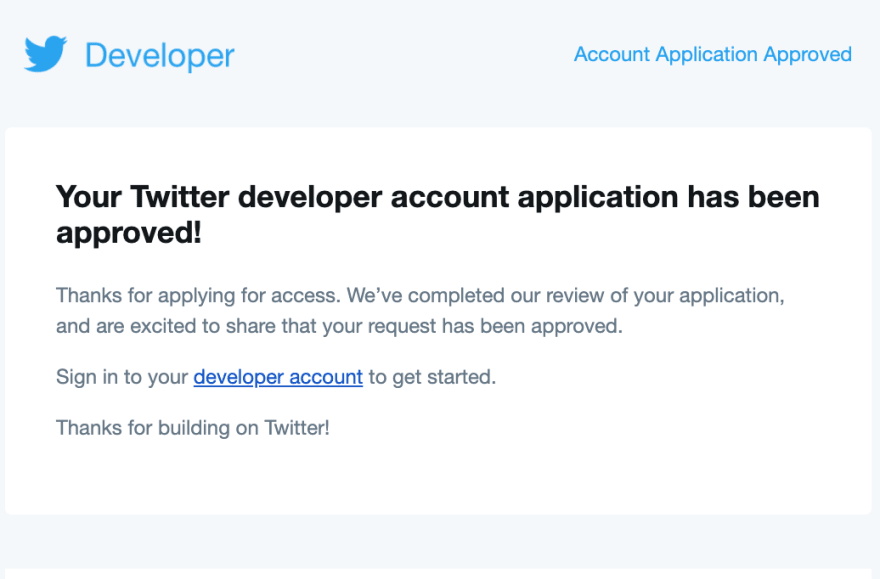




Top comments (0)