Scrape local businesses from Google
Google Maps is a perfect source of local businesses for marketers as it has millions of companies with contact information about them. You can get phone numbers, emails, social profiles, etc.
Automate the scraping process
Fetching data manually is unhumanistic job to do even for 25 companies! Therefore, there are many companies that provide such services to extract the data automatically. In the following post, I'll describe the best way to scrape all certified accountants from the US by using Outscraper.
Let's get started
First of all, sign up to Outscraper.
Open Google Maps scraper, enter categories, and select locations.

Press "Scrape data" and validate a few queries by opening them.

Press "Confirm" and you will be offered to verify your payment method. Go to billing information page by clicking "Verify" and connect a valid credit card. There is a Free Tier that you can use each month. You will not be charged for the usage belove the Free Tier.

Once the pavement method is verified, move back to our tab and click "I've performed the action". The task should start and you should see the notification about it.
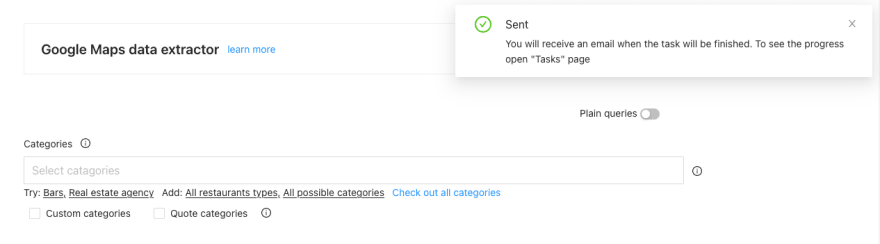
Open tasks page to monitor the progress of your task. For our case, the scraping task will take about 19 hours to be finished.

After any task is finished you will receive an email with the link to S3 storage where the results are saved for 30 days. Alternatively, you can download results from the tasks page.
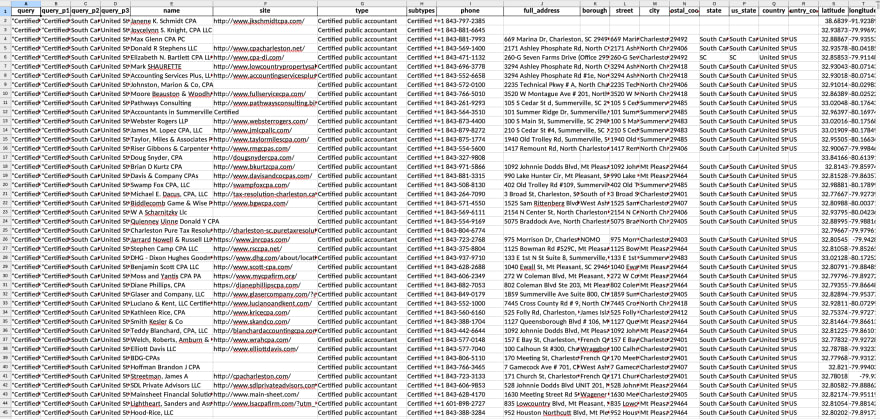
Bonus
Use the promotion code GOOGLEMAPSSCRAPER on the profile page to receive a 10% discount.


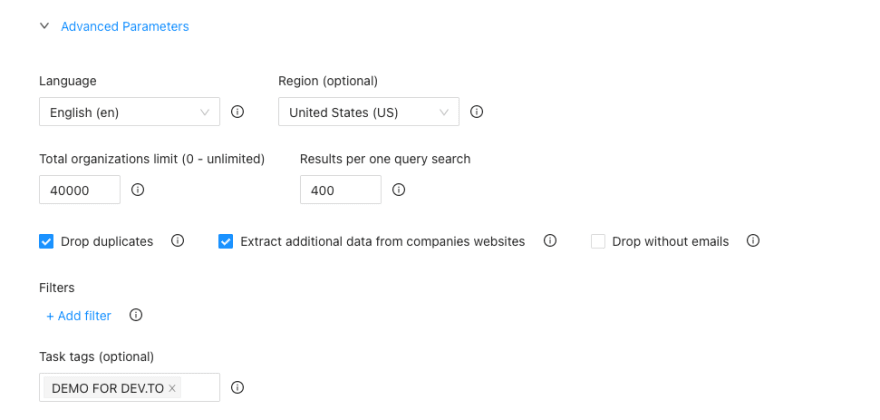

Top comments (1)
Thanks for sharing! Here's an article that can help explore further about email scraping.