Scrape Google Play review
Manual extracting even for 25 reviews is a really boring job. Fortunately, there are some services that will do with a decent price or even with a Free tier.
In the following post, I'll describe the extraction process of any amount of reviews from any app/movie/book into csv/excel files (check out my other posts on how to do it via API).
Getting started
Create an account at Outscraper - the service we are going to use to extract the data.
Open Profile and connect a valid credit card. There is a Free Tier that will be refreshed each month. It should be enough for some basic usage and you will not be charged for the usage belove the Free Tier.
Copy link to any app, movie, or book.
Open Google Play scraper service and insert the link or app ID to the textbox like this. Be aware that you can use IDs only for apps (like Facebook app ID: com.facebook.katana).
Start the extraction.
Go to the tasks page and check for results.
Some extra
Use the promotion code SCRAPER2021 on profile page to receive a 10% discount.


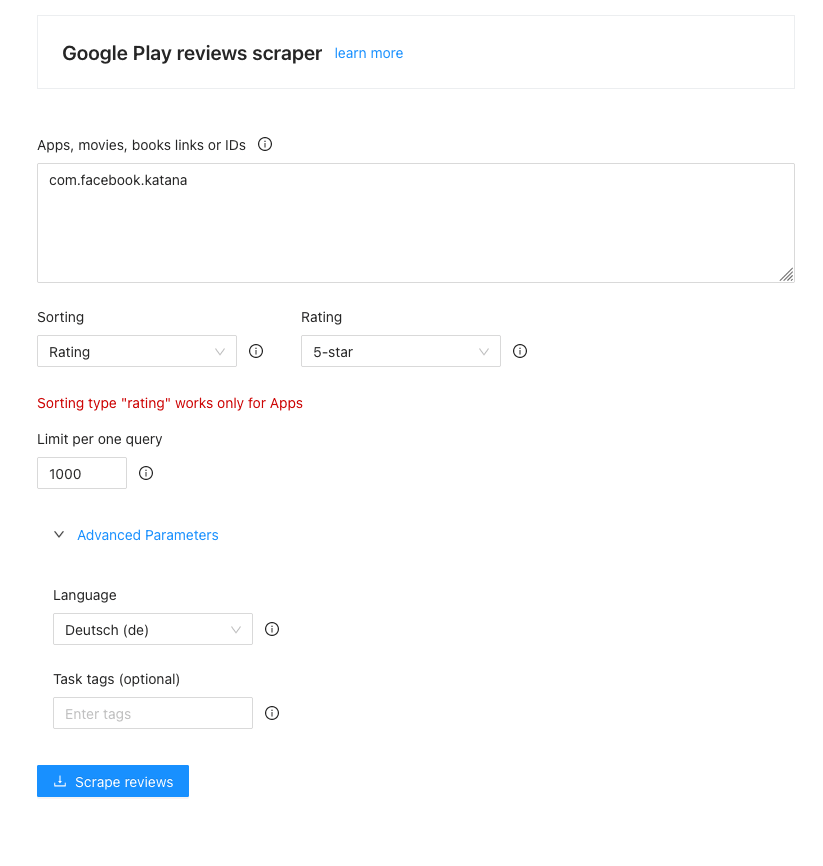
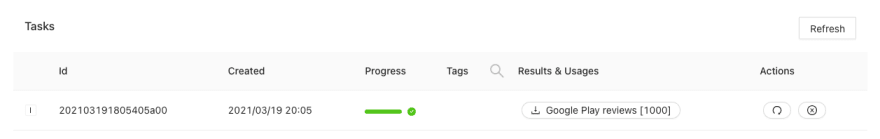
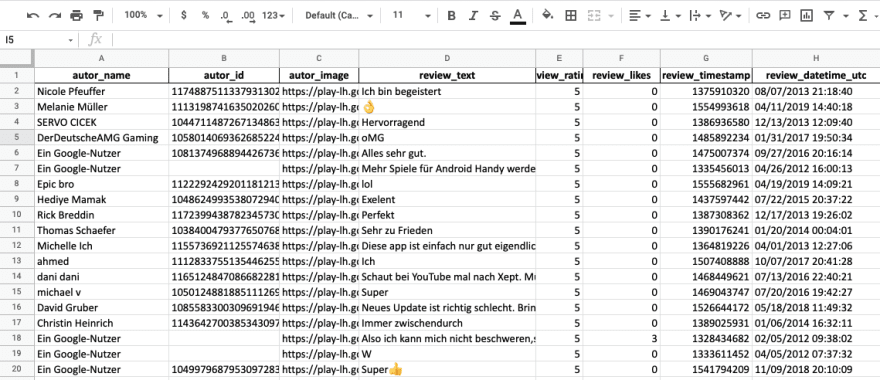

Top comments (0)