1. Make a tunnel to an EC2 instance that is in the same VPC
ssh -fN -L 9200:youresclusteraddress:443 user@host
It may look ugly, so you can add this to ~/.ssh/config file; add the following content to the file by vim ~/.ssh/config
Host myestunnel
HostName host
User user
IdentitiesOnly yes
IdentityFile ~/.ssh/sshkeyfile
LocalForward 9200 youresclusteraddress:443
And then run:
ssh myestunnel -fN # with -f for "fork into background" and -N for "run no command"
Check the connection by:
curl -k https://localhost:9200/_cat/health
Or open https://localhost:9200/_cat/health in browser.
If you see something like this (1574240905 01:08:25 846366659123:clustername green 2 5 4 6 0 0 0 0 - 100.0%) that means it's working well.
You may see this, just trust it.
2. Use a beautiful GUI for querying and manage your cluster
There are some GUI applications for Elasticsearch. I like only one of them, it's cerebro.
2.1 Install cerebro
wget https://github.com/lmenezes/cerebro/releases/download/v0.8.5/cerebro-0.8.5.zip
unzip cerebro-0.8.5.zip && mv cerebro-0.8.5 cerebro && cd cerebro
And run:
bin/cerebro -Dhttp.port=9201 -Dhttp.address=127.0.0.1 -Dplay.ws.ssl.loose.acceptAnyCertificate=true &
Note play.ws.ssl.loose.acceptAnyCertificate=true means no verify SSL.
Open localhost:9201 and connect to https://localhost:9200

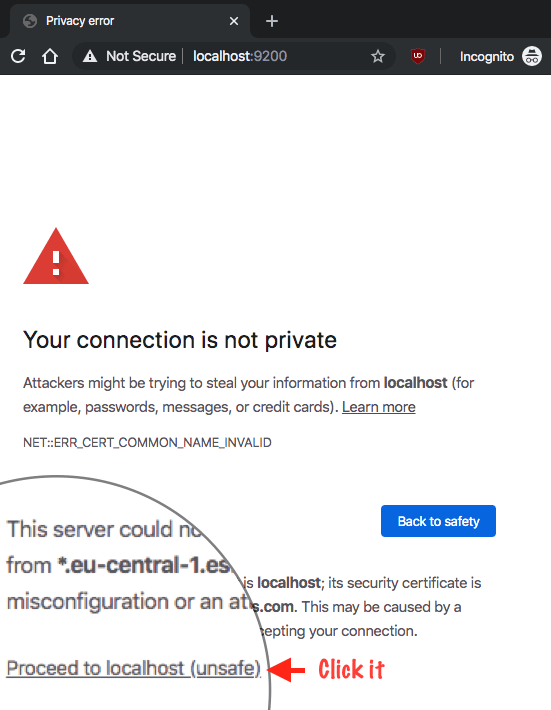





Top comments (0)