The Story
In the past few months, I've been getting my hands dirty with the Intel® distribution of OpenVINO™ Toolkit and made a few projects along the way just to illustrate how powerful this toolkit is.
In this post, I will introduce a library I have been working on in the past few weeks (the project is ongoing). This library simplifies OpenVINO's model's implementation with Python by doing more of the heavy lifting for you, giving you more time to have fun i.e. less is more!!!
I will also create a simple face detection application in under 10 lines, jump over to the How for more.
TL;DR
Link to PyVINO-Utils library: https://github.com/mmphego/pyvino_utils
Star it, fork it and make a PR
The How
The library does the heavy lifting by implementing an abstract base class which handles the loading of models, processing the input and inference (prediction).
Detection, recognition and pose estimates models inherit the base class implementation while implementing functions for post-processing the inference output and drawing of bounding boxes around a region of interest(ROI).
This cuts down application development time by a fraction, ensuring that the developer focuses more on implementing user specifications.
I sound more like a salesman than a tinkerer now...
The Walk-through
Code walk-through
The code below implements a simple face detection with runs of an Intel i7 CPU and can be easily be ported to a Raspberry Pi with a USB-based NCS2 (Intel® Neural Compute Stick 2). The applications are endless...
import argparse
from pyvino_utils import InputFeeder
from pyvino_utils.models.detection import face_detection
We start by importing our necessary packages on Lines 1-4. We need argparse to handle command-line arguments, InputFeeder and face_detection from the pyvino_utils library handles the input (image, video or cam stream) and the face detection module.
def arg_parser():
parser = argparse.ArgumentParser(
description="A simple OpenVINO based Face Detection running on CPU."
)
parser.add_argument("-i", "--input", help="Video or image input.", required=True)
parser.add_argument(
"-m", "--model", help="Face detection model name (no extension).", required=True
)
parser.add_argument(
"-b", "--show-bbox", action="store_true", help="Show bounding box."
)
return parser.parse_args()
The function arg_parser, handles the parsing of our two (required) command-line arguments and an optional show-bbox argument which enables the output to be displayed onto our screen.
input argument takes in either an image or video path and the WebCam feed. Our second required argument will be the name and path (excluding the extension) of were our OpenVINO model is located. Since we have our packages imported and our command-line arguments parsed, we can continue to implement our main function.
def main(args):
input_feed = InputFeeder(input_feed=args.input)
face_detector = face_detection.FaceDetection(
model_name=args.model, input_feed=input_feed
)
for frame in input_feed.next_frame(progress=False):
inference_results = face_detector.predict(frame, show_bbox=args.show_bbox)
if args.show_bbox:
input_feed.show(frame)
input_feed.close()
if __name__ == "__main__":
args = arg_parser()
main(args)
Line 2: Handles the InputFeeder which is a class that mainly handles the input and creates an object input_feed which will be used later.
Line 3-5: Creates a face_detector object which will process the input and inference. We call the class face_detection.FaceDetection which requires a model_name as well as the input_feed object (mainly to determine the width and height of our image/video/cam input).
Line 7-8: Loops over the frame(s) from the input_feed and grabs the current frame and passes it into our face_detector.predict. This function responsible for running inference and the results are stored into the inference_results dictionary. This dictionary contains the processed output (key/value pair) in the form of a list of rectangular bounding box coordinates of the face. If args.show_bbox is True then the rectangle around the detected face will be drawn.
Line 9-10: Checks if the args.show_bbox is True and then displays the current frame to our screen with a green rectangle around the face (if any).
Line 11: Gracefully cleans up and closes any open windows.
Line 14-16: The top-level code is an if block. __name__ is a built-in variable which evaluates to the name of the current module. However, if a module is being run directly (as in python main.py), then __name__ instead is set to the string "__main__". 1
Thus, running the logic below the block, in this case, it will call the arg_parser and the results will be stored in args thereafter call out the main function defined above while passing the args.
Clone the repository or check out the example face detection application
Walk-through Tutorial
Watch the complete tutorial and code walk-through.
Conclusion
The example above illustrates how simple it is to create a face detection application in under 10 lines of code (excluding the arg_parser function, assuming that the model and input are hard-corded.). This is because of the pyvino_utils library which does all the heavy lifting for us since we need not create modules/classes to handle/process the input and inference.
Future work includes auto-downloading the models from Open Model Zoo and expanding the library to handle other functions such as instance segmentation and text recognition to name a few.

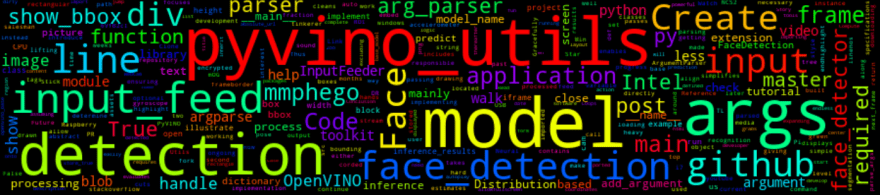

Top comments (0)