IF YOU ARE NEW TO THIS ARTICLE, I RECOMMEND TO READ "Introduction To Asynchronous JavaScript" and "XmlHttpRequest (XHR) Object Request" ARTICLE BEFORE STARTING THIS.
Here we are going to GET some data from a .JSON file and display them in a simple web page
There are two types of data in a json file to GET
- Get single object data from a json file
- Get multiple data from an array of a json file (fetching an array)
Note:
- We have created a customer.json file with a single customer's data
{
"id": 1,
"name": "Mihindu ranasinghe",
"company": "CyberCatsIT",
"phone": "11-222-555"
}
- We have created a customers.json file with a multiple customers' data
[
{
"id": 1,
"name": "Mihindu ranasinghe",
"company": "CyberCatsIT",
"phone": "11-222-555"
},
{
"id": 2,
"name": "Kavindu ranasinghe",
"company": "CyberCatsIT",
"phone": "11-222-555"
},
{
"id": 3,
"name": "Supun ranasinghe",
"company": "CyberCatsIT",
"phone": "11-222-555"
}
]
- And a simple web page with two buttons as "Get Customer" and "Get Customers".
<!DOCTYPE html>
<html lang="en">
<head>
<meta charset="UTF-8">
<meta name="viewport" content="width=device-width, initial-scale=1.0">
<meta http-equiv="X-UA-Compatible" content="ie=edge">
<link rel="stylesheet" href="https://cdnjs.cloudflare.com/ajax/libs/skeleton/2.0.4/skeleton.css" integrity="sha256-ECB9bbROLGm8wOoEbHcHRxlHgzGqYpDtNTgDTyDz0wg=" crossorigin="anonymous" />
<title>Document</title>
</head>
<body>
<div class="container">
<button id="button1">Get Customer</button>
<button id="button2">Get Customers</button>
<br><br>
<div class="" id="output"></div>
<h2>Customer</h2>
<div class="" id="customerOutput"></div>
<h2>Customers</h2>
<div class="" id="customersOutput"></div>
</div>
<script src="app.js"></script>
</body>
</html>
👏👏Let's code the JavaScript part - app.js...
- Get single object data from the customer.json file
document.getElementById('button1').addEventListener('click',loadCustomer);
//Load single customer
function loadCustomer(e){
const xhr = new XMLHttpRequest();
xhr.open('GET','customer.json',true);
xhr.onload = function(){
if(this.status === 200){//Check Http status is Ok or not
//Display on console
console.log(this.responseText);
//Displaying on web
const customer = JSON.parse(this.responseText);
const output = `
<ul>
<li>ID: ${customer.ID} </li>
<li>Name: ${customer.name} </li>
<li>Company: ${customer.company} </li>
<li>Phone: ${customer.phone} </li>
</ul>
`;
document.getElementById('customerOutput').innerHTML = output;
}
}
xhr.send();
- Get multiple data from an array of a customers.json file (fetching an array)
document.getElementById('button2').addEventListener('click',loadCustomers);
//load ustomers
function loadCustomers(e){
const xhr = new XMLHttpRequest();
xhr.open('GET','customers.json',true);
xhr.onload = function(){
if(this.status === 200){//Check Http status is Ok or not
//Displaying on web
const customers = JSON.parse(this.responseText);
let output = '';
customers.forEach(function(customer){
output += `
<ul>
<li>ID: ${customer.id} </li>
<li>Name: ${customer.name} </li>
<li>Company: ${customer.company} </li>
<li>Phone: ${customer.phone} </li>
</ul>
`;
});
document.getElementById('customersOutput').innerHTML = output;
}
}
xhr.send();
}
You can do those two functions in a single app.js file.
👏👏*This works in the similar way if you are fetching something from an external URL from a public API. For example, getting the github users from their public API. *
In this case we are using a local json file
👉What's Next?
IF YOU HAVE DONE READING "Working with AJaX JSON" ARTICLE, I SUGGEST YOU TO READ MY NEXT ARTICLE.
Thank You
Hope you all enjoyed and learned something on this. Please let me know your comments suggestions and any questions you have about this blog.
👉 Visit me - https://mihinduranasinghe.com/


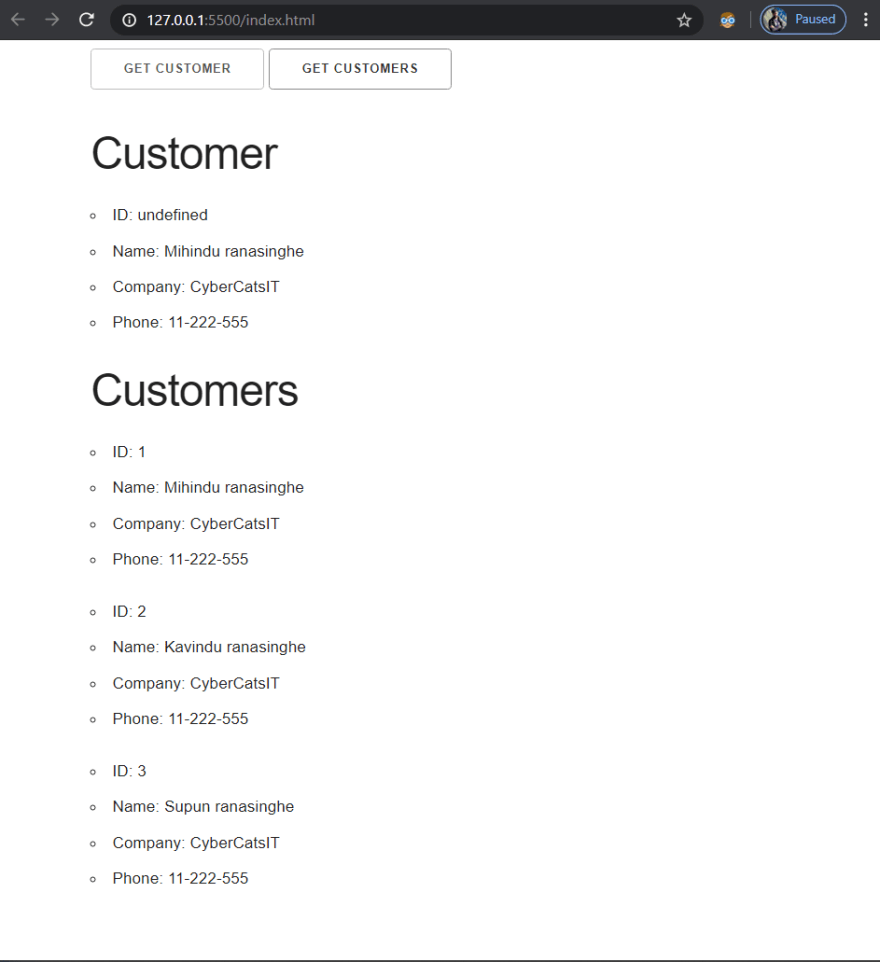

Top comments (0)