To see all the commands you have executed so far in the terminal as a list, you can use the history command in the Linux terminal.
# See all the commands executed
# so far in the Linux terminal
history
- Running the above command will show the list of commands the user has executed till that point in time.
For example, the output of executing the above history command may look like this,
# OUTPUT
9276 ls
9277 mkdir hello-world
9278 cd hello-world
9279 ls -a
9280 touch myfile.txt
..
..
..
See the execution of the above command live in repl.it.
That's all 😃!


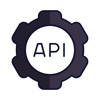


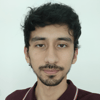

Top comments (0)