Documenting API with Swagger
You all know swagger, right? It serves to document your API and provide first front end for testing your calls. As a .net developer I am using swashbuckle to generate swagger-ui. It's rather simple to configure and it provides necessary functionality. By 'necessary', this time I mean to give a user opportunity to insert parameters needed to make a proper call. Headers, path or body params. Last two are the simplest in that case. Basically, the only thing you need to do to make it work, is to create the self-explanatory xml comments connected with your API classes and/or methods. Nice, right?
Http headers, as they say, is where the hard part begins. Creating a field for http header parameter, in case of the .net swashbuckle, you have to implement IOperationFilter (in the simplest solution, there are more ways to achieve that). Again, it is not so difficult, it has only one method:
public void Apply(Operation operation, OperationFilterContext context)
{
if (operation.parameters == null)
operation.parameters = new List<IParameter>();
if (operation.parameters.All(p => p.name != "MyCustomHeader"))
{
operation.parameters.Add(new Parameter
{
name = "MyCustomHeader",
@in = "header",
description = "MyCustomHeader header",
required = true,
type = "string"
});
}
}
The real difficulty starts when you are trying to apply one of the forbidden headers. Do you know them? I wasn't aware of the fact, that some headers are forbidden. But what does it mean forbidden?
My case
I was trying to validate API calls with Proxy-Authorization header. So, I made it in standard way - created a new operation filter. When it came to testing it, I ran application, navigated to swagger ui, filled up the fields and tested a call.

Curl was generated properly, all the headers included, but it was not propagated in a call. Everything was described here. Also, I rised this question on stackoverflow.
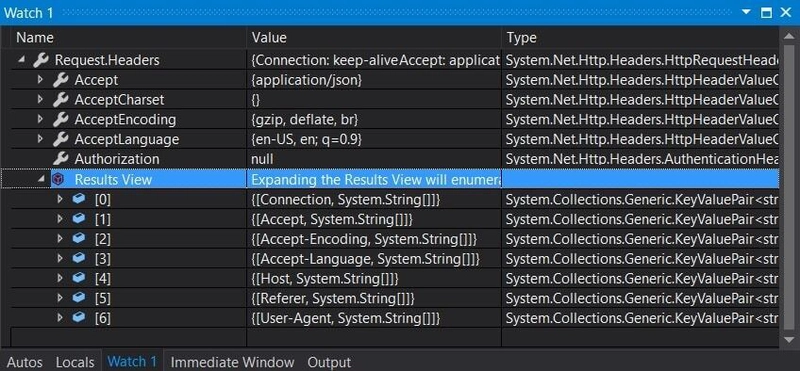
Fortunately, one of the swashbuckle contributors (thanks if you are reading), got involved and helped me. He asked me to create a demo project, which showed the whole issue in a very simple way. After creation completed, I've posted an answer on stack, and waited for reply. It went quickly, here swagger-api/swagger-ui the issue was created. There you can find a short explanation why there is no possibility to make a call from a browser with proxy-authorization header set. Basically, there are some headers that are impossible to create on a user-agent side. In that case user-agent is a browser. I wasn't aware of that. My aim for the nearest future is to learn more about http flow stuff. Please look at the list of forbidden headers below:
- Proxy-
- Sec-
- Accept-Charset
- Accept-Encoding
- Access-Control-Request-Headers
- Access-Control-Request-Method
- Connection
- Content-Length
- Cookie
- Cookie2
- Date
- DNT
- Expect
- Host
- Keep-Alive
- Origin
- Proxy-
- Sec-
- Referer
- TE
- Trailer
- Transfer-Encoding
- Upgrade
- Via
Workaround
We had a need to test an API method from swagger. We have been thinking about that for some time. After a few days, one of my colleagues, came up with the idea. Sure, there is no possibility to set forbidden header from the user-agent, but no one forbid us to set a custom one and rewrite it to proper one on a back-end side.
public override void OnAuthorization(HttpActionContext context)
{
var proxyAuthorizationHeader = context.Request.Headers.SingleOrDefault(
h => h.Key == "ProxyAuthorization");
if(context.Request.Headers.ProxyAuthorization == null
&& proxyAuthorizationHeader.Value != null)
context.Request.Headers.Add("Proxy-Authorization",
proxyAuthorizationHeader.Value);
base.OnAuthorization(context);
}
Of course, this is not a permanent solution, but it works in the development environment. We can configure our app to support this behavior, it is 5 min or less. Couple of attributes to write, #if DEBUG compiler directive to set and everything works fine. We can test it, even with swagger.
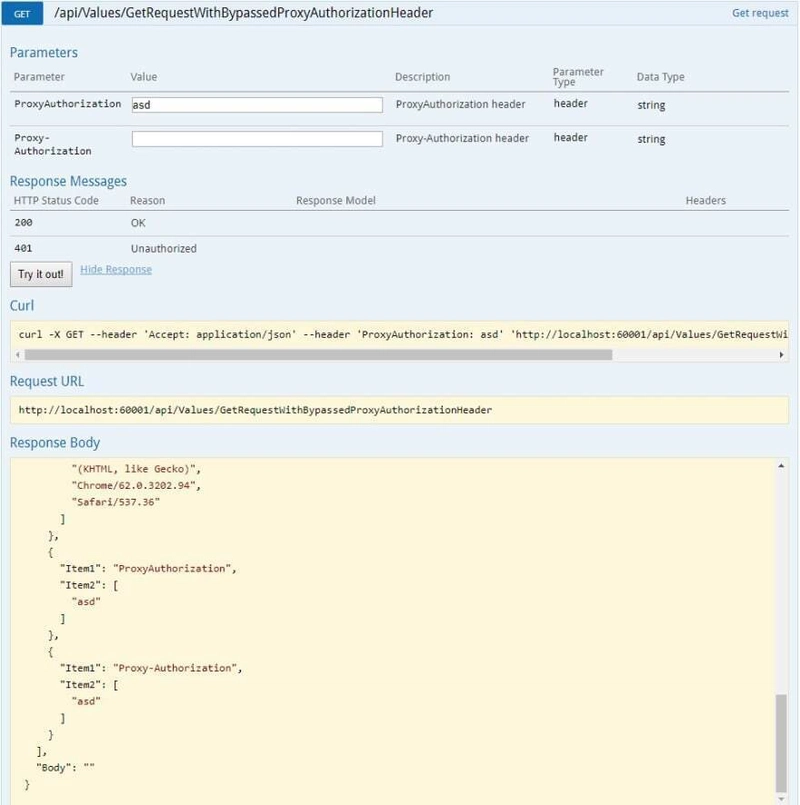
What do you think about it? Did you know about these forbidden headers earlier? What other pitfalls can I encounter on swagger?


Latest comments (2)
Here is one more solution to enable your custom headers from server side
context.Response.Headers.Add("My-CUSTOM-HEADER-1","value");
context.Response.Headers.Add("My-CUSTOM-HEADER-2","value");
and then
context.Response.Headers.Add("Access-Control-Expose-Headers","My-CUSTOM-HEADER-1, My-CUSTOM-HEADER-2");
hopefully that helps
I used to love swagger until it started to neglect aspnetcore, plus their code generation could be cleaner. Regarding their UI for testing I find postman pretty useful. Their idea is amazing but it could still use some help with the execution.