A 3D game is a type of video game that utilizes three-dimensional graphics to create immersive environments and characters. Unlike traditional 2D games, where objects and characters are represented on a flat plane, 3D games allow players to explore and interact with a virtual world from various perspectives. These games often involve complex gameplay mechanics, realistic physics simulations, and stunning visual effects, providing players with an engaging and dynamic gaming experience. Unity 3D Game Development Company can leverage Unity’s powerful engine and tools to create captivating 3D games for various platforms, offering services such as game design, development, optimization, and deployment to help clients bring their gaming visions to life.
3D game development represents a pinnacle in interactive entertainment, immersing players in rich, visually stunning worlds where they can explore, interact, and engage with virtual environments and characters. Unlike its 2D counterparts, 3D game development ventures into the realm of depth and dimension, leveraging advanced graphics technology to create lifelike landscapes, dynamic lighting, and intricate character models.
At its core, 3D game development involves the creation of three-dimensional assets — such as characters, objects, and environments — that are then manipulated and rendered in real-time to provide players with a seamless and immersive gaming experience. This process requires a combination of artistic talent, technical expertise, and creative vision to bring virtual worlds to life.
One of the key tools used in 3D game development is Unity, a powerful and versatile game engine that provides developers with a comprehensive suite of tools and features to create high-quality games for a variety of platforms, including PC, console, mobile, and VR. Unity’s intuitive interface and robust development environment make it a popular choice among game developers, from indie studios to AAA game companies.
The process of 3D game development typically begins with concept art and design, where artists and designers brainstorm ideas for the game’s characters, environments, and overall aesthetic. Once the concept is finalized, 3D artists use specialized software — such as Blender, Maya, or 3ds Max — to create detailed 3D models of characters, objects, and environments, paying close attention to factors such as scale, proportions, and texture.
Next, developers use programming languages such as C# or JavaScript to implement game mechanics, AI behaviors, and other interactive elements into the game. This stage involves writing code to control player movement, combat systems, physics simulations, and other gameplay features, often leveraging Unity’s built-in scripting capabilities and libraries.
As development progresses, artists and designers work closely with developers to integrate 3D assets into the game engine, fine-tuning lighting, shaders, and visual effects to achieve the desired look and feel. Unity’s powerful rendering engine allows for real-time rendering of complex scenes, enabling developers to iterate quickly and see immediate results as they refine the game’s visuals.
Throughout the development process, rigorous testing and optimization are essential to ensure that the game runs smoothly on a variety of hardware configurations and delivers a consistent experience to players. This involves identifying and fixing bugs, optimizing performance, and fine-tuning gameplay mechanics based on player feedback.
Once the game is polished and ready for release, developers can use Unity’s deployment tools to package the game for distribution on various platforms, such as Steam, App Store, Google Play, or Oculus Store. Unity’s multi-platform capabilities make it easy for developers to reach a wide audience and monetize their games through various revenue models, such as premium sales, in-app purchases, or advertising.
In summary, 3D game development is a complex and multifaceted process that combines artistry, technology, and creativity to create immersive gaming experiences that captivate players around the world. With tools like Unity at their disposal, developers have the power to bring their wildest gaming fantasies to life and shape the future of interactive entertainment.
Mastering 3D Game Development with Unity: Your Comprehensive Guide:
Introduction:
Welcome to the world of 3D game development with Unity! Whether you’re an aspiring game developer or just curious about diving into the realm of game creation, Unity offers a powerful and user-friendly platform to bring your ideas to life. In this guide, we’ll walk you through the essential steps to get started and master 3D game development with Unity.
Getting Started:
Before diving into the world of 3D game development, it’s essential to have a basic understanding of Unity and its interface. Unity provides an intuitive interface with powerful features that allow you to create stunning 3D games without prior coding knowledge. Start by downloading and installing Unity Hub, which is a unified launcher that allows you to manage your Unity projects seamlessly.
Learning the Basics:
Once you have Unity installed, it’s time to familiarize yourself with the basics. Unity offers a plethora of resources for beginners, including tutorials, documentation, and community forums. Start with the official Unity tutorials, which cover essential topics such as navigating the Unity interface, creating and manipulating 3D objects, and implementing basic gameplay mechanics.
Understanding 3D Fundamentals:
To excel in 3D game development, it’s crucial to have a solid understanding of 3D fundamentals. This includes concepts such as meshes, materials, textures, lighting, and shaders. Take your time to explore each of these concepts thoroughly, as they form the foundation of 3D game development in Unity.
Scripting with C#:
While Unity provides a visual scripting tool called Bolt, learning C# programming language will give you greater flexibility and control over your game development process. Start with the basics of C# programming, such as variables, data types, loops, and functions. As you become more comfortable with C#, you can start implementing gameplay mechanics, AI behaviors, and other advanced features into your 3D games.
Building Your First Game:
Once you’ve grasped the basics of Unity and C#, it’s time to put your skills to the test by building your first 3D game. Start with a simple game idea, such as a maze game or a platformer, and gradually add more features and polish as you progress. Don’t be afraid to experiment and iterate on your ideas — game development is as much about creativity as it is about technical skill.
Leveraging Assets and Plugins:
Unity’s Asset Store is a treasure trove of 3D models, textures, animations, and plugins that can help accelerate your game development process. Take advantage of these resources to enhance your game’s visuals, add new gameplay mechanics, or streamline your workflow. However, be mindful of licensing restrictions and ensure that you have the necessary rights to use any assets or plugins in your game.
Testing and Iterating:
Testing is an integral part of the game development process. Once you have a playable prototype of your game, gather feedback from friends, family, or online communities, and use that feedback to iterate and improve your game. Keep refining your game until you’re satisfied with the gameplay experience and ready to share it with the world.
Publishing Your Game:
Congratulations! You’ve successfully created your first 3D game with Unity. Now it’s time to share your creation with the world. Unity provides various platforms for publishing your game, including PC, console, mobile, and web. Choose the platform that best suits your target audience and follow the guidelines for publishing and distribution.
InnoSoft Group’s Expertise:
As an innovative software development company, Innosoft Group excels in Unity 3D game development, harnessing cutting-edge technology to create captivating and immersive gaming experiences. With a team of skilled developers, artists, and designers, Innosoft leverages Unity’s powerful engine and tools to craft high-quality games across various platforms, from PC and console to mobile and VR.
Innosoft’s expertise in Unity 3D game development extends beyond mere technical proficiency. We possess a deep understanding of game design principles, player psychology, and market trends, enabling we to conceptualize and execute games that resonate with audiences and leave a lasting impression.
From concept to deployment, Innosoft Group’s approach to Unity 3D game development is characterized by innovation, collaboration, and attention to detail. Whether it’s creating lifelike environments, designing compelling gameplay mechanics, or optimizing performance for seamless player experiences, Innosoft Group combines technical expertise with creative vision to deliver games that push the boundaries of what’s possible in interactive entertainment.
With a portfolio of successful Unity 3D game projects and a track record of satisfied clients, Innosoft Group stands as a trusted partner for companies looking to leverage the power of Unity to bring their gaming visions to life. Whether you’re a startup looking to launch your first game or an established studio seeking to elevate your next project, Innosoft Group offers the expertise and resources to help you achieve your goals in the dynamic world of Unity 3D game development.
Conclusion:
Learning 3D game development with Unity is an exciting and rewarding journey that requires dedication, patience, and creativity. By following the steps outlined in this guide and continuously honing your skills, you’ll be well on your way to mastering the art of 3D game development and creating immersive gaming experiences that captivate players around the world. So, what are you waiting for? Let your imagination run wild and start building your dream game today!





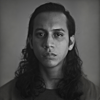

Top comments (0)