Setup OpenGL with Visual Studio 2022 on Windows 10
Prerequisites:
Visual Studio 2022 (download)
Step 1:
Download Visual Studio 2022 from the official website and install using the downloaded .exe file.
Select the below component from the installation window workloads section and install the application.
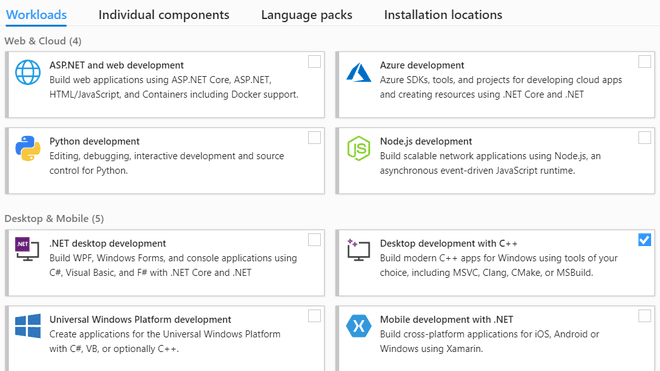
Step 2:
Download the GLUT header file, .LIB files, and .DLL files all pre-compiled for Intel platforms using this link.
Step 3:
Open Visual Studio 2022 and click "Create new project".
Then select "Empty Project" from the template list and click "Next".
Next, configure the new project as below and click "Create".
Step 4: Create C++ File
Right-click on the project title in "Solution Explorer".
Click "Add" --> "New Item" --> "C++ File (.cpp)" and create the file.
Step 5: Add glut.h file and .lib files to the project
Select x86 from "Solution Platforms"
Right-click on the project title in "Solution Explorer" and go to properties.
Go to the "C/C++" section in the properties
Click on the space in "Additional Include Directories" and click "Edit..."
Click on the folder icon
Then click three dots in the space below
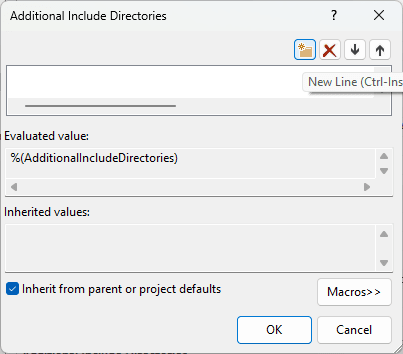
Select previously downloaded glut.h file folder
Go to "Linker" --> "General" --> "Additional Library Directories" --> "Edit..."
Add folder path to previously downloaded .lib files
Go to "Linker" --> "Input Section" --> "Additional Dependencies" --> "Edit..."
Enter "glut32.lib"
Finally, click "Apply".
Step 6: Add .dll files to the project directory
Right-click on the project title in "Solution Explorer"
Click "Open Folder in File Explorer"
Copy previously downloaded glut.dll and glut32.dll files to the project folder.
Step 7: Sample code for 2D House created with primitve shapes
#include <Windows.h>
#include <glut.h>
void displayFunction() {
glClearColor(0.0 ,0.0 ,0.0 ,1.0);
glClear(GL_COLOR_BUFFER_BIT);
glLineWidth(2.0);
//y-axis line
glBegin(GL_LINES);
glColor3f(1.0, 0.0, 0.0);
glVertex2f(0.0, 1.0);
glVertex2f(0.0, -1.0);
glEnd();
//x-axis line
glBegin(GL_LINES);
glColor3f(1.0, 0.0, 0.0);
glVertex2f(1.0, 0.0);
glVertex2f(-1.0, 0.0);
glEnd();
//house roof
glBegin(GL_TRIANGLES);
glColor3f(0.8, 0.5, 0.2);
glVertex2f(0.0, 0.7);//top
glVertex2f(-0.6, 0.1);//left
glVertex2f(0.6, 0.1);//right
glEnd();
//house chimney
glBegin(GL_QUADS);
glColor3f(0.65, 0.16, 0.16);
glVertex2f(0.4, 0.5);//top left
glVertex2f(0.5, 0.5);//top right
glVertex2f(0.5, 0.2);//lower right
glVertex2f(0.4, 0.2);//lower left
glEnd();
//house rectangle
glBegin(GL_QUADS);
glColor3f(1.0, 1.0, 0.5);
glVertex2f(-0.55, 0.1);//top left
glVertex2f(0.55, 0.1);//top right
glVertex2f(0.55, -0.8);//lower right
glVertex2f(-0.55,-0.8);//lower left
glEnd();
//house door
glBegin(GL_QUADS);
glColor3f(0.65, 0.16, 0.16);
glVertex2f(-0.1, -0.1);//top left
glVertex2f(0.1, -0.1);//top right
glVertex2f(0.1, -0.8);//lower right
glVertex2f(-0.1, -0.8);//lower left
glEnd();
//house window left
glBegin(GL_QUADS);
glColor3f(0.99, 0.99, 0.89);
glVertex2f(-0.45, -0.2);//top left
glVertex2f(-0.2, -0.2);//top right
glVertex2f(-0.2, -0.45);//lower right
glVertex2f(-0.45, -0.45);//lower left
glEnd();
//window line
//x-axis line top
glBegin(GL_LINES);
glColor3f(0.0, 0.0, 0.0);
glVertex2f(-0.45, -0.2);//top left
glVertex2f(-0.2, -0.2);//top right
glEnd();
//x-axis line bottom
glBegin(GL_LINES);
glColor3f(0.0, 0.0, 0.0);
glVertex2f(-0.45, -0.45);//lower left
glVertex2f(-0.2, -0.45);//lower right
glEnd();
//y-axis line left
glBegin(GL_LINES);
glColor3f(0.0, 0.0, 0.0);
glVertex2f(-0.45, -0.2);//top left
glVertex2f(-0.45, -0.45);//lower left
glEnd();
//y-axis line right
glBegin(GL_LINES);
glColor3f(0.0, 0.0, 0.0);
glVertex2f(-0.2, -0.2);//top right
glVertex2f(-0.2, -0.45);//lower right
glEnd();
//y-axis line middle
glBegin(GL_LINES);
glColor3f(0.0, 0.0, 0.0);
glVertex2f(-0.325, -0.2);//top
glVertex2f(-0.325, -0.45);//lower
glEnd();
//x-axis line middle
glBegin(GL_LINES);
glColor3f(0.0, 0.0, 0.0);
glVertex2f(-0.45, -0.325);//right
glVertex2f(-0.2, -0.325);//left
glEnd();
//house window right ------
glBegin(GL_QUADS);
glColor3f(0.99, 0.99, 0.89);
glVertex2f(0.2, -0.2);//top left
glVertex2f(0.45, -0.2);//top right
glVertex2f(0.45, -0.45);//lower right
glVertex2f(0.2, -0.45);//lower left
glEnd();
//window line
//x-axis line top
glBegin(GL_LINES);
glColor3f(0.0, 0.0, 0.0);
glVertex2f(0.45, -0.2);//top left
glVertex2f(0.2, -0.2);//top right
glEnd();
//x-axis line bottom
glBegin(GL_LINES);
glColor3f(0.0, 0.0, 0.0);
glVertex2f(0.45, -0.45);//lower left
glVertex2f(0.2, -0.45);//lower right
glEnd();
//y-axis line left
glBegin(GL_LINES);
glColor3f(0.0, 0.0, 0.0);
glVertex2f(0.45, -0.2);//top left
glVertex2f(0.45, -0.45);//lower left
glEnd();
//y-axis line right
glBegin(GL_LINES);
glColor3f(0.0, 0.0, 0.0);
glVertex2f(0.2, -0.2);//top right
glVertex2f(0.2, -0.45);//lower right
glEnd();
//y-axis line middle
glBegin(GL_LINES);
glColor3f(0.0, 0.0, 0.0);
glVertex2f(0.325, -0.2);//top
glVertex2f(0.325, -0.45);//lower
glEnd();
//x-axis line middle
glBegin(GL_LINES);
glColor3f(0.0, 0.0, 0.0);
glVertex2f(0.45, -0.325);//right
glVertex2f(0.2, -0.325);//left
glEnd();
//garden trapezium
glBegin(GL_QUADS);
glColor3f(0, 0.62, 0.42);
glVertex2f(-0.55, -0.8);//top left
glVertex2f(0.55, -0.8);//top right
glVertex2f(0.60, -0.9);//lower right
glVertex2f(-0.60, -0.9);//lower left
glEnd();
glFlush();
}
int main(int argsc,char** argsv) {
//glut initialization
glutInit(&argsc,argsv);
glutInitDisplayMode(GLUT_SINGLE);
//create display window
glutInitWindowPosition(100, 100);
glutInitWindowSize(720, 480);
glutCreateWindow("OpenGL 2D House");
//create graphic
glutDisplayFunc(displayFunction);
glutMainLoop();
return 0;
}
Click "Start Debugging (F5)"/"Start without Debugging (ctrl+F5)"


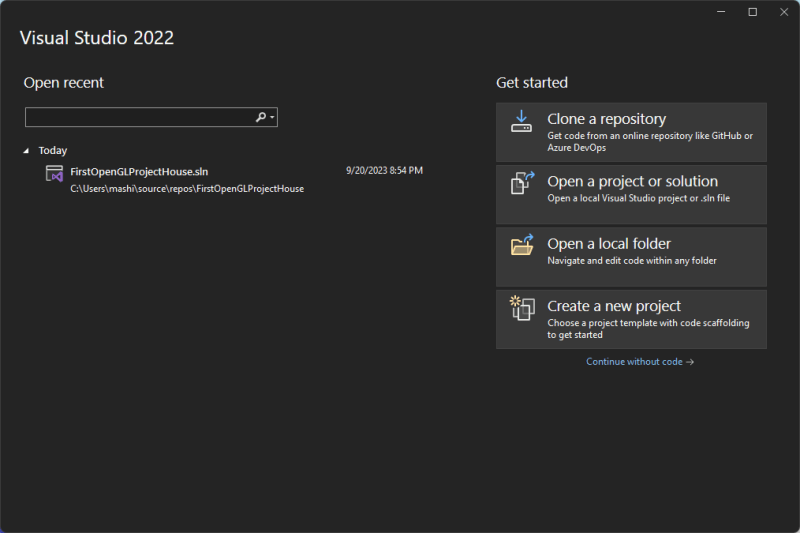
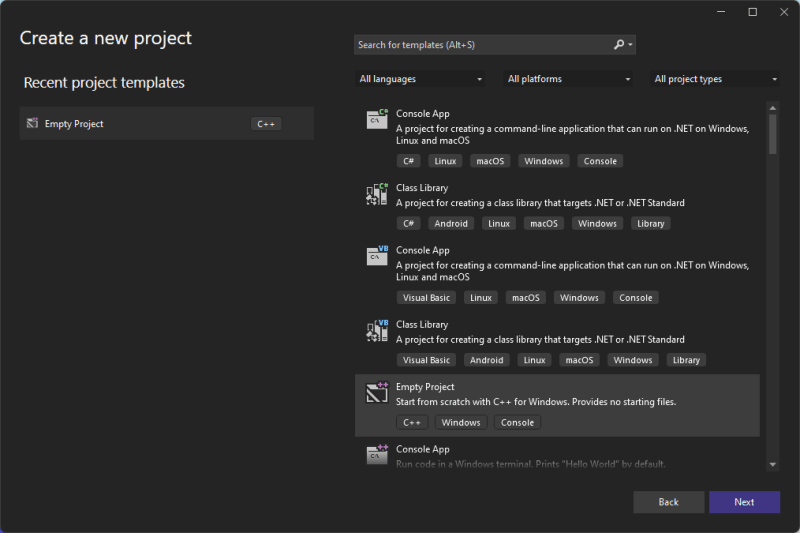
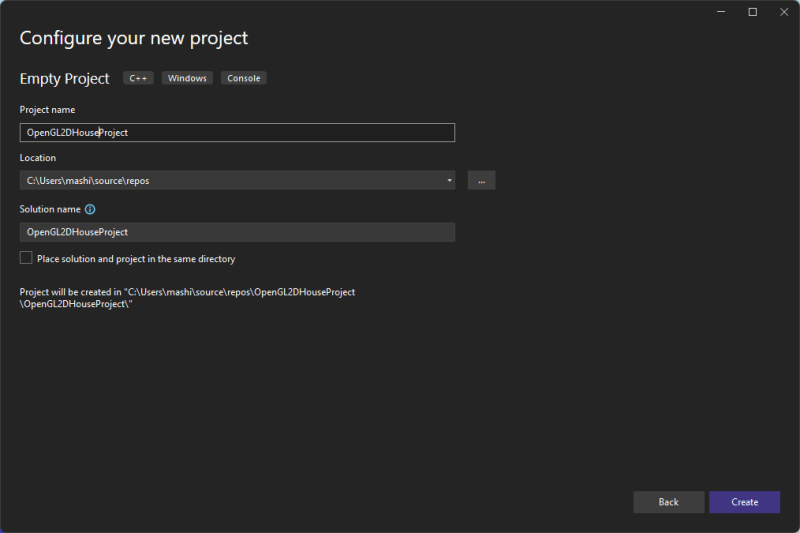
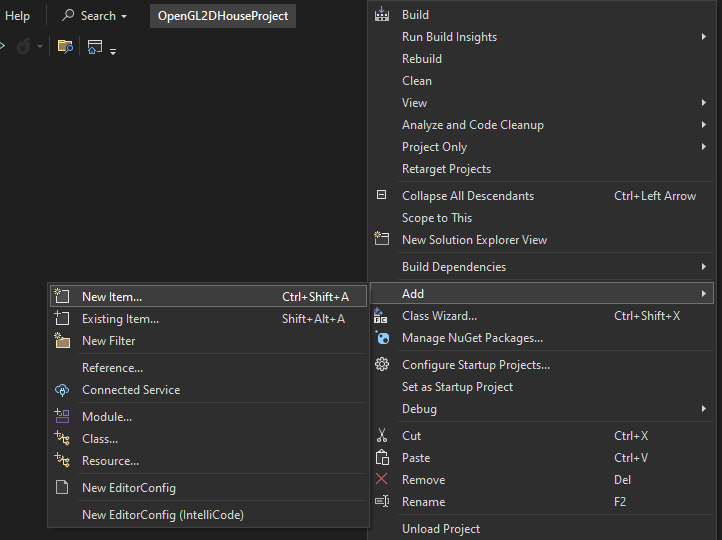
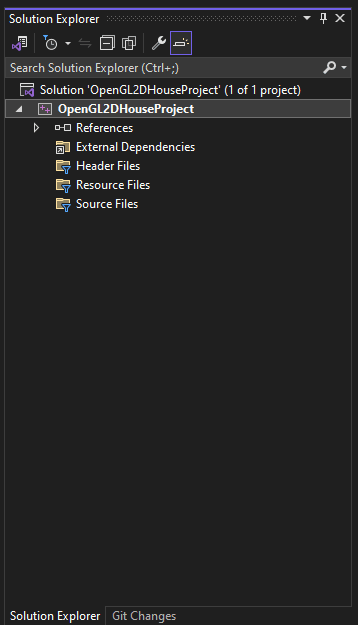

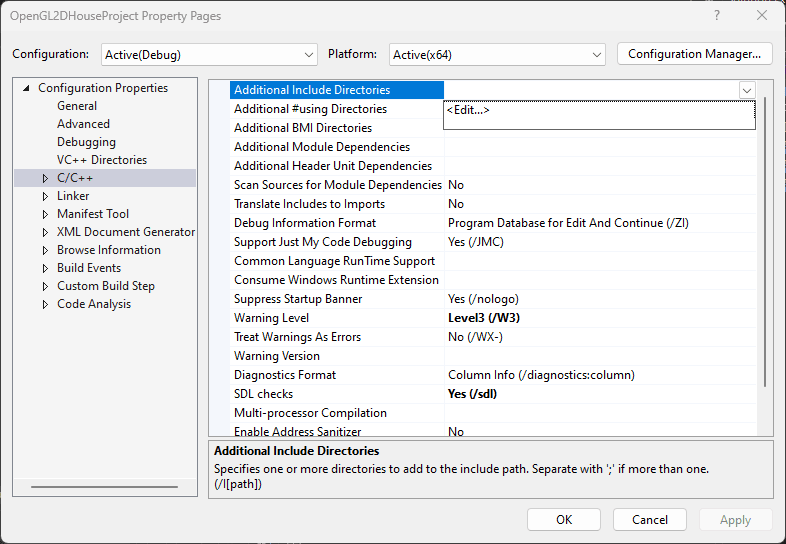
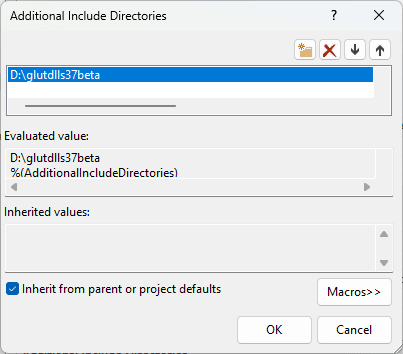
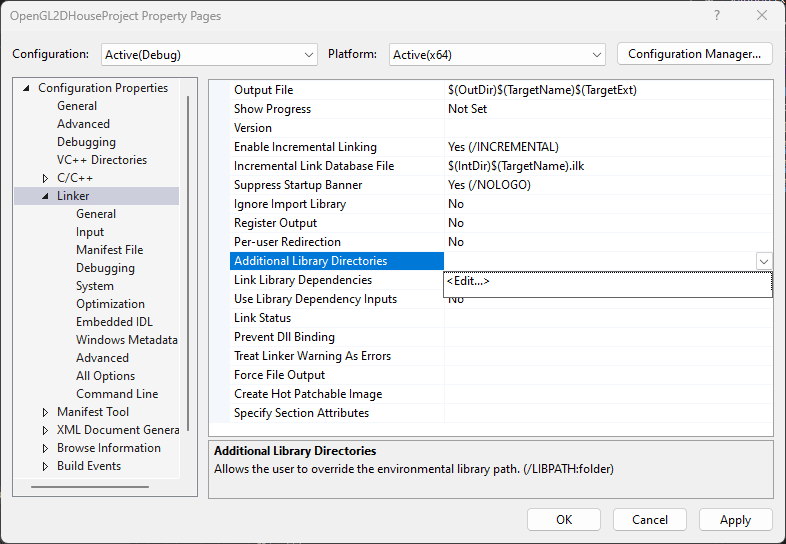
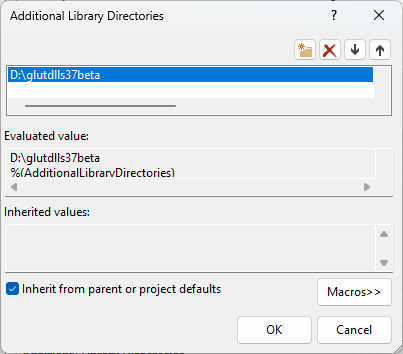
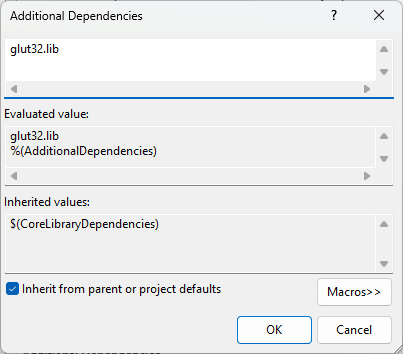
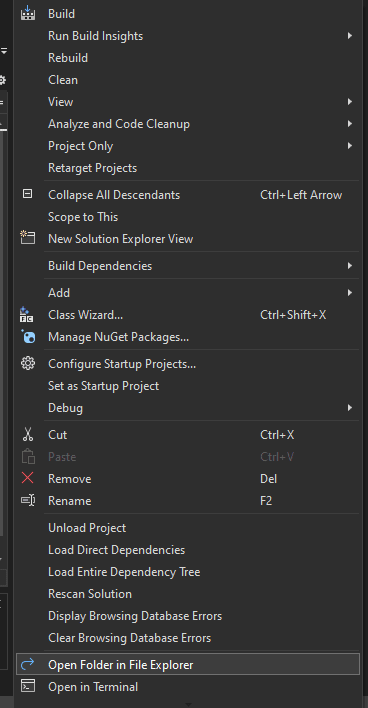
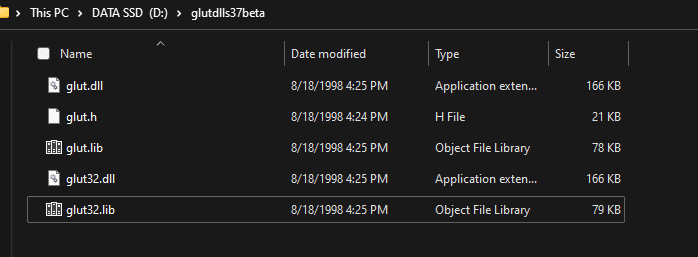
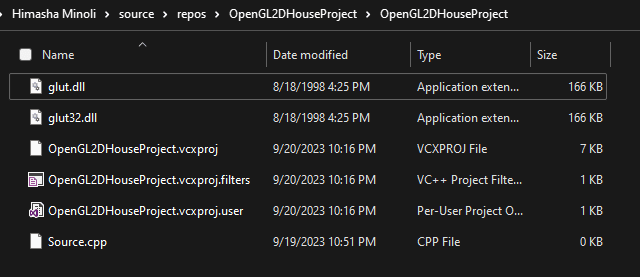


Top comments (0)