Key Concepts
ETL (Extract, Transform, Load)
It is a process used in data warehousing to:
- Extract data from various sources.
- Transform it into a format suitable for analysis.
- Load it into a data warehouse for storage and querying.
Data Warehouse
It is a centralized repository that stores structured data at any scale for analysis and reporting. It is designed specifically for:
- Processing and analyzing structured data.
- Performing business intelligence (BI) operations.
What is Databricks?
It is a unified analytics platform that provides a web-based user interface to work with Apache Spark. It was founded by the original creators of Apache Spark and is designed for analytics, data processing, and querying at scale.
Key Features:
- Provides a web-based UI for working with Apache Spark.
- Enables big data analytics and querying.
- Supports machine learning and real-time data processing.
- Helps build data lakehouses with Delta Lake.
Azure Databricks
- It is a fully managed cloud-based integration of Databricks within Microsoft Azure.
- It combines the powerful features of Databricks with seamless Azure services integration.
- It leverages the data lakehouse architecture along with a suite of services to implement the concepts of data warehousing and ETL (Extract, Transform, Load)
Key Features:
- Big Data Analytics: Processes massive datasets efficiently.
- Machine Learning & AI: Supports ML and real-time data processing.
- Data Flexibility: Processes any form of data without requiring migration to proprietary storage.
- Data Lakehouse Architecture: Built on Delta Lake for reliable data management.
- Generative AI Integration: Uses AI to understand the unique semantics of your data.
- Deep Azure Integration: Works with Azure Data Lake Storage, Azure Synapse Analytics, and other Azure services.
Databricks Architecture:
Cluster Manager creates the driver program.
Driver Program splits the task into small chunks, which are allocated to different worker nodes.
Components
Workspace
- It is an environment where you can manage your Databricks assets, such as notebooks, clusters, jobs, libraries, and more.
- It provides a unified interface for data engineers, data scientists, and analysts to collaborate and develop data solutions.
Catalog
- It is the highest level of data organization in Databricks' Unity Catalog.
- It represents a logical unit of data isolation and access control.
- It contains schemas, which in turn can contain tables, views, volumes, models, and functions.
- It helps organize and manage data assets efficiently.
Ex: A catalog named sales_data could contain schemas like customer_info, order_details, and product_inventory.
Schema
- It is a collection of database objects, such as tables, views, and functions, within a catalog.
- It helps organize data into logical groups and manage access control at a more granular level.
Delta Table
A Delta Table is a table stored in the Delta Lake format, providing:
- ACID transactions.
- Scalable metadata handling.
- Unified batch and streaming data processing.
- Time Travel: Allows querying previous versions of data for auditing and historical analysis.
Data Table
- It is a standard table that stores structured data in Databricks.
- It can be created using formats like Parquet, ORC, JSON, etc..
- It stores and queries structured data for analysis and reporting.
Workflow
- It is a sequence of tasks that process data.
- It can be defined through the UI or programmatically.
- It helps orchestrate data pipelines, BI, and AI workloads.
Magic Commands
%python, %sql, %md
Cluster
It is a set of computing resources (virtual machines) that run Spark jobs and notebooks. In Databricks, clusters provide the environment where all data processing happens.
Types of Clusters
- Interactive Clusters: For ad-hoc analysis.
- Job Clusters: For running scheduled jobs.
- High-Concurrency Clusters: For multiple users.
- Single-Node Clusters: For testing or smaller workloads.
Stay Connected!
If you enjoyed this post, don’t forget to follow me on social media for more updates and insights:
Twitter: madhavganesan
Instagram: madhavganesan
LinkedIn: madhavganesan

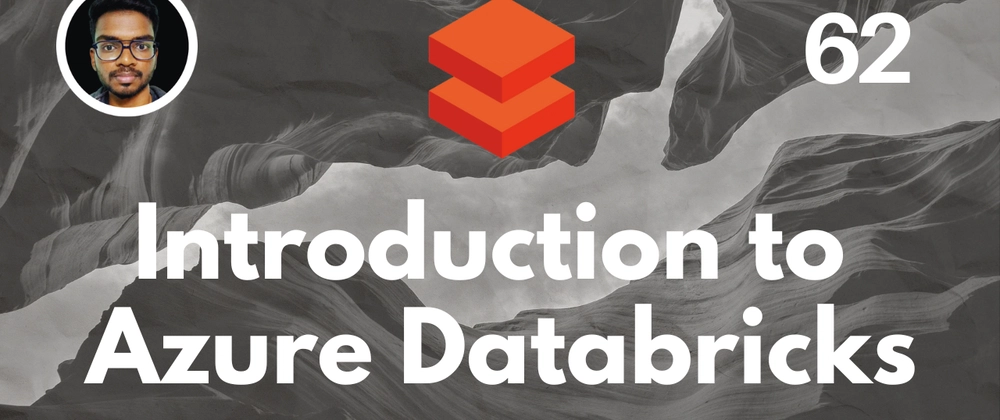



Top comments (0)