It provides a comprehensive ecosystem for data engineering, enabling organizations to build, manage, and optimize large-scale data pipelines efficiently. It offers various services tailored to data ingestion, storage, processing, and analytics.
Key Azure Services for Data Engineering:
Azure Data Factory
A fully managed ETL service for data integration and orchestration
Azure Data Lake Storage (ADLS)
A scalable data lake solution for structured and unstructured data.
Azure Synapse Analytics
A powerful analytics service for big data and data warehousing.
Azure Databricks
It is an optimized Apache Spark environment for large-scale data processing and machine learning.
Azure Stream Analytics
It is a real-time data processing for streaming applications.
Azure Functions
It is a serverless computing for lightweight data transformations and automation.
Benefits of Azure for Data Engineering:
- Scalability: Easily scale up or down based on workload demands.
- Cost Efficiency: Pay-as-you-go pricing with optimized storage and compute.
- Seamless Integration: Connects with various Azure and third-party services.
- Security & Compliance: Enterprise-grade security features with regulatory compliance.
Authentication
Service Principal
It is a security identity used by applications or automated tools to access and manage resources in an Azure environment. It acts as an identity for an application, allowing it to authenticate and interact securely with Azure services.
App Registrations
They are used to establish a trust relationship between an application and the Microsoft identity platform. Once an app is registered, a Service Principal is created in Azure Active Directory (Azure AD), granting the application a unique identity in the directory.
Benefits of App Registrations:
- Provides secure authentication for applications.
- Enables role-based access control (RBAC) to manage permissions.
- Supports OAuth 2.0 and OpenID Connect authentication protocols.
- Allows secure API integrations with Microsoft and third-party services.
Why Use App Registrations Instead of SAS Tokens?
- While SAS (Shared Access Signature) tokens provide temporary access to Azure Storage resources, App Registrations in Microsoft Entra ID (formerly Azure AD) offer a more secure, centralized authentication mechanism. App Registrations provide:
- Persistent authentication without expiration constraints like SAS tokens.
- Fine-grained access control using IAM policies.
- Integration with Microsoft Entra ID’s authentication capabilities for enhanced security.
Shared Access Signature (SAS)
It is a security mechanism that grants limited-time access to Azure Storage resources. It enables applications to securely access storage resources without exposing the account key.
Advantages:
- Easy to generate and use.
- Can be scoped to specific resources and permissions.
- Useful for temporary, ad-hoc access.
Disadvantages:
- Limited validity (must be regenerated periodically).
- Requires manual handling for renewal.
- Less secure compared to Service Principal authentication.
Azure Role-Based Access Control (RBAC)
It includes a variety of built-in roles that you can assign to users, groups, service principals, and managed identities.
Role-Based Access Control (RBAC)
It defines roles with specific permissions and assigns them to users, groups, or applications at different scopes (subscription, resource group, or resource level).
Owner: Grants full access to manage all resources, including role assignments.
Contributor: Grants full access to manage all resources but cannot assign roles.
Reader: Allows viewing all resources without making changes.
Microsoft Entra ID / Azure Active Directory (Azure AD)
It is a cloud-based identity and access management service that enables secure authentication and authorization across Azure resources.
User Management: Manage user accounts, create groups, and assign permissions.
Single & Multi-Tenant Support:
Single-Tenant Applications: Serve only one organization
Multi-Tenant Applications: Serve multiple organizations
Each organization has a unique Entra ID tenant, which contains all users, groups, and resources specific to that organization.
Stay Connected!
If you enjoyed this post, don’t forget to follow me on social media for more updates and insights:
Twitter: madhavganesan
Instagram: madhavganesan
LinkedIn: madhavganesan

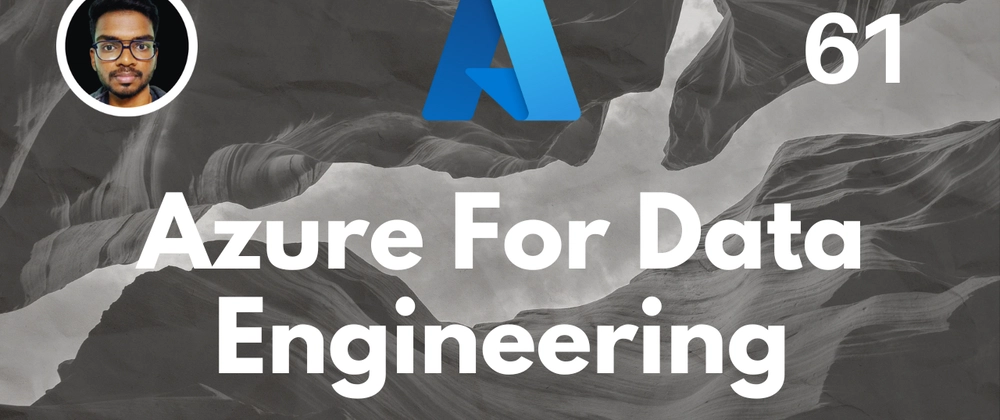



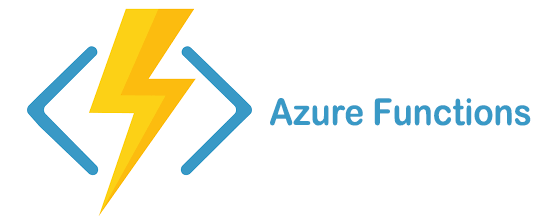




Top comments (0)