How about creating a reverse proxy with .NET Core or .NET 5?
If you had to do that once, you should know YARP!
YARP is a Reverse Proxy project that Microsoft is working on. For now, it is in preview, but it's an easier way to create a simple reverse proxy for our applications.
How does it work?
In this GitHub, you can find a sample that presents how we can use YARP:
- ProductA: the API that can only list "products".
- ProductB: the API that can only insert new "products"
- Proxy: the reverse proxy that will redirect each request to APIs: ProductA and ProductB.
Basically, what we need to create a simple Reverse Proxy is to set Routes and Clusters in appSettings.json from the Proxy project.
For each Route we should:
- Define how we want to expose an API.
- Set the API original path that Reverse Proxy must redirect our calls.
- Define which Cluster is associated with API.
For Cluster settings, we should define the host address for each API exposed by YARP. When we call a route, YARP will call the original path concatenated with the API address defined in the Cluster section.
See below a sample of YARP settings:
Finally, in our startup class, we need to register YARP and load all settings.
After that, we need to add each route defined in our Proxy appSettings.json to endpoint collections.
It's done! Now we can call our APIs through our reverse proxy. Try to get a list of products by this endpoint: http://localhost:5000/produto
As presented above, when we call a route from our Proxy, the request is redirected to the original API, in this case to ProductA API.

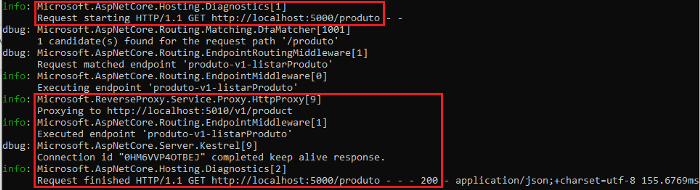





Top comments (0)