These days, dark theme is one of the greatest trends in design and many well known brands like whatsapp, facebook, instagram, google have already implemented it. You may also be fond of it. If the this popular theme is implemented correctly, it has a lot of benefits such as- reading in low light is more easy, can lower the eyestrain, can highly lower the battery consumption and so on. Depending on the product, website, or its intended audience, dark mode UI might be exactly what makes your design stand out. As a designer or entrepreneur, you might be tempted to enter this new trend. If so, it is necessary to know details of- What is dark mode? Pros of using this mode. How to use this mode in design? And how to create the best look and feel of a product is important to succeed your design?
You can also know the latest trends in mobile app design at- Top 10 mobile app UI/UX design trends in 2020.
What is Dark Mode?
Dark mode is a low light user interface(UI) that uses a dark colour generally black or a shade of gray- as a primary background colour. It is opposite of the default white UI that have been used for many years. As our screen time is increased to a hight extent, developers discovered that dark theme that will help us to reduce eye strain, particularly in low-light. Less eye strain means less headaches and a better work experience.
Pros Of Using Dark Mode-
Dark mode is beneficial for not only eyes, but also saves battery and can be even healthier. Let us see some advantages of using this popular mode.
1. Reduces eye strain-
Generally you won’t care about your eyes until you have a vision problem. But, anyone who works on a screen for a long time knows that after a while, you must suffer with headache or an eye issues. Computer Vision Syndrome (CVS) incorporates eye pain, blurred vision, double vision, headaches, neck/back pain and so on. When it comes to charts and graphs, dark mode can help you to reduce the pain.
2. Increase visibility in low light-
If you’re asleep and someone turns on a bright light, you will get a headache. The same can works with people working in front of computer screen late at night or early in the morning. Dark mode reduces that splendid light and makes it simpler to see content in low-light circumstances.
3. Saves battery life-
Some computerized devices with OLED screens can turn off dark pixels when they’re not in use. This mode uses a large number of black pixels, which allows the device to use less vitality.
4. Prevents ADD-
White light and colors tend to make your attention drift, which makes it harder to stay focussed on task. UI of this mode can increase focus by directing your concentration toward the content zones of your interface, allowing that substance to content and the background disappear.
Effective changes to design dark mode on iOS 13-
1. Semantic colors-
Apple came up with the semantic colors for usually implemented UI components to balance the feel and appearance of the iOS apps in both light and dark mode. These semantic colors help to deal with the overlay color and text in dark mode. These colors don’t have the ideal RGB value. They change to iOS interface style directly.
2. System colors-
Apple came up with nine predefined system colors that are supportive of dark system-wide appearance and dynamic. Subsequently, these colors are modified to choose interface styles.
3. New effects-
Apple has launched 8 vibrancy effects and 4 blur effects with iOS 13. Also, Apple has 4 vibrancy effects in iOS dark mode typography suit – 1 for separator and 3 in the overlay.
4. Symbols-
Apple came up with more than 1500 SF symbols for designers and developers for use in their applications. Consequently they look better in the Dark Mode, and hence they have been improved for both dark and light UI.
How to use dark mode in design?
Dark mode design can work for mobile apps, smartwatches, TV interfaces, and so on. This design trend can move your brand forward. Do it right and dark mode can work like gangbusters. Do it wrong and your design could turn users off immediately. Here are some effective tips to consider when designing a dark theme website or app interface:
1. Specify your industry-
know more at-[https://solaceinfotech.com/blog/how-to-effectively-design-dark-mode-for-mobile-apps-in-2020/]



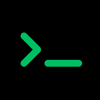



Top comments (0)