AWS Activate directly saves up to $110k, it also provides discounts for third-party software, like Slack and Jira.
Introduction
AWS Activate is a program that helps start-ups and scale-ups to build their companies. There are two Program Tiers that a start-up can join. The AWS Activate Founders is a basic tier and it gives you $1.000,00 credits to use the AWS services + $350,00 for the AWS Developer Support plan. The other program tier is the AWS Activate Portfolio, this is an extensive tier that gives you $100.000,00 credits to use AWS services and $10.000,00 for the AWS Business Support plan.
At the time of this publication, the discount will cover all the costs for 165 AWS services and AWS Developer/Business Support. There is also the Exclusive Offers and it includes discounts for third-party software, such as Jira, Bitbucket, Slack, JFrog Artifactory and others.
How the AWS Activate works
There is no secret or lay lines, this program is very straightforward. It gives you credits to use AWS services and to subscribe to an AWS Support plan. It won't change anything in your account and won't block you from doing/using something.
The AWS Services
Some of the services that can consume the credits are Amazon EC2, Amazon EKS, Amazon Lightsail, Amazon Machine Learning, Amazon Route 53, Amazon VPC, AWS Backup, AWS IoT, AWS Lambda, AWS Security Hub, AWS Shield, and many more.
Some services may have indirect costs, like sending data to the Internet and/or inter-region data transfers. These costs will also be covered.
The Billing
When it comes to the monthly bill, it's also pretty simple. If you use the services that are covered by the credits, your bill will be $ 0.00 until you use all the credits or the credits expire.
In case you're using the AWS Organization to have a multi-account set up (if you're not, use this a good moment to do it), the credits will be used only by the root account (or the account with the credits attached) unless if have the "Disable credit sharing" is checked.
The Credits
The credits that you'll get from the AWS Activate program are basically a voucher given by AWS and it allows you to use their services for free. These credits also cover other expenses like data transfer, and RDS licenses (e.g.: SQL Server).
There are two different credits that you'll get from AWS Activate, one is to use the AWS services (e.g.: EC2, Lambda, etc) and another one to subscribe for an AWS Support plan.
You can check your credits by going to AWS Console -> Billing -> Credits.
For the AWS Activate Portfolio, when you're rolling out the program, you'll have two Credit options. You can have $ 100.000,00 credits for 1 year or $ 25.000,00 for two years.
Notes:
000-> The AWS Activate program has a max of $ 100k of credits. If you choose 1 year and the credits expire, you won't be able to submit for the AWS Activate again.
001-> Once you apply the credits to an account, you won't be able to apply or change to another account, but you can invite other accounts to be part of the AWS Organizations.
The Tax
You won't have to pay taxes, unless you use an AWS service and/or an AWS Support plan that isn't covered by your AWS Activate package. For example, if you joined the AWS Activate Portfolio and you have the AWS Developer/Enterprise Support plan, you'll have to pay for the support plan plus the tax. But if you subscribe to the AWS Business Support plan, then you won't pay anything.
The AWS Support
You're not obligated to use the AWS Support, you can use the free plan (AWS Basic plan) and only subscribe to a paid plan when you need it. However, you're "obligated to pay for a minimum of one month of support each time you register to receive the service.". Please, check the AWS Support FAQ for more information.
Q: Can I sign up for AWS Support, receive assistance, and then cancel the subscription? If so, will I be charged a prorated amount?
You are obligated to pay for a minimum of one month of support each time you register to receive the service. While you may see a prorated refund when you cancel the service, your account will be charged again at the end of the month to account for the minimum subscription fee. We reserve the right to refuse to provide AWS Support to any customer that frequently registers for and terminates the service.
Exclusive Offers
There are third-party companies that have exclusive offers for AWS Activate members. The exclusive offers can be a discount on your monthly/annual subscription, credits to use their platform, and many other ways. Some of the companies that offer these discounts are Salesforce, Slack, Atlassian, and Airtable.
Once you joined the AWS Activate program, you can check the Exclusive Offers in the AWS Activate Console.
The AWS Activate Providers
Basically, the AWS Activate Providers are the ones who do the intermediation between the AWS and the end-user (start-up/scale-up/etc).
An AWS Activate Provider is a venture capital firm, angel investor, accelerator, incubator, or other startup-enabling organization that has partnered with AWS Activate to provide Activate benefits to their affiliated startups.
The AWS Activate Console
In the AWS Activate Console, you can see your credits (or via Billing), the Exclusive Offers, Recommendations, Tech guidance, Cost saving, Business growth, and more. You can also apply to the AWS Activate program.
Joining the Program
I'll split it into two topics, the Enabler and the Start-up/Scale-up and it will give you some idea how to apply, about the process, and how long it takes.
Enabler
A start-up enabler can become an AWS Activate Provider and help the start-ups to join the AWS Activate program.
Since I don't have experience in this matter, I'll put some official links and it can give you some direction.
- Submit your application
- Contact AWS - Activate Provider Onboarding
- FAQ - AWS Activate Provider
- Twitter - AWSActivate / AWSstartups
Start-up/Scale-up
The process will depend on which Program Tier you can apply to. The Founders package is the simple one and you can apply by going to Apply for Activate in the AWS Activate Console and choosing the "Founders package".
In case you're applying for the Portfolio package, first of all, you'll need to speak with your startup enabler and ask for their "Organization ID". The "Organization ID" is an ID given by the AWS to each AWS Activate Provider (your Enabler can apply for it, in case they're not a member). Once you have the "Organization ID", you can Apply for Activate in the AWS Activate Console and choose the "Portfolio package".
Starting from the moment that you asked your enabler to join the AWS Activate Providers until you join the program, it will take one month and a half (own experience). This includes your enabler applying/joining the program, your enabler sharing their "Organization ID" with you, you apply for the AWS Activate program, the last validation from the AWS (at this point, you'll get an email from AWS saying that your application was been conditionally approved and they will complete the final round of verification) and then finally joining the AWS Activate program.
You can get more information about the AWS Activate program from their official pages.
- AWS Activate FAQ
- Contact AWS
- Twitter - AWSActivate / AWSstartups
- About the AWS Activate Founders
- About the AWS Activate Portfolio
Final considerations
These are my final considerations, recommendations and warnings for anyone who wants to apply for the program.
Considerations
In case you're still thinking to apply for this program, then you should stop reading this article and go apply for it now! Seriously, it's pretty easy to apply, you don't have to provide tons of documents, just a simple/short form that you'll need to fill (can be done in just a few minutes). There is no bad side, it's definitely really good to be approved and save more than $ 100.000,00 (AWS credits + AWS Support + Exclusive offers), especially these days. But if you don't get it, well then it's fine (maybe you can get it when you start your own company :)).
Recommendations
If you're starting with AWS, do it in the right way and don't use the root account, except to enroll the other account. If you're an existing user and you're using the root account, then this is a great opportunity to build in a good/safe way.
Go for the multi-account AWS environment, this is the way!If possible, uncheck the "Disable credit sharing". This will share the credits between all accounts in your AWS Organization.
If possible, enable the "Consolidated billing for AWS Organizations". This will consolidate all the billings into a single one, in the root account.
In case you enable the Consolidated billing, only the root user in the root account will have access. You can Activate IAM Access and then configure the IAM Policies for the Billing.Make sure that you're using the right AWS Support plan (or at least the AWS Basic Support plan), based on the AWS Activate package.
You'll play for the AWS Support subscription if you applied for the Portfolio package and you have the Developer or Enterprise plan. The "free" AWS Support plan for the Founders package is the Developer plan and the "free" AWS Support plan for the Portfolio package is the Business plan. The Basic plan is always free, but you can't open a ticket and other stuff.
Warnings
Once you have the credits in your account, you won't be able to "move" to another account (except if you have an AWS Organization configured and you're using the credit sharing).
If you choose the 1 year/$ 100.000 (+ $10.000 for Business Support subscription), after that period you won't be eligible to apply for the AWS Activate again.
The choices of 1year vs 2years come once your request gets approved and it's ready to enable the AWS Activate in your account.The Consolidated billing on "multiple accounts will only have access to one Free Tier per Organization" instead of one Free Tier per AWS account.
My related posts

Exploring the multi-account AWS environment and reducing costs with it | by Matheus Lozano | Unboxing the Cloud | Medium
Matheus Lozano ・ ・
 Medium
Medium
 Medium
Medium
Read More
Check my other posts on Medium
AWS Activate official page
AWS Startup official page
The Announcement of the AWS Activate Console
AWS Architecture Center
AWS Account Management and Separation
AWS Well-Architected Framework - Concepts - AWS Organizations
AWS Well-Architected Framework
Official Twitter accounts - AWSActivate / AWSstartups
Official AWS YouTube channel - AWS Activate videos


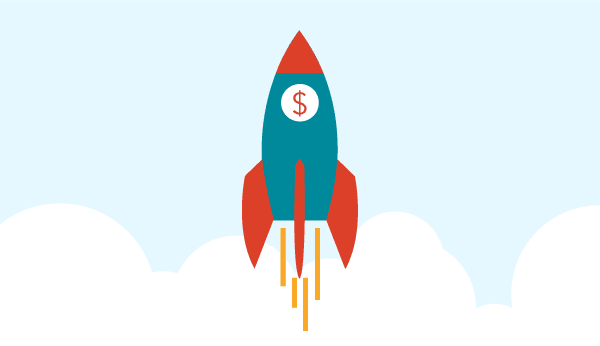
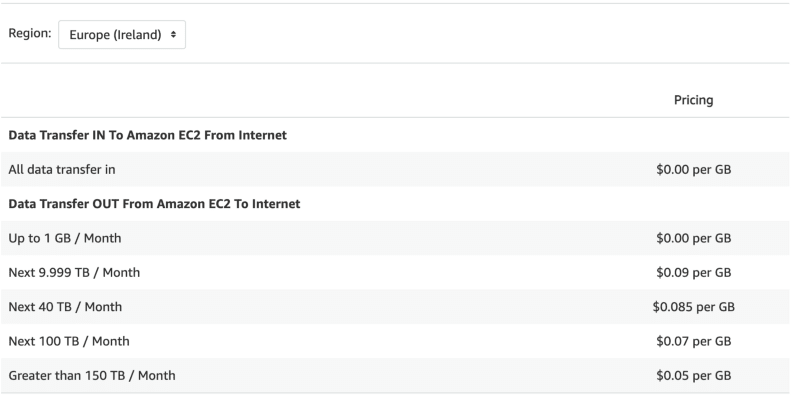
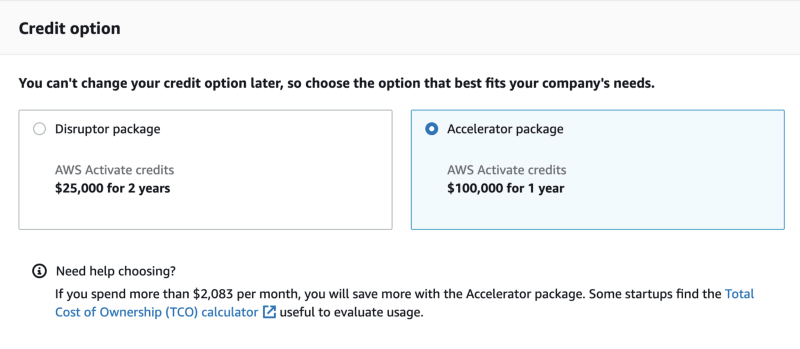






Top comments (0)