In a previous post, I introduced GistPad, a new VS Code extension that provides an in-editor scratchpad/code snippet manager, built on top of GitHub Gists. However, after releasing the extension, and talking with many developers, I learned that there was another interesting use case for Gists, that could benefit from further optimization: documentation/mini-blogging. Since Gists are persisted, tied to your GitHub identity, and easy to create, they represent a great solution for maintaining your personal "knowledge base" and sharing it with your team/colleagues/friends 📚
In order to reduce context switches, and allow you to easily document/retain valuable information as you acquire it, GistPad now allows you to create micro-blog posts directly from VS Code, and stored as GitHub Gists. Since VS Code is a world-class markdown editor, this provides you with an awesome authoring experience, that is easy and familiar to use. Finally, by means of an integration with GistLog, your micro-posts are easily shareable with others, thanks to a beautiful web publishing experience and support for RSS subscription 🚀 Check out what this looks like in the following gif:
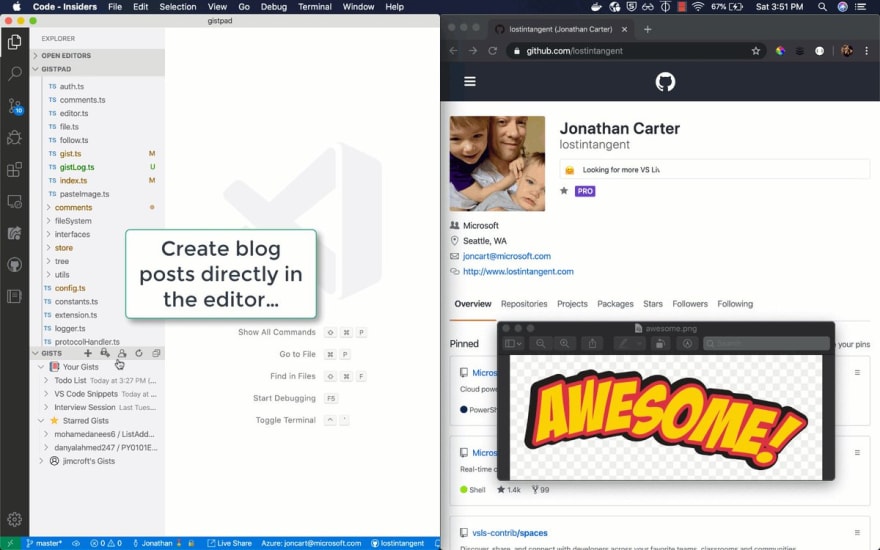
 Thanks to the awesome folks at Tighten (tighten.co) you can now use GistPad (aka.ms/gistpad) to author and publish code-centric, Gist-based blog posts (aka a "GistLog"). Share your thoughts, code snippets, and learnings with the world, directly from @code 🚀00:13 AM - 15 Dec 2019
Thanks to the awesome folks at Tighten (tighten.co) you can now use GistPad (aka.ms/gistpad) to author and publish code-centric, Gist-based blog posts (aka a "GistLog"). Share your thoughts, code snippets, and learnings with the world, directly from @code 🚀00:13 AM - 15 Dec 2019
I'm excited to see how this can be used as a middle ground between tweeting and blogging, where the information you want to share/retain is more than a quick thought, but not quite an entire post. Additionally, since GistPad allows you to easily migrate local files/snippets to Gists, this makes it really easy to write content that is centered around what matters most: code. If this experience looks at all interesting and/or you get a chance to check out GistPad, please let me know what you think and any feedback you may have. I want this extension to be by and for the community 🙌🏻
For more details, check out the documentation for GistPad's micro-blogging support here.








Top comments (8)
I think Gists are good if you want to share or keep somewhere small unrelated documents (vscode config, plugin list, some script to setup your environment, your .bashrc/.bash_profile, some notes taken listening to a podcast...)
But as soon as you create a lot of them (blogging, knowledge base, code snippets...) you will need to organize them to find them more easily and I miss the tree-based architecture of file systems for that (that's why I just create a repo).
Whoa, I had no idea this was possible
Gists are so unbelievably flexible, but I’ve found that many developers aren’t familiar with them or just haven’t got around to trying them. So I’m really keen to help improve their usability for various scenarios (e.g. saving code snippets, curating a personal knowledge based on lightweight notes, etc.), and see how we can leverage them as a “universal developer cloud storage”. If you get a chance to check out GistPad, I’d love to hear what you think 👍
You're definitely improving this extension at light speed, and this has been a great extension from the very beginning!
This is very cool. I can't wait to start using the extension.
Let me know what you think after giving it a try! 🙌
Awesome this is so cool. I wish Netlify and others adopt something like this. As it reduces time from current publishing flow.
I miss being able to host gists with rawgit. I used to do some single file data viz that was hosted as a gist. It was super simple and fun.