Una página de estado se usa como una herramienta de diagnóstico, para informar a tus clientes sobre la disponibilidad del servicio.
Es un sitio donde se puede informar sobre las incidencias y el seguimiento de posibles errores en el funcionamiento de tus aplicaciones.
Netlify Status Kit
Con Netlify se puede crear sitios web estáticos que contengan los detalles de los servicios.
Mantener el estado de las API puede ser un desafío. Esta plantilla es de uso gratuito y una adición no obstrusiva al flujo de trabajo o pila de tecnología de cualquier desarrollador. Solo necesita unos pocos clics para configurar e implementar.
El repositorio del sitio lo puedes encontrar en:
 netlify
/
netlify-statuskit
netlify
/
netlify-statuskit
Netlify StatusKit is a template to deploy your own Status pages on Netlify.
Introduction
Netlify StatusKit is a template to deploy your own Status pages on Netlify.
Netlify StatusKit is released under the MIT License Please make sure you understand its implications and guarantees.
Project Status
This project is no longer being maintained by netlify staff. This is a community led project and if you are looking to support this project, please get in touch via an issue.
Netlify's Statement
[Netlify] doesn't currently have the staff to process such contributions.
Initial configuration
Click in the Deploy to Netlify button above to create your own site directly and push this repository to your own account Before creating the site, Netlify will ask you to fill required environment variables listed here:
-
STATUSKIT_PAGE_TITLE- Title to show in the browser for your status site. -
STATUSKIT_COMPANY_LOGO- URL to your company's logo. -
STATUSKIT_SUPPORT_CONTACT_LINK- URL to a support page for your users to talk with…
Otra opción es la herramient cState
SpeedTracker
Para complementar el monitoreo de tus API`s puede usar una herramienta que te ayude a realizar pruebas de rendimiento.
SpeedTracker usa el api key de WebPageTest, brinda un capa de visualización del reporte que puede ser integrado fácilmente a tu pagina de estado.
 speedtracker
/
speedtracker
speedtracker
/
speedtracker
📉 Visualisation layer and data store for SpeedTracker
Front-end
v1.2.3
Visualisation layer and data store for SpeedTracker
Installation
- Click here to request a WebPageTest API key.
- Fork this repository into your own GitHub account or organisation.
- Enable GitHub Pages for the repository under Settings > Options > GitHub Pages. Select the branch you want to serve your site from (typically master).
- Add speedtracker-bot as a collaborator on your repository (under Settings > Collaborators).
- Use the connect tool to establish a connection between SpeedTracker and your repository.
- Edit the main configuration file (
speedtracker.yml). - Edit
_profiles/default.htmlto define your first profile. - Commit and push the changed files.
- Use the test tool to run a test.
Development
- Install dependencies
npm install
- Start the Jekyll server
jekyll serve --watch --port SOME_PORT
- Start Webpack
npm run watch
- When you're done with your changes, build the bundle for production
npm run build
Contributors
This project exists thanks to all…

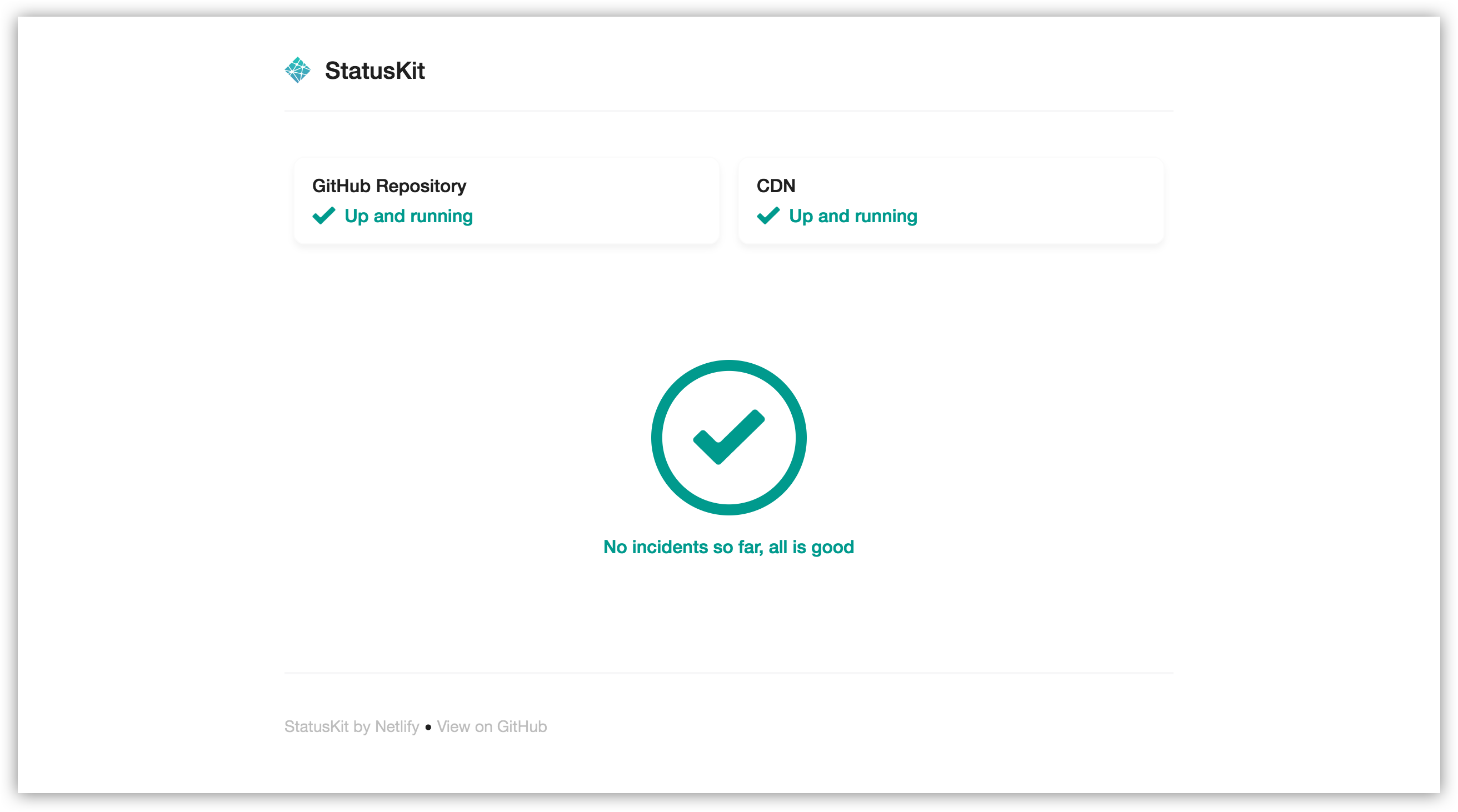



Top comments (0)