What Is Web3.0? (Hyperion Dev, 2018)
Web 1.0 was a one-way communication on the Web where data was displayed to be viewed and not interacted with as web pages where static and could not be actively changed without removing them from the internet.
Web 2.0 introduced a two-way communication where users could actively interact with the more dynamic web pages while adding more data to them.
Web 3.0 is the third step in the evolution of the Web as it incorporates Artificial Intelligence to learn from the interactions of the user with the website to create more personalized experiences for future visits.
Web 3.0 is different from its predecessors in the following ways:
Introduces a third role player in the Web to assist the user in having a more efficient and personalized experience on the Web.
The Web pages are not only capable of storing data but also able to interpret it.
The difference between Back-end and Back-end Web Development (Hyperion Dev, 2018)
Front-end Web Development:
It is the layer of the website that is presented to the user.
It is built using:
- Hypertext Mark-up Language – the language used to define the structure and the content on the webpage. Cascading Style Sheets – used to define the visual presentation of the HTML.
- Javascript – the programming language is used to create more interactive elements. It requires creativity and a knowledge of design.
Back-end Web Development:
- It is the layer of the website the user can not see and meant for the server. Builds content management systems through programming languages such as python or others depending what is required to meet the design.
- It requires a knowledge of servers, software architecture, frameworks, and databases.
The process from typing a URL to viewing the page requested
- The URL provides the location of which server the webpage is stored in.
- The URL is typed through the web browser that locates the server through the HTTP – a protocol used to request a web page.
- Once the server receives the request, it sends the page to the browser to be displayed and interacted with by the user.
What to consider before adding images to your website? (Mozilla, 2021)
Before adding images to your website consider the following:
- You should not add an image unless you own it, have written permission from the owner, or evidence that it is a public domain image.
- hotlinking – which is pointing an “src” attribute to an image hosted on another website that one has not obtained permission to do so from the owner of that website. Hotlinking results in bandwidth theft and would slow down your website.
** Considering a career in Tech? Then consider a boot camp with HyperionDev by clicking here!
Acknowledgments:
Mozilla, 2021. Images in HTML:. [Online] Available at: https://developer.mozilla.org/en-US/docs/Learn/HTML/Multimedia_and_embedding/Images_in_HTML#css_background_images [Accessed 13 January 2021].
Hyperion Dev, n.d. [Online] Available at: https://www.hyperiondev.com/static/moocadmin/assets/img/hyperionLogo.png [Accessed 13 January 2021].
Hyperion Dev, 2018. Here’s what you should know about Web 3.0. [Online] Available at: https://blog.hyperiondev.com/index.php/2018/11/05/heres-know-web-3-0/ [Accessed 12 January 2021].
Hyperion Dev, 2018. Developer roles: Front-end vs back-end vs full-stack. [Online] Available at: https://blog.hyperiondev.com/index.php/2018/10/09/developer-roles-front-end-vs-back-end-vs-full-stack/ [Accessed 12 January 2021].
Camp, T., 2014. What is the worldwide web? - Twila Camp. [Online] Available at: https://www.youtube.com/watch?v=J8hzJxb0rpc [Accessed 12 January 2021].


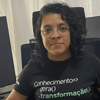




Top comments (0)