Part II is available.
So you wanna learn to code ? You tried hard to tackle C++, C#, Java or even Python or Javascript but soon realise you still can't do any practical stuff like reading historical quotes from Google Finance to analyse your favorite stocks or just creating a simple recipes database for your mom or teach your own kid how to program.
You hopelessly gave up, happily I'm a great soul and want to save you from despair thanks to a little gem : Red.
What is Red ?
Because you're in a hurry, I'll tell you shortly that Red (download it here) is a new programming language which is strongly compatible with a not so new programming language named Rebol. So if you're searching for some answers on Red, you may search for Rebol also.
The reasons why Rebol is so unknown are unfortunate, I could extend on these but another time maybe. Be assured that after reading this tutorial, you'd probably agree it deserves better recognition - though JSON's inventor, Douglas Crockford, made a great tribute to Carl Sassenrath [http://www.rebol.com/cgi-bin/blog.r?view=0423], Rebol's Creator (who'd also been Amiga's OS Architect).
What amazing stuffs you'll learn here
You'll learn these practical stuffs :
How to download historical quotes from Google Finance (part I)
How to easily do webscraping in a few lines instead of dozens in others languages (part II)
How to create a simple to-do-list or recipes database app for your mom (part III)
How to send keystrokes to automate your favorite windows's application (part IV)
Getting Started
To get started:
Download Red Language Platform for Windows from [http://www.red-lang.org/p/download.html]. You can try other platforms like MacOSX or Linux on your own because I haven't tested them yet.
Install Red
Launch Red
You'll then be in Red Console where you can directly type the program below.
How to download historical quotes from Google Finance
In plain english, the steps are :
Read the url to get the quotes
Memorize the quotes in a memory variable
Write the quotes contained in the variable to a csv file
You can literally translate that into Red code by typing the code below in Red Console (if you're too lazy, you can also just copy and paste them into red console):
; 1. Read the url to get the quotes
Read http://finance.google.com/finance/historical?output=csv&q=AAPL
; 2. Memorize the quotes in a memory variable
quotes: Read http://finance.google.com/finance/historical?output=csv&q=AAPL
; 3. Write the quotes contained in the variable to a csv file
write %quotes.csv quotes
So a few remarks:
In Red, you can put a comment in the code with ";"
To assign a content or value to a variable, use ":" after the variable name
A file path must be prefixed with % for example %quotes.csv
Steps 1 & 2 can be done in one single step in Red so that the program is just:
; 1&2. Read the quotes url & Memorize the quotes in a memory variable
quotes: Read http://finance.google.com/finance/historical?output=csv&q=AAPL
; 3. Write the quotes contained in the variable to a csv file
write %quotes.csv quotes
You can check in Red current directory that quotes.csv is there. To know that current directory, type
what-dir
How to choose the start date
You may want to download quotes only after some start date. In that case, you can ask that input to the user (when you use ask, you must paste only one line at a time, to erase console use "Ctrl L" while maintaining Ctrl Key):
url-base: http://finance.google.com/finance/historical?output=csv&q=AAPL
start-date: ask {Start date (YYYY-MM-DD): }
url: rejoin [url-base {&startdate=} start-date]
quotes: Read url
write %quotes.csv quotes
Explanations:
- Why did I use {} instead of "" to represent a string value ? Actually you could use "" in Red but {} is more powerfull as it can contain multiple lines string and embed both "" and {} inside it for example:
Explanation: {Why did I use {} instead of "" to represent a string value ?
In fact you can use "" in Red but {} is more powerfull
as it can contain multiple lines string and embed both "" and {} inside it}
In other programming languages you often have to use so-called "escape sequences" to include double quote " or single quote '.
- To concatenate strings you can use rejoin like in the example:
url: rejoin [url-base {&startdate=} date]
Rejoin argument must be enclosed within a block delimited by []
Exercice: Ask user's inputs for Stock symbol, Start date and End date
You can now do a similar exercice with Symbol, Start-Date and End-Date as parameter:
Read http://finance.google.com/finance/historical?output=csv&q={stock-symbol}&startdate={start-date}&enddate={end-date}
How to show a Dialog Box for asking user's inputs
Instead of using "Ask" function in the console for user's inputs, you could use a Dialog Box.
The most basic dialog box in Red is just an empty block you can name whatever you like (avoid form though as it is a standard function [http://www.rebol.com/docs/words/wform.html]), for example win like window:
win: []
It won't shows up until you use view command:
view win
The reason being you can compose your form beforehand and only when it's complete, you'll show the form layout to the end user.
So let's compose our layout: we need
1 stock symbol field
2 dates fields (start date and end date)
1 OK button
The simplest version of form is:
win: []
append win [field field field button]
view win
A nicer window with labels (with text keyword) and vertical alignment (with return keyword) is:
win: []
append win [text "stock symbol:"]
append win [field]
append win [return]
append win [text "start date:"]
append win [field]
append win [return]
append win [text "end date:"]
append win [field]
append win [return]
append win [button "OK"]
view win
If you don't need to generate your window dynamically (which is very usefull in real application that's why I showed you that way first), you can just compose your form in compact static way:
win: [
text "stock symbol:" field
return
text "start date:" field
return
text "end date:" field
return
button "OK"
]
view win
Now when clicking on the "OK" button, the form must close with "unview" so modify the code line by adding a block code like this :
button "OK" [unview]
so that the full code is now:
win: [
text "stock symbol:" field
return
text "start date:" field
return
text "end date:" field
return
button "OK" [unview]
]
view win
When the windows closes, you have to get the text value of each field, so you have to name these fields first to be able to refer to them in button "OK" code block:
win: [
text "stock symbol:" stock-symbol: field
return
text "start date:" start-date: field
return
text "end date:" end-date: field
return
button "OK" [
unview
print [stock-symbol/text start-date/text end-date/text]
]
]
view win
Above for testing purpose, we're just printing the values in console with
print [stock-symbol/text start-date/text end-date/text]
/text for a field means we're refering to the text property value of the field.
After clicking the OK button, the console should print the values of the fields:
We can now replace the print instruction with the code for downloading the quotes.
For that purpose we'll call a function named "download-quotes" by passing the stock-symbol, the start-date and the end-date:
;ask user's inputs:
win: [
text "stock-symbol" stock-symbol: field
return
text "start-date" start-date: field
return
text "end-date" end-date: field
return
button "OK" [
unview
quotes: download-quotes stock-symbol/text start-date/text end-date/text
write %quotes.csv quotes
print "quotes.csv"
]
]
view win
;downloading quotes:
download-quotes: function[stock-symbol start-date end-date][
url-base: http://finance.google.com/finance/historical?output=csv
url: rejoin [url-base {&q=} stock-symbol
{&startdate=} start-date
{&enddate=} end-date]
quotes: Read url
return quotes
]
That's all Folks for part I. If you like this tutorial, I may start part II soon :)
References
Rebol Read function [http://www.rebol.com/docs/words/wread.html]
Rebol Write function [http://www.rebol.com/docs/words/wwrite.html]
How to Create and Use Text Fields [http://www.rebol.com/how-to/fields.html]
A Beginner's Guide to REBOL Visual Interfaces (VID) [http://rebol.com/docs/easy-vid.html]
REBOL/View VID Developer's Guide [http://www.rebol.com/docs/view-guide.html]



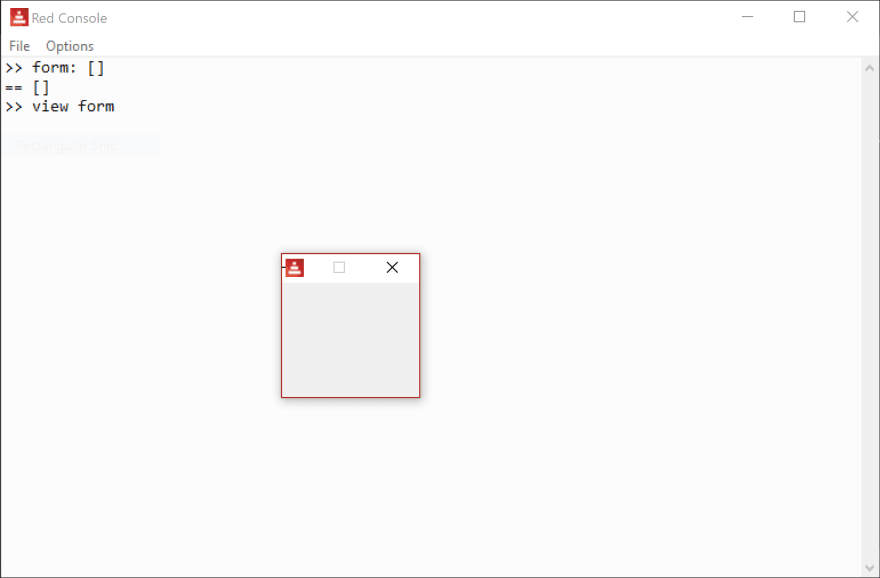
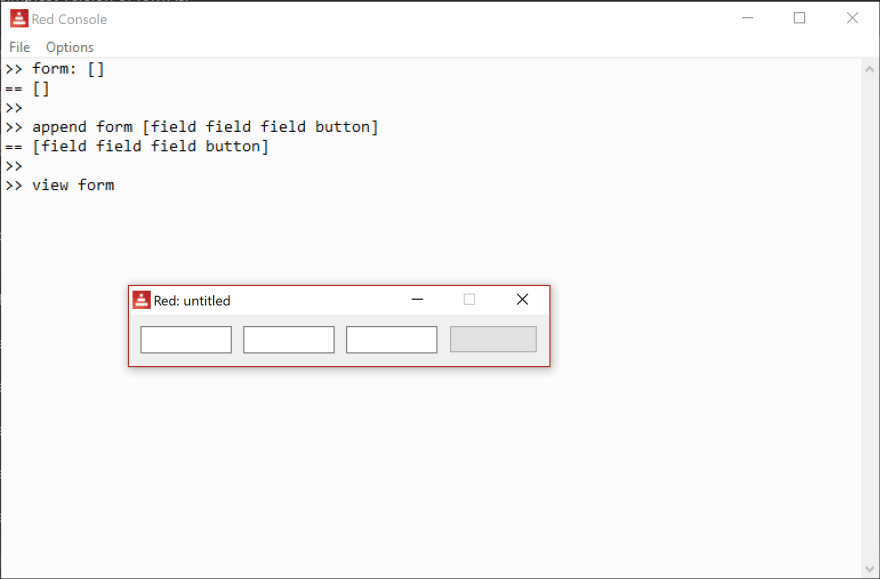
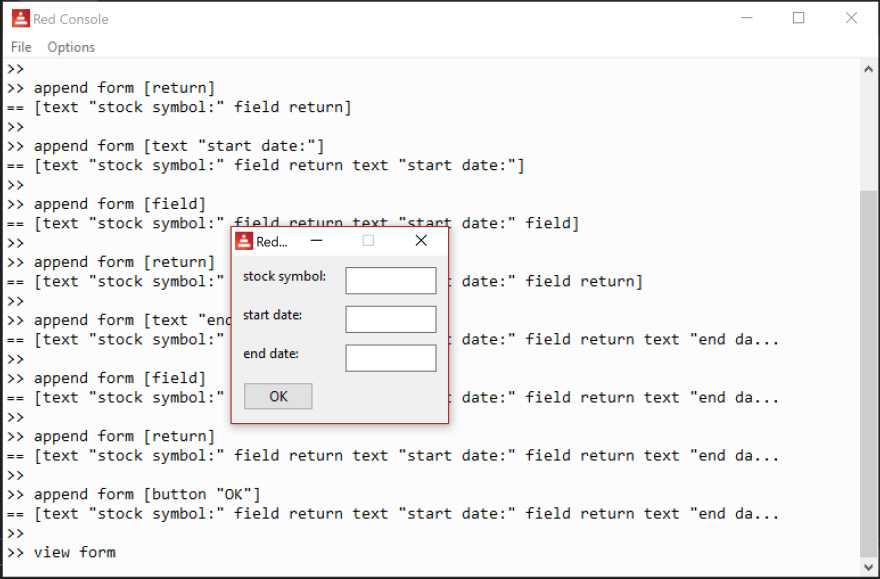
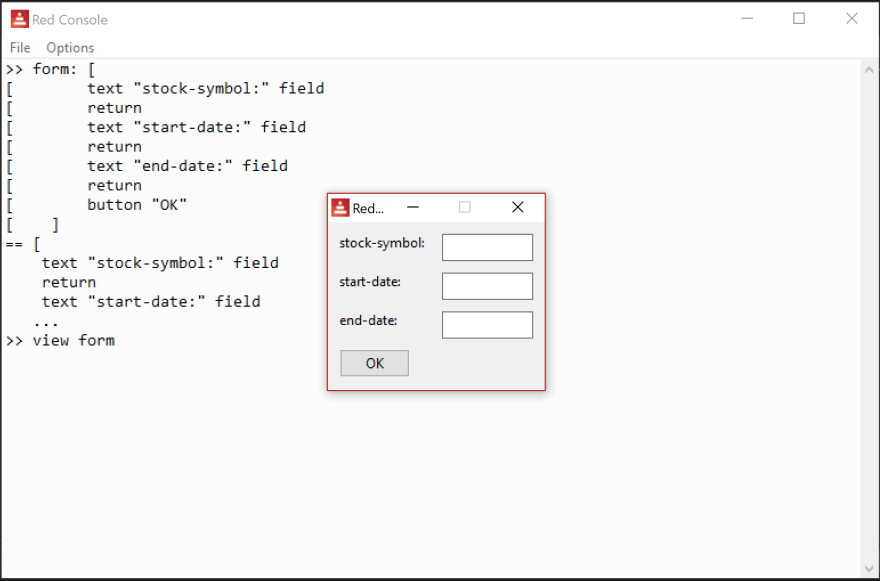
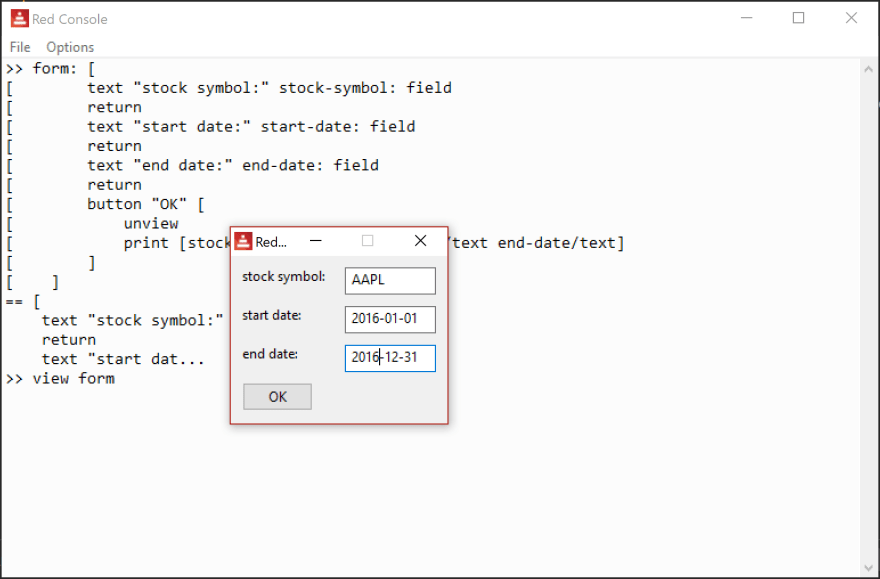
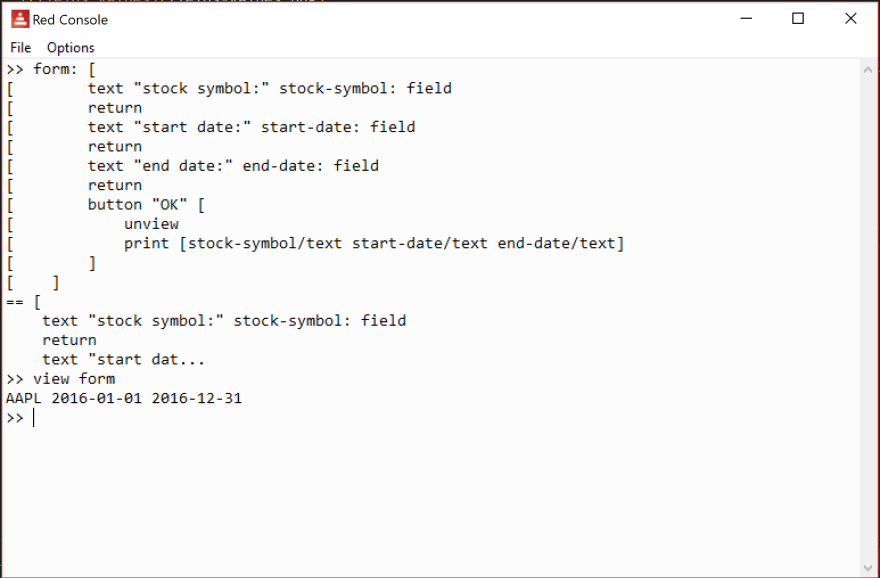

Top comments (8)
COLLECT/KEEP is a nice way to manage multiple appends without even using additional words:
Nice, never would have thought I'm going to learn a new language today :D
Glad you discovered it :)
@lepinekong Thanks for this nice introduction! As it seems, historical data aren't available from Google Finance any longer. So I switched to Yahoo Finance.
"If you like this tutorial, I may start part II soon :)"
I like it, so go ahead with part 2 =)
Love this red language. I'm waiting for part iv where I can learn to automate windows apps with red. Currently i use Autohotkey.
Very cool, thanks lepinkong :-)
Steps 1, 2, 3, can even be done all in one line.
You're welcome. Yes you're right and it's almost plain english :)