Introduction
The Azure Developer CLI (azd) went GA a few weeks ago, so time to celebrate right? For sure that is a reason, but why not celebrate each and every deployment via azd by a confetti cannon? What? Yes you can, at least with a virtual one.
Prerequisites
First of all you of course need the Azure Developer CLI on your machine and a azd-compatible project e.g., one from the available templates or from the Awesome AZD Templates.
In addition you must have Raycast on you machine which is available for MacOS only. And this is also the limitation: in case you are not on MacOS you will not be able to get the celebration feeling.
The free version is sufficient and you can even install it via brew (brew install --cask raycast).
Note I did not find a comparable tool for Windows. In case you happen to know one, just leave a comment and I will update this blog post.
Now we are set to do some magic with azd and hooks.
azd Hooks
I already wrote a blog post about the hooks available in azd that you can find here. Since that blog post several things have been improved and the documentation is much more concise now.
Nevertheless a short recap what hooks are about and what you can do with them.
To make the azd flow more flexible it gives you the option to issue shell or PowerShell commands or according scripts as part of the azd execution flow. The scripts are linked (or "hooked") to the steps that get executed by the azd commands or represent so called service lifecycle events.
To be precise the enhancements are run either before (pre-hook) or after (post-hook) a command or event gets executed. You find the complete list of available events in the documentation.
You define the hooks in the manifest of your azd project namely your azure.yaml file. This definition is backed by the YAML language server, so you get full type-ahead support.
There are several options to configure them like what to do in an error case. You can even restrict the OS on which the script shall be applied e.g., if you want to execute a script exclusively on Windows. You find a description of all options in the documentation.
With this azd feature together with Raycast we are now able to bring some glamour to our azd executions. Let's see how.
Celebrating your Packaging and Deployments
One feature of Raycast is a (virtual) confetti cannon. You can trigger it from a console like bash or zsh via open raycast://confetti. This will give you a wonderful confetti explosion on your screen.
Why not have that kind of celebration every time a azd package or azd provision is executed successfully? There is no reason why not, so let's do it.
We want to have things set up in a decent way, so instead of putting the call of Raycast in the azure.yaml we create a shell script for that call. First we create a folder in the root of our azd project and name it hooks. This is where we will put all our hook-scripts into.
For our confetti cannon we create a file called confetti.sh and place it in this folder. The content of the file is:
#!/bin/bash
open raycast://confetti
exit
We make the file executable via chmod a+x so that we can test it without using azd. Calling the file directly should already give you some impression of the "functionality".
Next we must configure our azure.yaml file. We want to celebrate the packaging and the provisioning of infrastructure. With those two events, we cover a service lifecycle event as well as a command. As we know that we have Raycast on MacOS only we define the execution for POSIX-based OSes only (being well aware that we will fail on a GitHub Action runner).
The sample project I will use for this enhancement is the SAP Cloud SDK on Azure App Service Quickstart but as all azd projects have the same structure this does not really matter. My azure.yaml file before making any configuration changes looks like this:
# yaml-language-server: $schema=https://raw.githubusercontent.com/Azure/azure-dev/main/schemas/v1.0/azure.yaml.json
name: app-service-javascript-sap-cloud-sdk-quickstart
metadata:
template: app-service-javascript-sap-cloud-sdk-quickstart
requiredVersions:
azd: ">= 1.0.1"
services:
sap-cloud-sdk-api:
project: ./src/api
language: ts
host: appservice
First we add the configuration for the provisioning hook:
# yaml-language-server: $schema=https://raw.githubusercontent.com/Azure/azure-dev/main/schemas/v1.0/azure.yaml.json
name: app-service-javascript-sap-cloud-sdk-quickstart
metadata:
template: app-service-javascript-sap-cloud-sdk-quickstart
requiredVersions:
azd: ">= 1.0.1"
services:
sap-cloud-sdk-api:
project: ./src/api
language: ts
host: appservice
hooks: # section for all azd command hooks
postprovision: # azd command that should be enhanced
posix: # we restrict the enhancement to POSIX OS
shell: sh # we use the regular shell
continueOnError: true # if the script fails we do not want to abort the azd execution
interactive: true # we bind the script to console stdin and stdout
run: ./hooks/confetti.sh # we tell azd to use the script we created before
The comments in the code snippet above should give you the reasoning of the configuration. Be aware that the file location given in the run section must be relative to the project root if we are using a command hook.
Next we add the service lifecycle hook configuration for the packaging. For that we must configure the hook inside of the service block:
# yaml-language-server: $schema=https://raw.githubusercontent.com/Azure/azure-dev/main/schemas/v1.0/azure.yaml.json
name: app-service-javascript-sap-cloud-sdk-quickstart
metadata:
template: app-service-javascript-sap-cloud-sdk-quickstart
requiredVersions:
azd: ">= 0.8.0-beta.2"
services:
sap-cloud-sdk-api:
project: ./src/api
language: ts
host: appservice
hooks:
postpackage:
posix:
shell: sh
continueOnError: true
interactive: true
run: ../../hooks/confetti.sh
hooks:
postprovision:
posix:
shell: sh
continueOnError: true
interactive: true
run: ./hooks/confetti.sh
The configuration is the same except for the location of the run script. Pay attention here as for service lifecycle hooks the location of the script file must be given relative to the service. As the service is located in ./src/api we must navigate back to the root of the project. That is why this tine the run: argument is defined as ../../hooks/confetti.sh.
Okay, that's it. Everything is in place to start the fun. Here we go for the postpackage hook ... wait for it:
No more to say than:
Celebrate good times, come on (Let's celebrate)
Summary
The hook functionality in azd is a powerful feature to enhance your azd flows with custom scripts at specific points in the azd flow. I still need some more experience with them to be able to derive some best practices and consequently the "don'ts" of this feature, but I consider it extremely helpful already.
As you have seen in this blog post you can also use this feature for maybe not so serious developer tasks and spice up your demos with a virtual confetti cannon.
With that ... happy azd'ing!


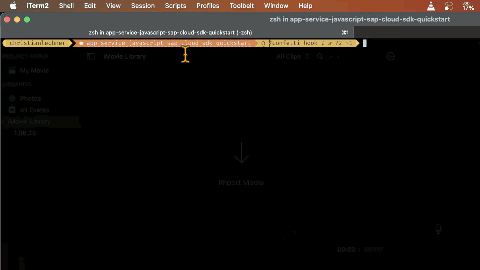

Top comments (0)