Top 10 Trending GitHub Repositories, November, Week 2, 2024
Welcome to our weekly roundup of the Top 10 Trending GitHub Repositories for the second week of November 13, 2024. Whether you’re a developer, data scientist, or tech enthusiast, these repositories have garnered significant attention on GitHub this week. Let’s dive into what makes these projects stand out!
1. DS4SD / Docling
Description: Get your documents ready for gen AI
Link to Repository: Visit Repository
Docling
Docling parses documents and exports them to the desired format with ease and speed.
Features
- 🗂️ Reads popular document formats (PDF, DOCX, PPTX, XLSX, Images, HTML, AsciiDoc & Markdown) and exports to HTML, Markdown and JSON (with embedded and referenced images)
- 📑 Advanced PDF document understanding including page layout, reading order & table structures
- 🧩 Unified, expressive DoclingDocument representation format
- 🤖 Plug-and-play integrations incl. LangChain, LlamaIndex, Crew AI & Haystack for agentic AI
- 🔍 OCR support for scanned PDFs
- 💻 Simple and convenient CLI
Explore the documentation to discover plenty examples and unlock the full power of Docling!
Coming soon
- ♾️ Equation & code extraction
- 📝 Metadata extraction, including title, authors, references & language
Installation
To use Docling, simply install docling from your package manager, e.g. pip:
pip install docling
Works on macOS, Linux and Windows environments. Both x86_64 and arm64 architectures.
More detailed installation instructions are available in…
2. Dockur / Windows
Description: Run Windows inside a Docker container
Link to Repository: Visit Repository
Windows inside a Docker container.
Features ✨
- ISO downloader
- KVM acceleration
- Web-based viewer
Video 📺
Usage 🐳
Via Docker Compose:
services:
windows:
image: dockurr/windows
container_name: windows
environment:
VERSION: "11"
devices:
- /dev/kvm
- /dev/net/tun
cap_add:
- NET_ADMIN
ports:
- 8006:8006
- 3389:3389/tcp
- 3389:3389/udp
stop_grace_period: 2m
Via Docker CLI:
docker run -it --rm -p 8006:8006 --device=/dev/kvm --device=/dev/net/tun --cap-add NET_ADMIN --stop-timeout 120 dockurr/windows
Via Kubernetes:
kubectl apply -f https://raw.githubusercontent.com/dockur/windows/refs/heads/master/kubernetes.yml
Compatibility ⚙️
| Product | Platform | |
|---|---|---|
| Docker Engine | Linux | ✅ |
| Docker Desktop | Linux | ❌ |
| Docker Desktop | macOS | ❌ |
| Docker Desktop | Windows 11 | ✅ |
| Docker Desktop | Windows 10 | ❌ |
FAQ 💬
How do I use it?
Very simple! These are the steps:
-
Start the container and connect to port 8006 using your web browser.
-
Sit back and relax while the magic happens, the whole installation will be performed fully automatic.
-
Once you…
3. All-Hands-AI / OpenHands
Description: 🙌 OpenHands: Code Less, Make More
Link to Repository: Visit Repository
 All-Hands-AI
/
OpenHands
All-Hands-AI
/
OpenHands
🙌 OpenHands: Code Less, Make More
Welcome to OpenHands (formerly OpenDevin), a platform for software development agents powered by AI.
OpenHands agents can do anything a human developer can: modify code, run commands, browse the web call APIs, and yes—even copy code snippets from StackOverflow.
Learn more at docs.all-hands.dev, or jump to the Quick Start.
Important
Using OpenHands for work? We'd love to chat! Fill out this short form to join our Design Partner program, where you'll get early access to commercial features and the opportunity to provide input on our product roadmap.
⚡ Quick Start
The easiest way to run OpenHands is in Docker. See the Installation guide for system requirements and more information.
docker pull docker.all-hands.dev/all-hands-ai/runtime:0.19-nikolaik
docker run -it --rm --pull=always \
-e SANDBOX_RUNTIME_CONTAINER_IMAGE=docker.all-hands.dev/all-hands-ai/runtime:0.19-nikolaik \
-e LOG_ALL_EVENTS=true \
-v /var/run/docker.sock:/var/run/docker.sock \
-v ~/.openhands-state:/.openhands-state \
-p 3000:3000 \
--add-host host.docker.internal:host-gateway \
--name openhands-app \
docker.all-hands.dev/all-hands-ai/openhands:0.19
You'll find…
4. Getmaxun / Maxun
Description: Free, open-source no-code platform for web data extraction. Build custom robots to automate data scraping [In Beta].
Link to Repository: Visit Repository
 getmaxun
/
maxun
getmaxun
/
maxun
🔥 Open-source no-code web data extraction platform. Turn websites to APIs and spreadsheets with no-code robots in minutes.
Open-Source No-Code Web Data Extraction Platform
Maxun lets you train a robot in 2 minutes and scrape the web on auto-pilot. Web data extraction doesn't get easier than this
Documentation |
Website |
Discord |
Twitter |
Join Maxun Cloud |
Watch Tutorials
Installation
- Create a root folder for your project (e.g. 'maxun')
- Create a file named
.envin the root folder of the project - Example env file can be viewed here. Copy all content of example env to your
.envfile. - Choose your installation method below
Docker Compose
- Copy paste the docker-compose.yml file into your root folder
- Ensure you have setup the
.envfile in that same folder - Run the command below from a terminal
docker-compose up -d
You can access the frontend at http://localhost:5173/ and backend at http://localhost:8080/
Without Docker
- Ensure you have Node.js, PostgreSQL, MinIO and Redis installed on your system.
- Run the commands below
5. Mingrammer / Diagrams
Description: 🎨 Diagram as Code for prototyping cloud system architectures
Link to Repository: Visit Repository
 mingrammer
/
diagrams
mingrammer
/
diagrams
🎨 Diagram as Code for prototyping cloud system architectures
Diagrams
Diagram as Code.
Diagrams lets you draw the cloud system architecture in Python code. It was born for prototyping a new system architecture design without any design tools. You can also describe or visualize the existing system architecture as well. Diagrams currently supports main major providers including: AWS, Azure, GCP, Kubernetes, Alibaba Cloud, Oracle Cloud etc... It also supports On-Premises nodes, SaaS and major Programming frameworks and languages.
Diagram as Code also allows you to track the architecture diagram changes in any version control system.
NOTE: It does not control any actual cloud resources nor does it generate cloud formation or terraform code. It is just for drawing the cloud system architecture diagrams.
Providers
Getting Started
It requires Python 3.9 or higher, check your Python version first.
It uses Graphviz to render the diagram, so you need to install Graphviz to use…
6. CodePhiliaX / Chat2DB
Description: AI-driven database tool and SQL client supporting multiple databases including MySQL, Oracle, PostgreSQL, and more.
Link to Repository: Visit Repository
 CodePhiliaX
/
Chat2DB
CodePhiliaX
/
Chat2DB
🔥🔥🔥AI-driven database tool and SQL client, The hottest GUI client, supporting MySQL, Oracle, PostgreSQL, DB2, SQL Server, DB2, SQLite, H2, ClickHouse, and more.
Chat2DB.mov
Chat2DB is an intelligent, universal SQL client and data reporting tool that integrates AI capabilities. Chat2DB helps you write SQL queries faster, manage databases, generate reports, explore data, and interact with multiple databases. Chat2DB is an open-source project, and we welcome your contributions.
1. Intelligent SQL Generation:
Chat2DB Pro supports AI-driven intelligent SQL development to help you write SQL queries faster.
2. Database Management:
Supports more than 10 databases, including MySQL, PostgreSQL, H2, Oracle, SQLServer, SQLite, MariaDB, ClickHouse, DM, Presto, DB2, OceanBase, Hive, KingBase, MongoDB, Redis, Snowflake, and more.
3. Intelligent Report Generation:
Chat2DB Pro supports AI-driven intelligent data reporting to help you generate dashboards faster.
4. Data Structure Synchronization:
Chat2DB Pro supports database table structure synchronization to help you sync database table structures faster.
Feature Comparison
| Feature | Community Open Source | Local | Pro |
|---|---|---|---|
| Database Types | 16+ | Target 100+ | Target 100+ |
| Supported AI | Requires AI Configuration |
7. Khoj-ai / Khoj
Description: Your AI second brain. Self-hostable, supports custom agents, automations, and integration with online or local LLMs like GPT, Claude, Gemini, and more.
Link to Repository: Visit Repository
 khoj-ai
/
khoj
khoj-ai
/
khoj
Your AI second brain. Self-hostable. Get answers from the web or your docs. Build custom agents, schedule automations, do deep research. Turn any online or local LLM into your personal, autonomous AI (gpt, claude, gemini, llama, qwen, mistral). Get started - free.
🎁 New
- Start any message with
/researchto try out the experimental research mode with Khoj. - Anyone can now create custom agents with tunable personality, tools and knowledge bases.
- Read about Khoj's excellent performance on modern retrieval and reasoning benchmarks.
Overview
Khoj is a personal AI app to extend your capabilities. It smoothly scales up from an on-device personal AI to a cloud-scale enterprise AI.
- Chat with any local or online LLM (e.g llama3, qwen, gemma, mistral, gpt, claude, gemini).
- Get answers from the internet and your docs (including image, pdf, markdown, org-mode, word, notion files).
- Access it from your Browser, Obsidian, Emacs, Desktop, Phone or Whatsapp.
- Create agents with custom knowledge, persona, chat model and tools to take on any role.
- Automate away repetitive research. Get personal newsletters and smart notifications…
8. Abi / Screenshot-to-Code
Description: Drop in a screenshot and convert it to clean code (HTML/Tailwind/React/Vue)
Link to Repository: Visit Repository
 abi
/
screenshot-to-code
abi
/
screenshot-to-code
Drop in a screenshot and convert it to clean code (HTML/Tailwind/React/Vue)
screenshot-to-code
A simple tool to convert screenshots, mockups and Figma designs into clean, functional code using AI. Now supporting Claude Sonnet 3.5 and Gemini 2.0 Flash!
Youtube.Clone.mp4
Supported stacks:
- HTML + Tailwind
- HTML + CSS
- React + Tailwind
- Vue + Tailwind
- Bootstrap
- Ionic + Tailwind
- SVG
Supported AI models:
- Claude Sonnet 3.5 - Best model!
- GPT-4o - also recommended!
- DALL-E 3 or Flux Schnell (using Replicate) for image generation
See the Examples section below for more demos.
We also just added experimental support for taking a video/screen recording of a website in action and turning that into a functional prototype.
Follow me on Twitter for updates.
🌍 Hosted Version
Try it live on the hosted version (paid). If you're a large or medium enterprise (50+ employees), book a meeting to explore custom enterprise plans.
🛠 Getting Started
The app has a…
9. Vercel / AI-Chatbot
Description: A full-featured, hackable Next.js AI chatbot built by Vercel
Link to Repository: Visit Repository
 vercel
/
ai-chatbot
vercel
/
ai-chatbot
A full-featured, hackable Next.js AI chatbot built by Vercel

An Open-Source AI Chatbot Template Built With Next.js and the AI SDK by Vercel
Features · Model Providers · Deploy Your Own · Running locally
Features
-
Next.js App Router
- Advanced routing for seamless navigation and performance
- React Server Components (RSCs) and Server Actions for server-side rendering and increased performance
-
AI SDK
- Unified API for generating text, structured objects, and tool calls with LLMs
- Hooks for building dynamic chat and generative user interfaces
- Supports OpenAI (default), Anthropic, Cohere, and other model providers
-
shadcn/ui
- Styling with Tailwind CSS
- Component primitives from Radix UI for accessibility and flexibility
- Data Persistence
- Vercel Postgres powered by Neon for saving chat history and user data
- Vercel Blob for efficient file storage
-
NextAuth.js
- Simple and secure authentication
Model Providers
This template ships with OpenAI gpt-4o as the default. However, with the AI SDK, you can switch LLM providers to OpenAI, Anthropic…
10. Localsend / Localsend
Description: An open-source cross-platform alternative to AirDrop
Link to Repository: Visit Repository
LocalSend
Homepage • Discord • GitHub • Codeberg
English (Default) • Español • فارسی • Filipino • Français • Indonesia • Italiano • 日本語 • ភាសាខ្មែរ • 한국어 • Polski • Portugês Brasil • Русский • ภาษาไทย • Turkish • Українська • Tiếng Việt • 中文
LocalSend is a free, open-source app that allows you to securely share files and messages with nearby devices over your local network without needing an internet connection.
About
LocalSend is a cross-platform app that enables secure communication between devices using a REST API and HTTPS encryption. Unlike other messaging apps that rely on external servers, LocalSend doesn't require an internet connection or third-party servers, making it a fast and reliable solution for local communication.
Screenshots
Download
It is recommended to download the app…
Honorable Mentions
Here are a few repositories that didn’t make the top 10 but deserve a mention this week:
- Webpack / Webpack – A bundler for JavaScript and more, with support for code splitting and module loading.
- Exo-explore / Exo – Run your own AI cluster at home using everyday devices.
- Twentyhq / Twenty – Community-powered modern alternative to Salesforce.
- Stirling-Tools / Stirling-PDF – Local web app for performing various operations on PDF files.
- Danielmiessler / Fabric – Open-source framework for augmenting humans using AI with a modular problem-solving approach.
Conclusion
That concludes our Top 10 Trending GitHub Repositories for the week of November, Week 2, 2024! Be sure to explore these projects, contribute if possible, and stay tuned for next week’s roundup of trending repositories.
Nuxt Project of the week:
Nuxtzzle the Nuxt Port of the Shadcn / Vue
Nuxtzzle Include:
- Nuxt content
- Landing page
- Login
- Username / Email
- Google auth
- Registration
-
Email template for email confirmation
- Mailgun connection
- Protected routes
- Using Better Auth
- Using Drizzle ORM
Happy hacking!
Working on the audio version





































































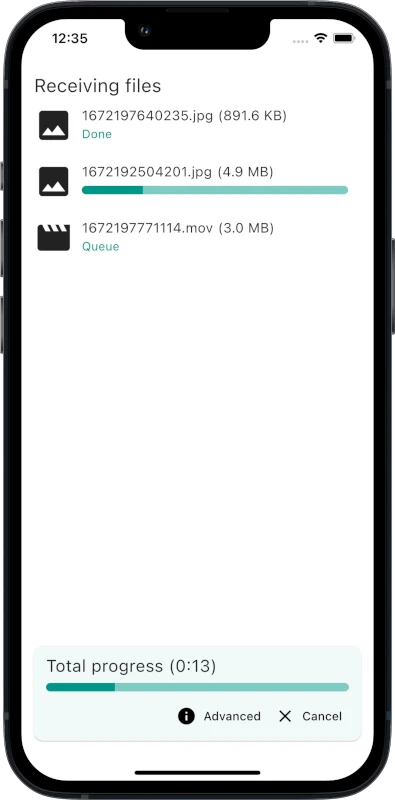
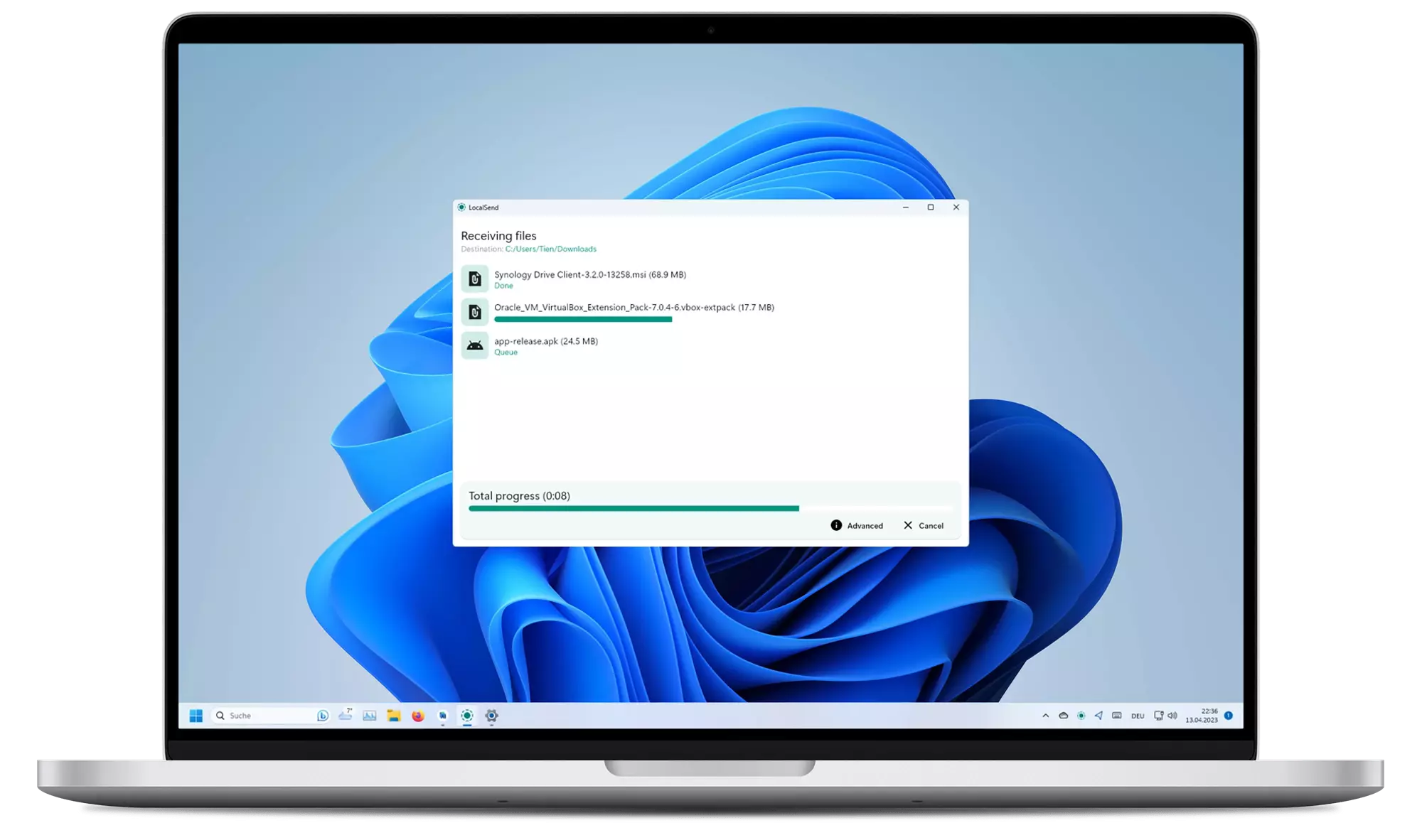



Top comments (9)
thanks for your post
Have been using LocalSend for a while now, and I have to say it is a phenomenal tool. Makes transferring files between devices super quick and easy. Also having native apps on all platforms is so good.
There used to be this web app called snapdrop which I used before that did the same job, but they went down.
AI this AI that. This isn't some investment page.
Yeah that is for sure, but they are trending projects at the moment, we can find projects that are not in the trending list. but the hype is AI currently
Need to squeeze investors dry before they realize it's just pattern recognition.
Good stuff
Loved the post! Here's to some interesting repositories. This article is about LLMs for Salesforce Exp Cloud and also contains massive code which is available on github.
8 from 10 looks like sponsored links, I understand need for it, but not that much.
Like I said in the previous comment, these are the trending repositories not much that I can do about that, and the current hype is AI, and people start and fork anything that have AI on the title.
The Nuxtzzle project is mine, no AI on the title so no one care much about that lol