Note: Much like all my articles, this one has been sitting in my drafts for about a month. I'm not sure why but, here lately, I have been starting articles and not publishing them. I just wind up leaving them in my drafts for a while and then I finally finish them.
Recently, I had mention that I had gotten my coding environment set up. In that article, I mention that I decided to go with Linux Mint (Cinnamon) for the time being. Well, I may not be using it for as long as I thought.
While I was browsing YouTube, a recommended video caught my eye. In the video, the user talks about why KDE is just "better". Without knowing anything about KDE, I decided to give it a watch and I was kind impressed. In the video, KDE Plasma is showed off and I really liked what I saw. So much in fact that I decided to try it out on VMWare and VirtualBox. You would think running it on 2 different VM's would give me an idea about how the OS works right? Well, you would be correct and wrong at the same time. Let me explain.
While it is true that I can try out all of the features and such in a virtual machine, for some reason this particular OS doesn't seem to want to play well with VMWare or VirtualBox. Performance is "ok" in windowed mode. But as soon as I swap it over to full screen, performance takes a HUGE hit. I'm not exactly sure why either.
My computer has 32GB of DDR4 RAM and an 8-core AMD Ryzen 7 3700x. I've got both instances of the VM cranked up to 6 cores and 16GB of RAM and I still have these weird minor issues. So I decided "Why not just make a physical install on an old 1TB drive?" and that's exactly what I did.
I went of to the KDE Neon and grabbed the ISO and set off on my journey. Here is my journey.
Getting the ISO downloaded and flashed to a thumb drive was the easy part. I decided I would try to see if I could get this OS to run on a 1tb Seagate external drive. To my surprise, I couldn't even get to install. I tried 2 different KDE distros (KDE Neon and Garuda Dr460nized) and I got the same error message both times:
"The bootloader could not be installed. The installation command
grub-install --target=i386-pc --recheck --force /dev/nvmen1returned error code 1."
The install got hung up around 72% before it threw that error. So I rebooted back into Windows, re-formatted the drive and decided that instead of devoting the whole TB to 1 distro, I would try to split it into 2 different partitions and try to get 2 distros on there. This also failed with the exact same error with the exact same 2 distros.
Something about the KDE distros just doesn't want to play nice with the drive. Maybe it's because it's an external media source? I'm not even convinced that that is even2 the problem but I was getting flustered because I had been working on it for around 4 hours at that point and I decided I needed to take a break and get some sleep (it was was 3am after all). So I went to bed and left it until this morning.
After a few days of trouble shooting, I decided that I would try a different method of install. They was I was trying to install it was through an application called Ventoy.
Ventoy is an open source tool to create bootable USB drive for ISO/WIM/IMG/VHD(x)/EFI files. With Ventoy, you don't need to format the disk over and over, you just need to copy the ISO/WIM/IMG/VHD(x)/EFI files to the USB drive and boot them directly.
I scrounged around in my desks junk tech drawer and found a flash drive I wasn't using and I created a bootable media source using Rufus. When I got into the bios and booted into the OS, everything worked like it was supposed to. The installation went through just fine but I ran into another problem. I have an X570 AORUS MASTER and it has built in wifi. For some reason, KDE Neon is not showing that I have any wifi sources at all. I can boot into the OS and it runs smooth but, I don't have wifi. I'll have to look into that problem next. Without wifi, I can't in good conscience, completely swap to this distro for my coding environment.
EDIT: I didn't use the distro for about a week or so and when I booted into it this weekend, the wifi problem had fixed itself. Now that I had a 100% full working distro, I updated everything, installed VS Code and Discord, setup git, and installed npm. On top of that, I also themed it. Unlike what I normally go with, this is a lot of muted colors. I decided to go with the gruvbox theme for everything. Here are a few screenshots. It's still a work in progress.
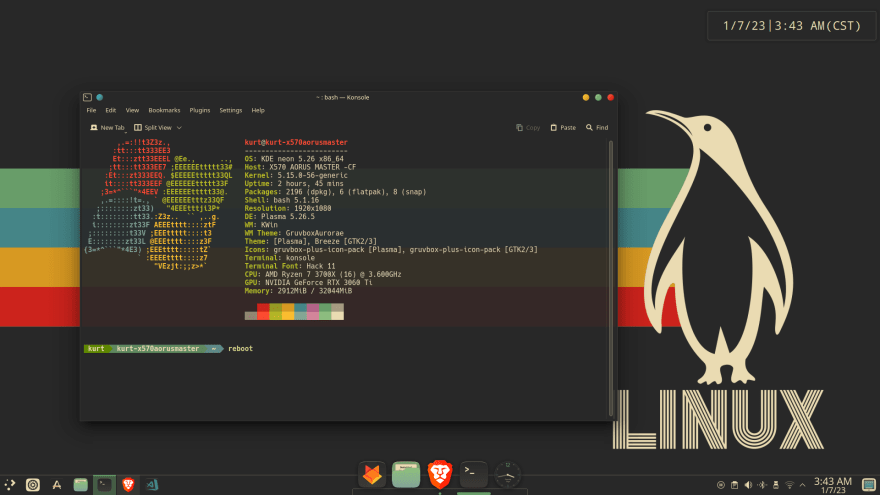
The terminal. The windows ascaii is temporary until I quit being lazy and add my own custom ascaii to the config file.
Overall Thoughts:
As it stands right now, having only used the distro for around 4 or 5 days, I LOVE it! KDE is so cool and has a lot of customization options. Konsole is ok. The weirdest thing that I had to get used to was using pkcon refresh and pkcon update. Other than that, I would give the distro ⭐⭐⭐⭐.
I look forward to using it more and trying to figure out the distro. KDE is pretty cool and I look forward to learning more about it.


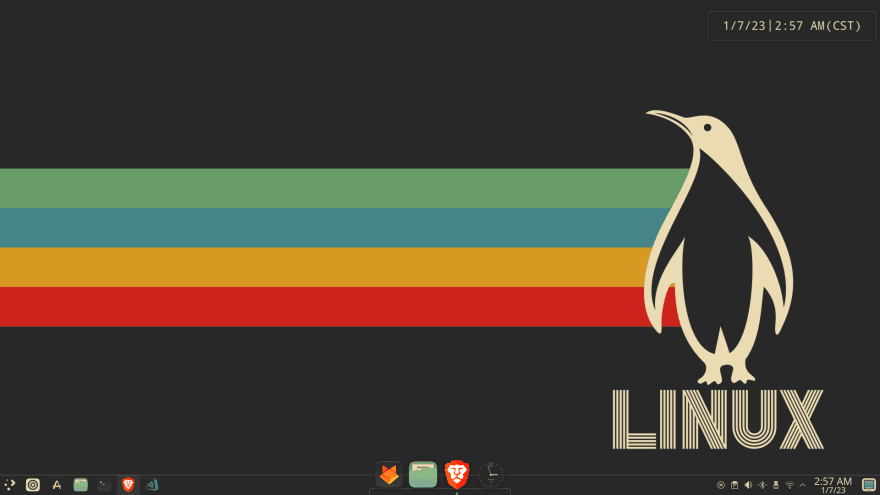

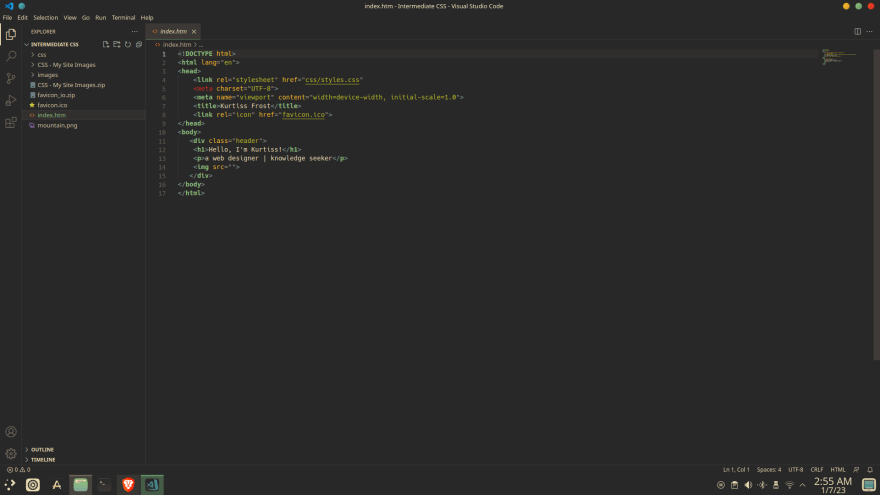

Top comments (0)