Introduction
I created this application for the Hashnode Hasura hackathon. I had some trouble thinking of an application to create. I got over my indecision by reading this post. A todo app is a valid application so that is what I made.
Built with
- Hasura
- Python
- Streamlit
Setting up the backend
The backend of the application is developed with Hasura and Postgres. Doing this is really easy by following Hasura's official documentation at this link here. It is really easy to follow along but let's summarize the steps we can take to get our app up and running.
Hasura setup
Create a Hasura account and create a new project
Once the project has been created launch the project console. On the console click on the option to create a Heroku database.
Create the Users table in the launched Hasura console here
Create the Todos table in the Hasura console here
Create the foreign key relationships between the user and the todos here
Connecting our app to Hasura
Once we have our Hasura backend set up we can connect our Streamlit app to it. To do so we will need a GraphQL library to allow us to make GraphQL requests from python. Install the following libraries.
gql: Allows us to create GraphQL queries and mutations and requests from an API
aiohttp: This allows us to create asynchronous methods
dotenv: Allow us to read env files
pip install gql
pip install aiohttp
Once installed create a main.py file and add the following code:
import streamlit as st
import os
from gql import gql, Client
from gql.transport.aiohttp import AIOHTTPTransport
from dotenv import load_dotenv
load_dotenv()
headers = {'x-hasura-admin-secret': os.environ["HASURA_ADMIN_SECRET"] }
transport = AIOHTTPTransport(url="https://curious-sailfish-33.hasura.app/v1/graphql", headers=headers)
client = Client(transport=transport, fetch_schema_from_transport=True)
First import all the required modules from the libraries we have installed.
Create headers that will be used in all the requests we make. Use a Hasura admin secret that you can get from your Hasura dashboard.
We will use an async transport protocol in our client to interact with our GraphQL endpoint.
CRUD operations
In our main.py we will create four methods to interact with our todos api.
Read Todos
def get_todos():
query = gql(
"""
query getTodos {
todos {
id
title
is_completed
}
}
"""
)
result = client.execute(query)
return result["todos"]
# Save all todos into our streamlit session for use in the application
if 'todos' not in st.session_state:
st.session_state['todos'] = get_todos()
Create a query to get all todos from our database. Save them to our local state to be used in the Streamlit application.
Create Todos
def create_todo(todo):
query = gql(
"""
mutation createTodo($title: String!, $user_id: String!) {
insert_todos_one(object: {title: $title, user_id: $user_id }){
id
title
is_completed
}
}
"""
)
params = {"title": todo, "user_id": "1"}
result = client.execute(query, variable_values=params)
todo = result['insert_todos_one']
st.session_state.todos.append(todo)
return result
Create a todo using a todo mutation and save the created todo into our session variable.
Update Todos
def update_todo(todo):
query = gql(
"""
mutation updateTodo($id: Int!, $is_completed: Boolean!){
update_todos(where: {id: {_eq: $id}}, _set: {is_completed: $is_completed}){
affected_rows
}
}
"""
)
params = {"id": todo["id"], "is_completed": not todo["is_completed"]}
result = client.execute(query, variable_values=params)
return result
Update a todo using an update mutation.
Delete Todos
def delete_todo(todo):
query = gql(
"""
mutation deleteTodo($id: Int!){
delete_todos(where: {id: {_eq: $id}}){
affected_rows
}
}
"""
)
params = {"id": todo["id"]}
result = client.execute(query, variable_values=params)
st.session_state.todos.remove(todo)
return result
Finally a method to delete a todo and delete it from our local state as well.
Setting up the frontend
To set up the web application frontend I used the streamlit library . This library turns python scripts into a web application.
Let's set up the web front end:
st.title("My todos")
with st.form(key="my_form", clear_on_submit=True):
new_todo = st.text_input("Create a todo", value="")
submit = st.form_submit_button("Create")
if submit:
create_todo(new_todo)
todos = st.session_state.todos
not_done = [todo for todo in todos if not todo["is_completed"]]
completed = [todo for todo in todos if todo["is_completed"]]
st.subheader("Not Completed")
for todo in not_done:
col1, col2 = st.columns([3, 1])
col1.checkbox(todo["title"], key=todo["id"])
col2.button("delete", key=todo["id"], on_click=delete_todo, args=(todo, ))
st.subheader("Completed")
for todo in completed:
st.checkbox(todo["title"], key=todo["id"], value=todo["is_completed"], on_change=update_todo, kwargs={"todo": todo})
Let us go through these lines of code:
st.title("My todos")
This creates a heading on the web page. We then create a form that will allow a user to input a new todo. To do this we use Streamlit's form component.
# Clear on submit clears the input once a user
with st.form(key="my_form", clear_on_submit=True)
new_todo = st.text_input("Create a todo", value="")
submit = st.form_submit_button("Create")
# when a user submits a todo we call the function create todo
if submit:
create_todo(new_todo)
Streamlit allows for state management between each run of the web script. We will save all the todos that we call from our Hasura backend.
todos = st.session_state.todos
# split the todos into done and incomplete
not_done = [todo for todo in todos if not todo["is_completed"]]
completed = [todo for todo in todos if todo["is_completed"]]
The final part to the UI is displaying the todos.
st.subheader("Not Completed")
for todo in not_done:
# Create a grid with streamlit
col1, col2 = st.columns([3, 1])
col1.checkbox(todo["title"], key=todo["id"])
# A delete button calls the delete_todo method when clicked
col2.button("delete", key=todo["id"], on_click=delete_todo, args=(todo, ))
st.subheader("Completed")
for todo in completed:
st.checkbox(todo["title"], key=todo["id"], value=todo["is_completed"], on_change=update_todo, kwargs={"todo": todo})
Putting it all together
Adding all the code snippets for the project:
import streamlit as st
import os
from gql import gql, Client
from gql.transport.aiohttp import AIOHTTPTransport
from dotenv import load_dotenv
load_dotenv()
def get_gql_client(extra_headers=None):
headers = {'x-hasura-admin-secret': os.environ["HASURA_ADMIN_SECRET"] }
if extra_headers:
headers += extra_headers
transport = AIOHTTPTransport(url="https://curious-sailfish-33.hasura.app/v1/graphql", headers=headers)
client = Client(transport=transport, fetch_schema_from_transport=True)
return client
headers = {'x-hasura-admin-secret': os.environ["HASURA_ADMIN_SECRET"] }
transport = AIOHTTPTransport(url="https://curious-sailfish-33.hasura.app/v1/graphql", headers=headers)
client = Client(transport=transport, fetch_schema_from_transport=True)
def get_todos():
query = gql(
"""
query getTodos {
todos {
id
title
is_completed
}
}
"""
)
result = client.execute(query)
return result["todos"]
if 'todos' not in st.session_state:
st.session_state['todos'] = get_todos()
def create_todo(todo):
query = gql(
"""
mutation createTodo($title: String!, $user_id: String!) {
insert_todos_one(object: {title: $title, user_id: $user_id }){
id
title
is_completed
}
}
"""
)
params = {"title": todo, "user_id": "1"}
result = client.execute(query, variable_values=params)
todo = result['insert_todos_one']
st.session_state.todos.append(todo)
return result
def update_todo(todo):
query = gql(
"""
mutation updateTodo($id: Int!, $is_completed: Boolean!){
update_todos(where: {id: {_eq: $id}}, _set: {is_completed: $is_completed}){
affected_rows
}
}
"""
)
params = {"id": todo["id"], "is_completed": not todo["is_completed"]}
result = client.execute(query, variable_values=params)
return result
def delete_todo(todo):
query = gql(
"""
mutation deleteTodo($id: Int!){
delete_todos(where: {id: {_eq: $id}}){
affected_rows
}
}
"""
)
params = {"id": todo["id"]}
result = client.execute(query, variable_values=params)
st.session_state.todos.remove(todo)
return result
st.title("My todos")
with st.form(key='my_form', clear_on_submit=True):
new_todo = st.text_input("Create a todo", value="", key="d")
submit = st.form_submit_button("Create")
if submit:
create_todo(new_todo)
todos = st.session_state.todos
not_done = [todo for todo in todos if not todo["is_completed"]]
completed = [todo for todo in todos if todo["is_completed"]]
st.subheader("Not Completed")
for todo in not_done:
col1, col2 = st.columns([3, 1])
col1.checkbox(todo["title"],key=todo["id"], value=todo["is_completed"], on_change=update_todo, args=todo)
col2.button("Delete", key=todo["id"], on_click=delete_todo, args=(todo, ))
st.subheader("Completed")
for todo in completed:
st.checkbox(todo["title"],key=todo["id"], value=todo["is_completed"], on_change=update_todo, kwargs={"todo": todo})
Deploy the application
To deploy our application create a requirements.txt file in our folder and add the following:
aiohttp
streamlit
python-dotenv
gql
We then push this repo to Github.
Sign up for an account on Streamlit and link it to your GitHub account. Create a new application and select the repository that was pushed. Streamlit will allow you to pick the branch and the file that the application will run from.
Click on Advanced settings to add our environment variables. This is where we will add the Hasura admin secret.
Once saved hit deploy and viola your application is ready to be used and shared.
What I learned
I learned quite a bit during this hackathon, it was my first time using Hasura. The following are a few things that I learned:
Creating a Hasura GraphQL backend
Connecting a Hasura API to python
Local state in a python Streamlit application
Auth0 for authentication purposes
Things I struggled with
The main thing I struggled with was getting Hasura's authentication with Auth0 to play well with Streamlit. This was more a problem with me trying to fit a triangle peg in a square hole. Streamlit is not a conventional web framework so the concept of a redirect URL does not work with it. I tried to create an API backend authentication using a flask JWT API tutorial here.
I was able to get the sign-up route working fine but logging in was an issue because each JWT I generated was invalid. I'm sure there is something I missed in the documentation but for the life of me, I could not get it to work. I will revisit this and also push the code to my Github page.
Try it out
Find the relevant links below:



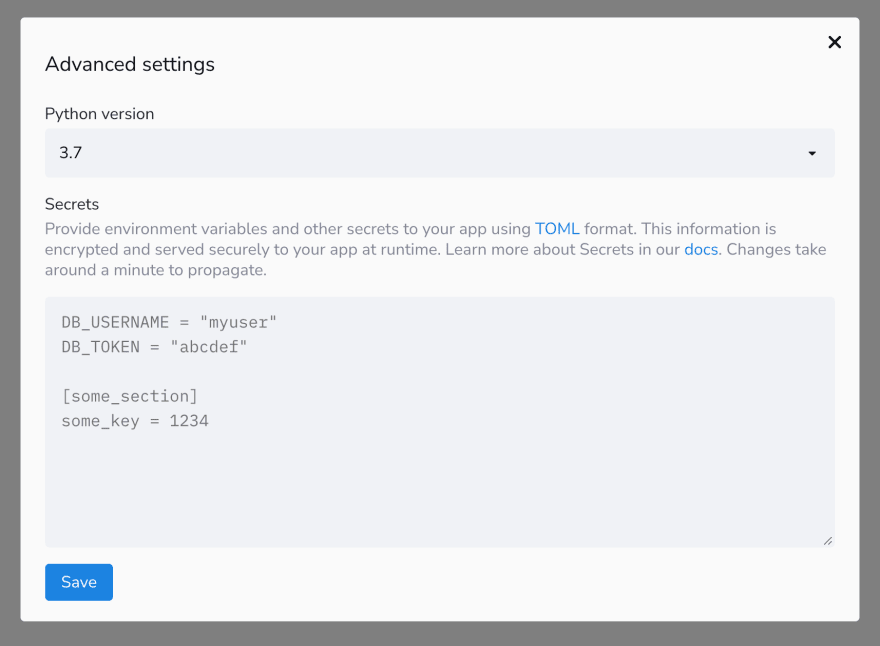

Top comments (0)