Overview of My Submission
This is a leave management apllication created using powerapps with share point with CRUD operations.
In this application employee can submit their leave according to the reason. After submitting the request employee can navigate into the home screen.There is a button in the home screen called "View my application", by clicking this button, employee can go to the list of leave requests page. In this screen employee can see weather their leave request approved or declined. Furthermore in this screen there is a button called, "Edit". By clicking this button employee can edit their leave request. These are the main functions of this application.
First I created a sharepoint site.Then added lists in there.
Then opened a blank app in the power app and started to create the application.
Submission Category:
Low-Code Legends
Link to Code on GitHub
 kithminiii
/
LeaveManagement
kithminiii
/
LeaveManagement
Levae Management System for Dev + Azure Microsoft Azure Trial Hackathon 2022
Leave Management Application
License
Apache License 2.0
Overview of the System
This is a leave management apllication created using powerapps with share point.
In this application employee can submit their leave according to the reason. After submitting the request employee can navigate into the home screen.There is a button in the home screen called "View my application", by clicking this button, employee can go to the list of leave requests page. In this screen employee can see weather their leave request approved or declined. Furthermore in this screen there is a button called, "Edit". By clicking this button employee can edit their leave request. These are the main functions of this application.
First I created a sharepoint site.Then added lists in there.
Then opened a blank app in the power app and started to create the application.
Submission Category
Low Code Legends
Additional Resources / Info
Link to Application:
Demo Video for the application:
https://drive.google.com/file/d/1go2yAm93avNnvuQ7q_3iMa9T72XeSDwo/view?usp=sharing

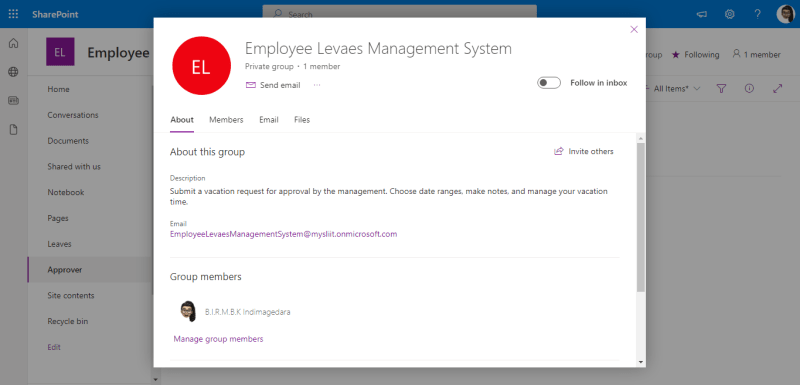
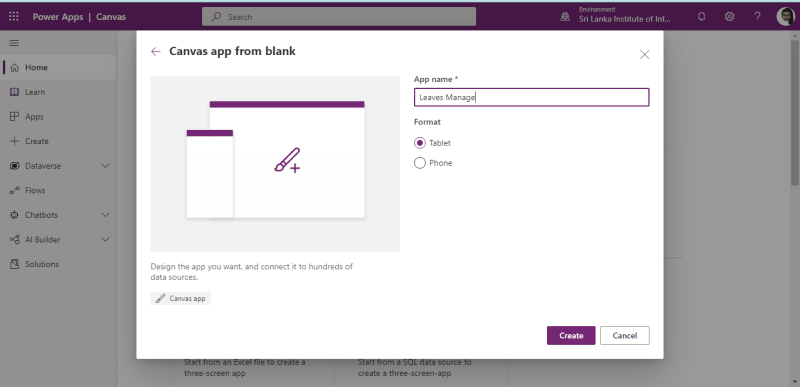
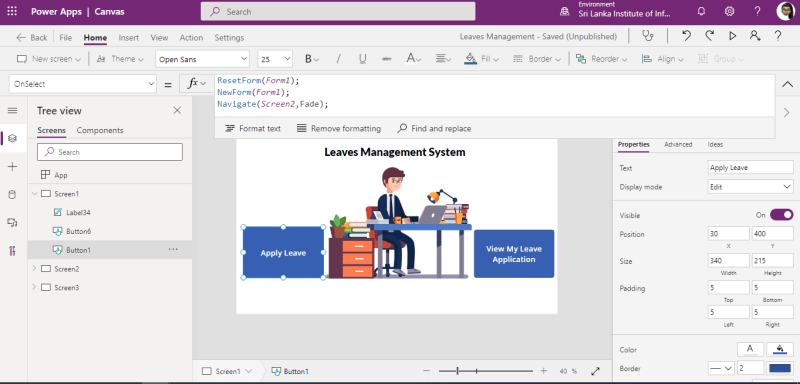
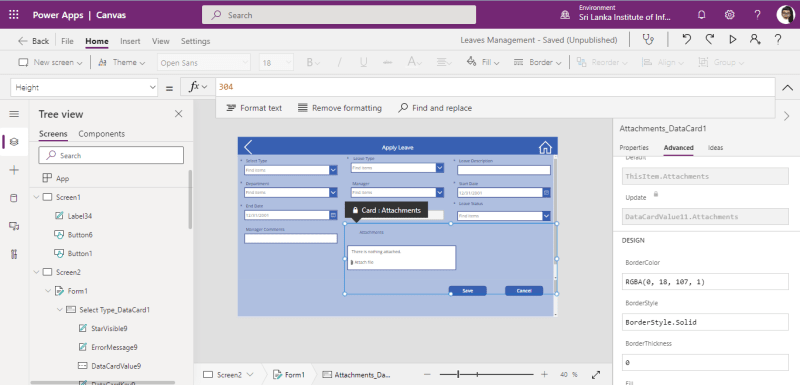

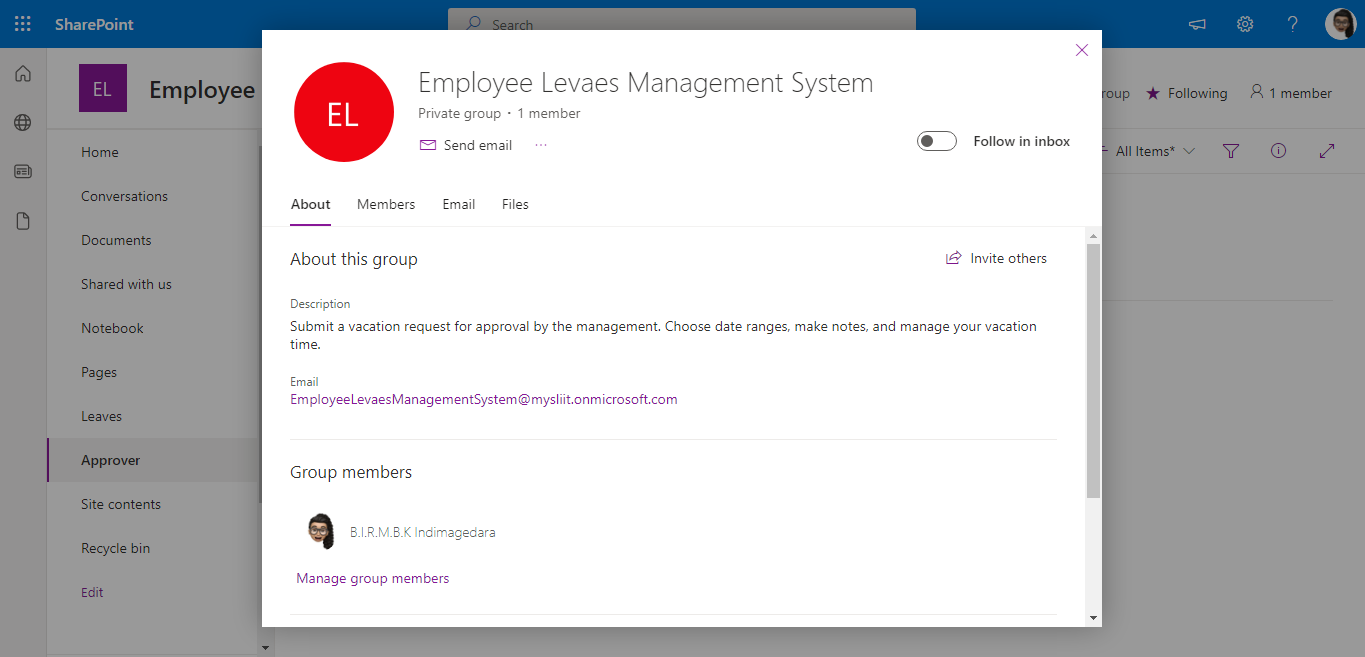
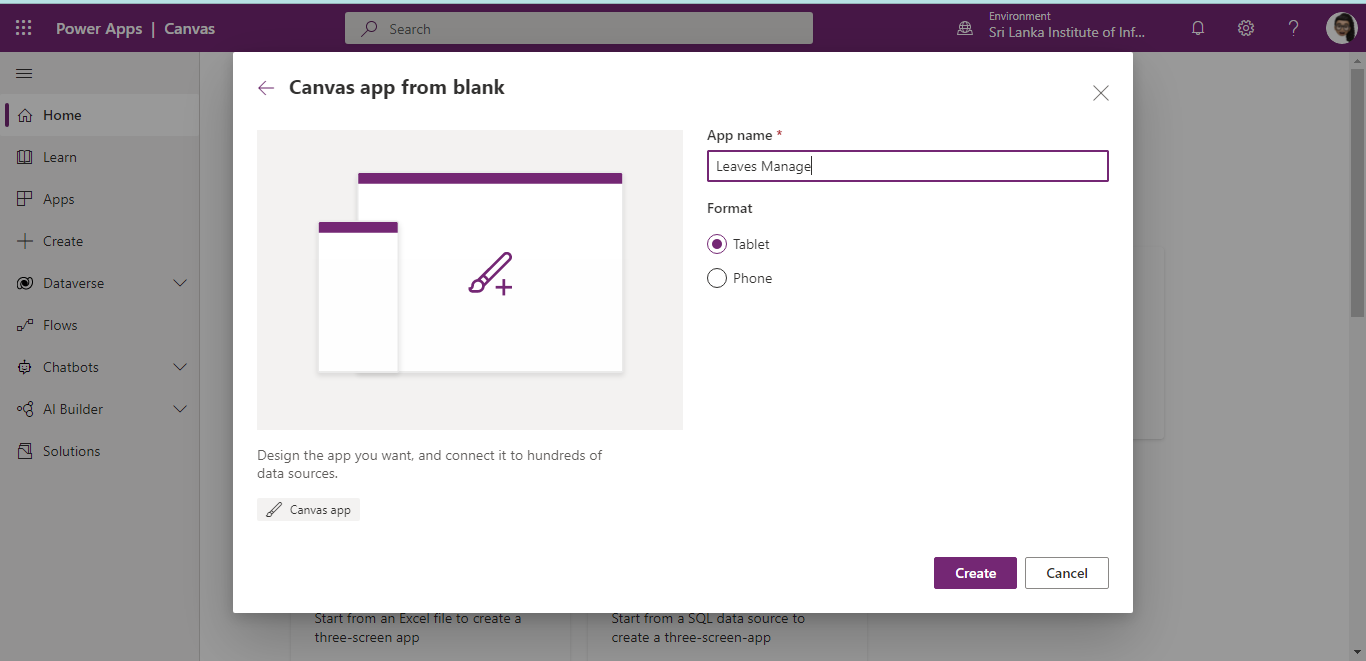
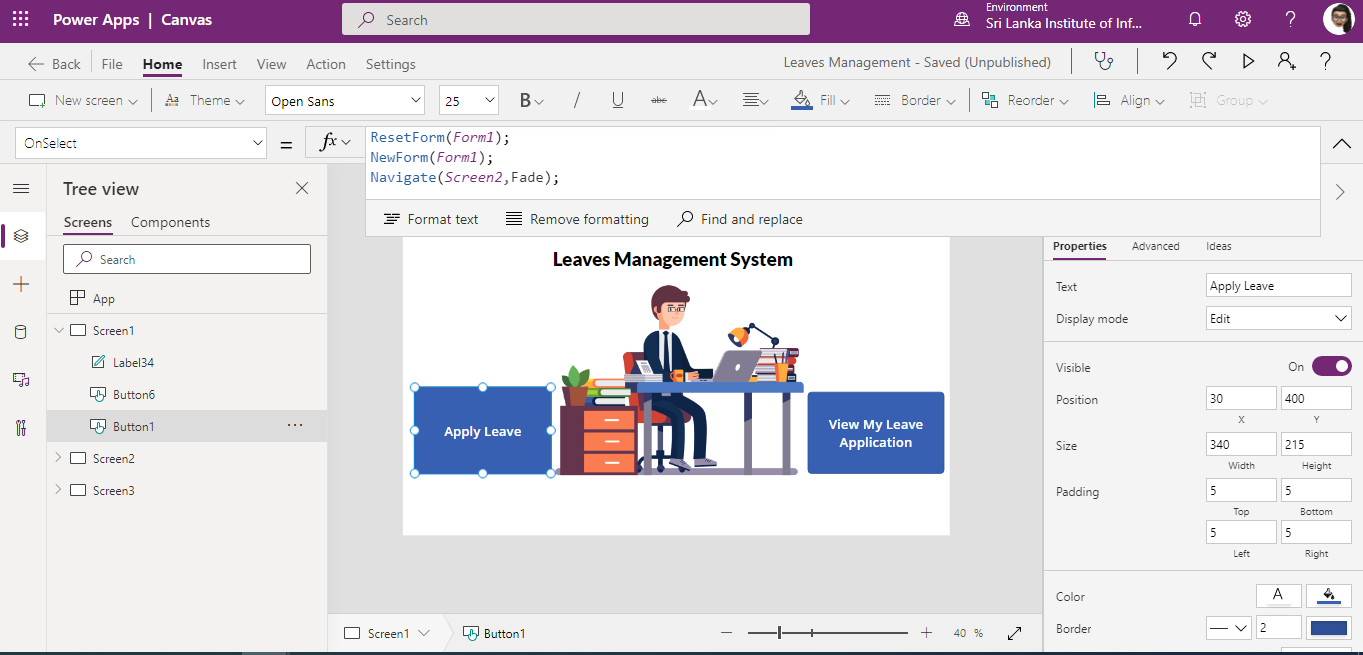
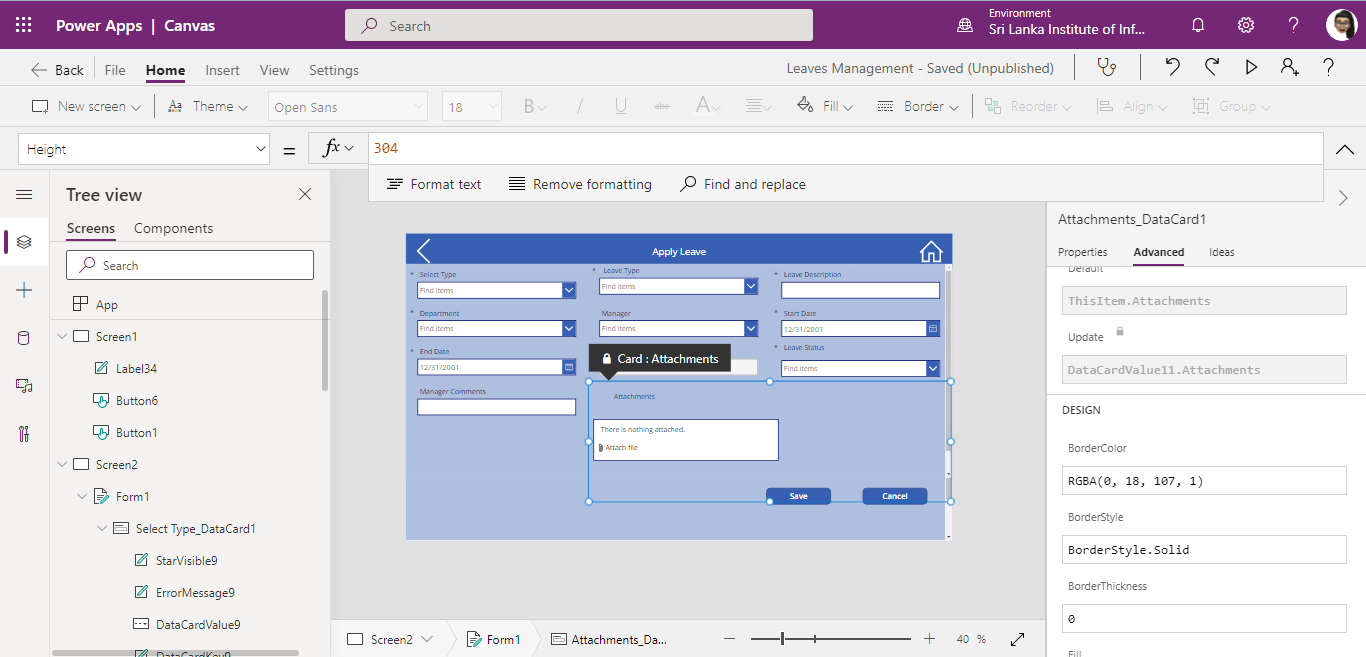
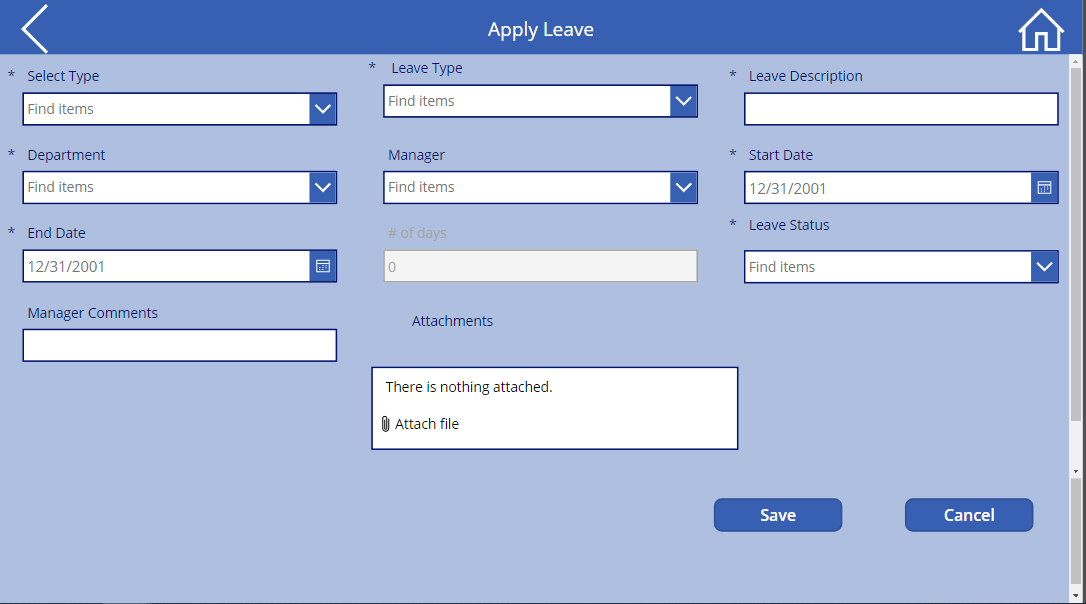
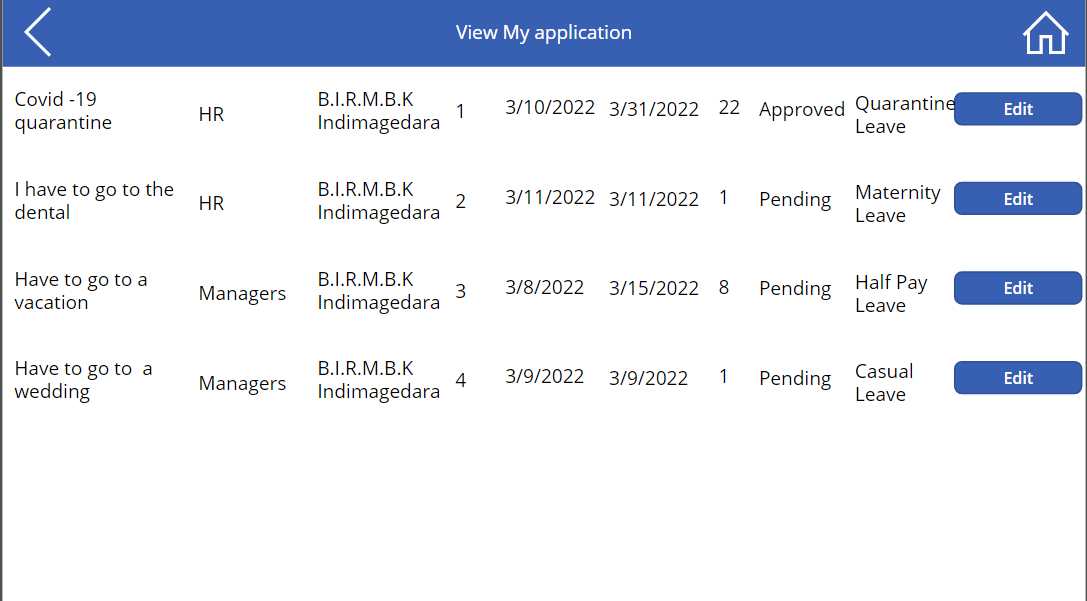
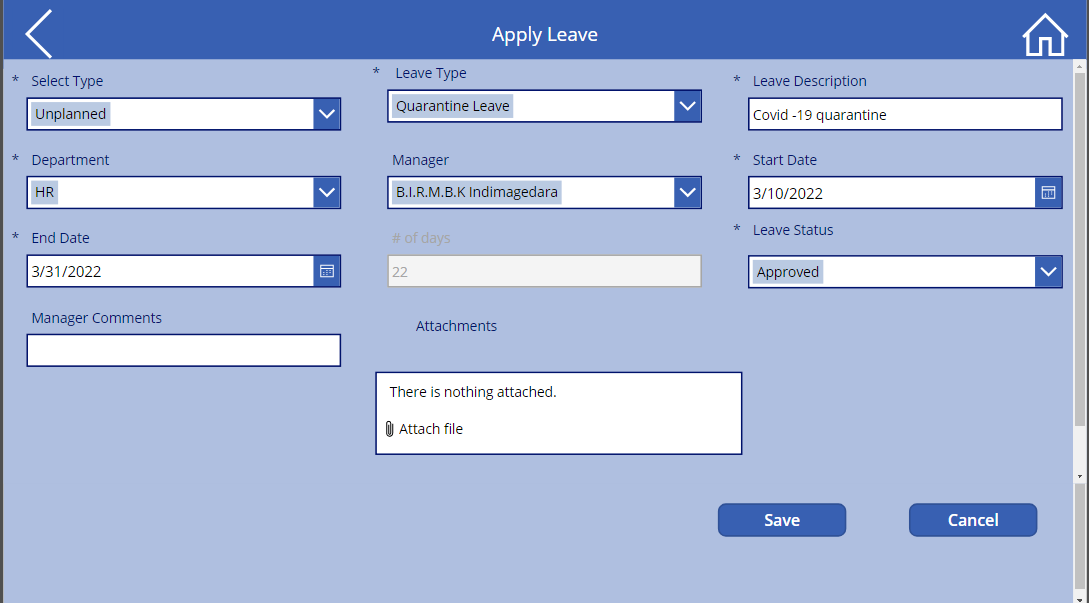

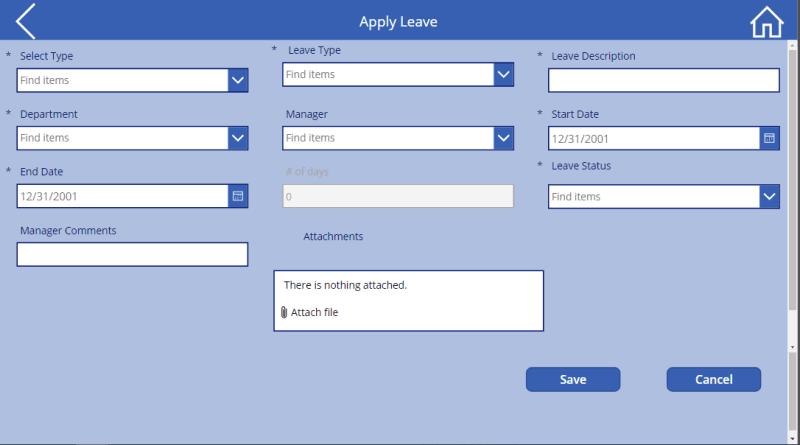
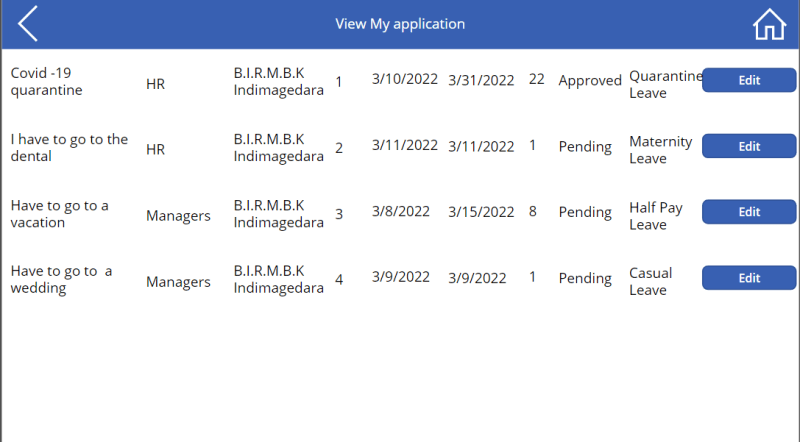


Top comments (0)