ChatGPT is really simple to use. Simply fill in your inquiry or request, and you will receive a reply in a matter of seconds. The possibilities are almost endless and the ability to generate content creation is one of its advantages. With its extensive language knowledge, the chatbot assists you in mastering the art of email writing.
Email communication has become an integral role of our daily lives, both personally and professionally. However, writing effective emails can be challenging as people struggle with finding the right tone and structure, avoiding spelling and grammar errors, and ensuring that their message is clear and concise.
Realizing the vital part of email writing, let’s discover helpful ChatGPT email prompts to increase the efficiency of letter composing.
Explore Email prompts for ChatGPT
Have you ever found yourself staring at the laptop, trying to come up with the perfect question to ask the chatbot to write you an email but only to draw a blank? Or perhaps you've asked it a question before, but the response didn't quite hit the mark.
That’s why Datafit.ai is a solution. This site lists awesome email ChatGPT prompts from real-life examples of users who have shared the most appropriate responses from ChatGPT. As a consequence, the chatbot assists with a range of Email-related duties, giving you the direction you need to create better emails, whether you're a professional, a marketer or anyone else who has to interact by email.
For anyone who is trying to increase the effectiveness and engagement of marketing campaigns, or optimize their email approach, this site is a game-changer to connect with your audience while minimizing the workload.
The most helpful ChatGPT email prompts
Email prompts for Subject Lines
Write me 5 interesting email subject lines that make use of urgency.
When I give a promotion, I want to witness an increase in click through rates. Give me five excellent email subject lines related to sales.
Email prompts for Body Copy
Write me a body copy to remind customers about their abandoned cart, must include a call-to-action
Write me an appealing body copy to announce an event promotion to customers with the subject line “Good News: Your favorite skirt’s price dropped!”
How can I send an email to inform my customers about my new product with the subject line “Meet your new T-shirt”?
How can I write a customer appreciation email to customers with a friendly tone, informing them about the delivery process?
Email prompts for building & segmenting email list
How can I get more people to stay on my email list instead of leaving it?
How can I re-engage with my deactivated followers, show care for their absence and give a reason to follow back?
What should I do to segment my email list to make my messages more unique?
Email prompts for enhancing deliverability rates
How can I send an email requesting my customers act more quickly to write a feedback/review?
How can I track and measure email bounce rates and deliverability rates?
How can I use email content optimization techniques to improve my email deliverability?
I want to remove junk mail traps, erroneous contact information and other hazardous addresses from my email list. What can I do?
Email prompts for optimizationHow can I avoid neglecting the impact of email design on performance metrics?
How can I use email marketing automation tools and platforms to track and analyze email performance data across multiple campaigns and channels?
How can I optimize my email campaigns for mobile devices?”
How can I use email retargeting to re-engage with subscribers who haven't opened my emails or viewed my images and multimedia?”
How can I use web analytics and conversion tracking to measure the impact of my email campaigns on website traffic and conversions?”
Email prompts for security
How can I use email encryption and security analytics to improve the security and privacy of my email campaigns?
How can I enable two-factor authentication or other security alerts to my email campaigns?
What should I do if I am receiving phishing emails all the time?
What do I do to get my hacked email account back?
What would I do if I clicked on a link sent from a rather suspicious account to my email?
Using ChatGPT email prompts to get the most perfect answers
Follow this checklist and the results won’t make you disappointed
Step 1: Define the situation and use keywords
To get started, identify your target audience and the email content creation you want to transfer. For example, try typing "I want to sell a new product …, and my potential buyers are …". Details for personalisation ought to be implemented in this case. Remember to tell ChatGPT to include explicit inputs so that each email to each client can be customized.
Step 2: Choose an appropriate tone
Do you prefer your email to be much more friendly and informal or do you prefer it to be more sales-focused? Depending on the way you configure the tone of the email, the chatbot will generate different outcomes.
Step 3: Add more follow-up prompts to improve the quality of AI responses
If you stop right after the second step, it will be dull and boring, which will not engage the audience. So, to get more specific answers, fill in more follow-up queries.
Step 4: Request alternatives for email prompts
You can compare the relevance of ChatGPT email prompts against each other, from there determine which is more effective for your recipients.
Advantages of Email prompts for ChatGPT
Efficiency: It can be used as a default content writing site that produces conditioned to frequently asked prompts. You are no longer obligated to spend hours considering how to start your queries or what details to include. Instead, the prompts give a detailed breakdown of what you should say as well as how to say it, then simplifying your email marketing procedure.
Elevated customer experience: Prewritten email prompts are clear and effective, making your queries simpler to comprehend for the chatbot. You can create a more personalized experience that will resonate with your customers. Sometimes, subscribers might miss your emails or forget about them, leading to missed opportunities for conversations. Datafit email prompts are the first step that can help you build trust with your audience and rekindle your customers’ interest and drive them to take action.
Elevated scalability: With the diversity of email prompts for ChatGPT, large-scale email marketing campaigns are no longer a big deal! This can be especially useful if you frequently send similar types of emails, such as follow-ups or meeting requests, then help you save time and money, which can be invested into other areas of your business, leading to more successful marketing campaigns and stronger connections with target audiences.
Getting rid of business security risks: Copy and paste appropriate prompts into your chatbot platform, OpenAI ChatGPT helps prevent data breaches, identity cybercriminals and other security issues by reminding users to encrypt sensitive data, avoid sending confidential information via email, or double-checking email recipients.
Datafit email prompts for ChatGPT can be incredibly useful for optimizing your work and boosting your marketing campaigns. You may end up making the best use of your ChatGPT account and then advance your email-writing abilities by employing the most useful email prompts. Besides, the Datafit community also provides available pre-written prompts for other categories such as Code, SEO, Finance, ... shared by its users to enhance your work. Well, what are you waiting for? Test out right away to see how they may help your career.

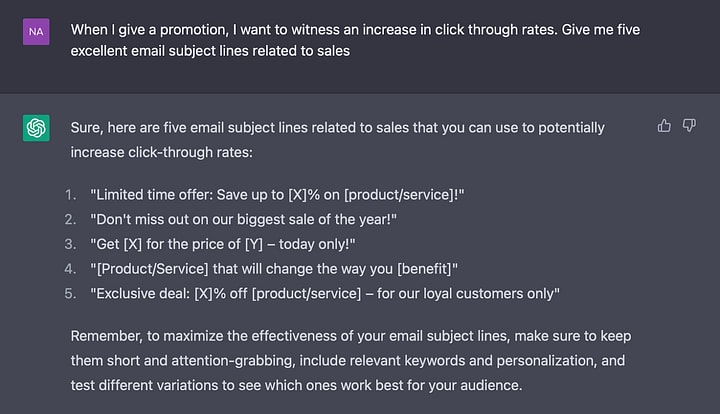

Top comments (0)