You want a blog on your website but you don't have time to build the entiere CMS.
KeyVox is a simple API to build a blog within 15 lines.
How does it works ?
There is nothing to install, nothing to configure.
4 steps:
- Create a blog in one clic
- Write your articles in our CMS
- Create an API key
- Fetch your content from our CMS
Simple example with Node.js and Express
Let's start a new project.
npm i express dotenv keyvox-node
In this example, let's take this key (the API is read-only).
API_KEY="e5cd764a23bd72132a117756ed4ca0f1c1d1716b033eb479"
import KeyVox from 'keyvox-node';
import 'dotenv/config';
import express from 'express';
const kv = new KeyVox(process.env.API_KEY)
const app = express();
app.listen(process.env.APP_PORT)
Fetch news articles
const articles = await kv.articles.list({
page: 1,
limit: 6
})
{
"data": [
{
"id": "2ae271b5-36b4-45e2-8a4a-7c95c38cde57",
"title": "New NFT collection",
"slug": "new-nft-collection",
"status": "published",
"meta": {},
"background": "https://keyvox.dev/images/articles/2ae271b5-36b4-45e2-8a4a-7c95c38cde57/a00de3a7aed7a58c5b65a97a39a148c2c28fb187afa0.png",
"tags": [
{
"title": "nft",
"slug": "nft"
},
{
"title": "defi",
"slug": "defi"
}
],
"created_at": "2024-02-10T14:06:39.981Z",
"updated_at": "2024-02-10T14:19:56.531Z"
}
],
"meta": {
"url": "http://keyvox.dev/api/articles?",
"count": 1,
"pages": 1,
"items_per_page": 9
}
}
Then return a view as response.
app.get(async (req, res) => {
const articles = await kv.articles.list({ page:1, limit: 6 });
res.render('index.html', articles);
})
The html returned is a classical loop (we use Tailwindcss in the example).
<html>
<head>
<meta charset="UTF-8">
<meta name="viewport" content="width=device-width, initial-scale=1.0">
<script src="https://cdn.tailwindcss.com"></script>
</head>
<body class="bg-gray-200">
{% include 'header.html' %}
<div class="container py-9 px-48">
<h1 class="text-3xl my-6 font-black">Latest articles</h1>
<div class="grid grid-cols-3 gap-9">
{% for article in articles.data %}
<div class="card bg-gray-50 rounded-lg shadow-sm pb-3">
<div class="card-body ">
<div>
{% if article.background %}
<a href="/infos/{{ article.slug }}">
<img src="{{ article.background }}" alt="article background">
</a>
{% endif %}
</div>
<div class="flex">
<a class="flex-1 px-3 py-1 text-sm" href="/infos/{{ article.slug }}">
{{ article.createdAt | formatDateTimestamp }}
</a>
</div>
<h2 class="text-2xl font-bold flex">
<a class="flex-1 px-3 py-2" href="/infos/{{ article.slug }}">
{{ article.title }}
</a>
</h2>
<div class="flex mt-3 px-3">
{% for tag in article.tags %}
<a class="bg-teal-700 text-xs px-3 py-1 mr-3 rounded-xl text-white" href="#">
#{{ tag.title }}
</a>
{% endfor %}
</div>
</div>
</div>
{% endfor %}
</div>
<div class="flex justify-center mt-6">
{% for i in range(1, linksCount + 1) %}
<a class="bg-purple-600 w-9 h-9 flex items-center justify-center text-white mx-1 rounded-lg" href="?page={{ i }}">
{{ i }}
</a>
{% endfor %}
</div>
</div>
</body>
</html>
Fetch one article by id or slug
Some developers like to retrieve items by id, others by slug.
You have the choice.
app.get('/articles/:slug', async (req, res) {
const slug = req.params.slug
const article = await kv.articles.retrieve(slug);
res.render('article.html', article);
})
Then your html display data.
<!doctype html>
<html>
<head>
<meta charset="UTF-8">
<meta name="viewport" content="width=device-width, initial-scale=1.0">
<script src="https://cdn.tailwindcss.com"></script>
<style>
article p {
margin: 1rem 0;
}
</style>
</head>
<body class="bg-gray-200">
{% include 'header.html' %}
<div class="container mx-auto py-9 px-72">
<article class="card bg-gray-50 rounded-lg shadow-sm pb-3">
<div class="card-body px-8 py-3">
<div>
{{ article.data.createdAt | formatDateTimestamp }}
</div>
<h1 class="text-3xl my-6 font-black">{{ article.data.title }}</h1>
<div>
<img src="{{ article.data.background }}" alt="">
</div>
<div>
{% for item in article.data.content %}
{{ item | safe }}
{% endfor %}
</div>
</div>
</article>
</div>
</body>
</html>
Fetch tags
Same way.
app.get('/tags', async ( req, res ) => {
const tags = kv.tags.list();
res.render('tags.html', tags);
})
This is the content of all tags in this blog:
{
"data": [
{
"id": "89292a57-6937-4f72-9518-0070f7af9df1",
"title": "nft",
"slug": "nft"
},
{
"id": "f72e61ac-bcb5-45ba-a191-9536ae19ea04",
"title": "defi",
"slug": "defi"
}
],
"meta": {
"url": "http://keyvox.dev/api/tags"
}
}
Fetch all articles by tag
app.get('/tags/id_or_slug', async (req, res) => {
const articlesByTag = await kv.articles.retrieve(req.params.id_or_slug)
res.render('tag.html', articlesByTags)
})
You have your blog embeded in your website very easily.




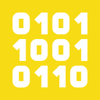




Top comments (0)