Masonry views on a website are visually appealing. Let's quickly create a carousel with you using TailwindCSS. This article assumes you have basic knowledge of Tailwind.
1. Configure index.css in your react-app
First of all, let's add @layer to your index.css file in src folder. We create masonry layout class for 3 different screen;
.masonry (1 column)
.masonry-sm (2 column)
.masonry-md (3 column)
@tailwind base;
@tailwind components;
@tailwind utilities;
@layer utilities {
@variants responsive {
.masonry {
column-gap: 1.5em;
column-count: 1;
}
.masonry-sm {
column-gap: 1.5em;
column-count: 2;
}
.masonry-md {
column-gap: 1.5em;
column-count: 3;
}
.break-inside {
break-inside: avoid;
}
}
}
2. Use them inside className
Now you can use these classes as standard TailwindCSS feature. You should use them inside parent div.
<div className="masonry sm:masonry-sm md:masonry-md">
<div className="rounded-lg bg-gray-500 p-4 break-inside">
<p> lorem100 </p>
</div>
<div className="rounded-lg bg-gray-500 p-4 break-inside">
<p> lorem150 </p>
</div>
<div className="rounded-lg bg-gray-500 p-4 break-inside">
<p> lorem50 </p>
</div>
<div className="rounded-lg bg-gray-500 p-4 break-inside">
<p> lorem200 </p>
</div>
</div>
That is all. You now have a masonry layout that is simple to use and looks good.

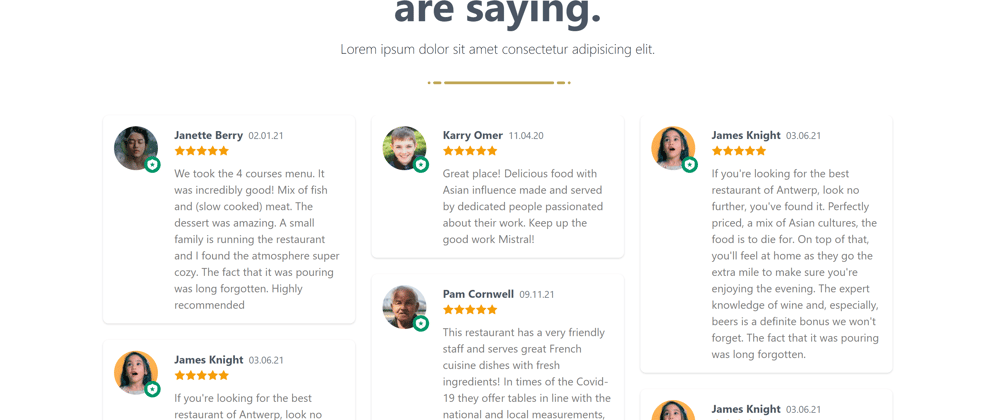





Top comments (8)
I've been struggling with this for quite a while now until I came across your article. Thanks a lot for posting this !
This is a very solid solution for masonry layouts with tailwind. Thank you!
Thanks! :)
Worked great! Thank you
Thanks man! but what about horizontal ordering? 🤔
i only have a problem with ordering list
Any fixes to this warning?
Use this instead @avik6028