The original article was written by SoftFormance https://www.softformance.com/blog/how-to-create-saas-application/
Just 15 years ago, when people heard about SaaS, they did not quite understand what it meant. SaaS was a new and exciting concept back then.
These days, though, it’s one of the top trends on the market due to its versatile nature. SaaS is suitable for almost all industries: marketing, finance, travel, healthcare, retail, and many more.
If your business belongs to any of the before mentioned industries, you have probably thought about developing SaaS applications, especially if your goal is to grow your business and compete with the leading companies.
It’s not a surprise that so many business owners decide to launch SaaS applications these days.
The market for SaaS solutions is predicted to reach $307.3 billion by 2026, so the prospects are exciting!
What makes SaaS products so appealing for business owners?
Their cost efficiency, flexible pricing model, automation, and personalization.
If you have been thinking about whether you need a SaaS solution for your business but have no idea where to start, this article is for you.
I will talk about the nature of SaaS apps, their advantages, and disadvantages, as well as the key steps of their development in detail. Moreover, you will learn about possible pricing models, how to choose a perfect development team, and save time and money. So, keep on reading!
What is a SaaS application?
SaaS stands for Software as a Service. A SaaS application is a web-based app that replaces offline software. Usually, it is subscription-based, and people don’t have to install it on their devices.

It is an alternative business model to traditional software licensing. The thing is, with SaaS, developers don’t sell their programs with a lifetime license or wait for a long time to release updates.
What they do is market their software as a service – it can be rented and used according to clients’ needs.
Usually, SaaS software is hosted in the cloud that is maintained by a SaaS provider. What is more, a SaaS product’s core value is provided to people through some code, some technology, and some software that is maintained by a SaaS provider.
What is the difference between SaaS and on-premises software? Here is an illustration:

SaaS is also different from on-premises software due to its technical peculiarities. Let’s talk about its technical basics:
Accessibility. SaaS apps can be easily accessed by different authorized users, from various devices.
Multitenancy. SaaS platforms share the same infrastructure and codebase for all users.
Simple customization. SaaS allows business owners to easily customize their apps.

One of the great examples of SaaS apps that will help you understand how they work is Adobe Photoshop.
When it first launched years ago, the application was sold to users for a one-time price. Once a person purchased Adobe Photoshop, they received an activation key to access the just-bought version indefinitely.
However, this is not how everything works now. If you go to the Adobe website now and try to purchase the application, you’ll see that Adobe customers sign-up for a monthly subscription to Adobe Creative Cloud.
It is a completely different subscription model, and it is way more beneficial than buying a lifetime license.
First of all, it is much more affordable for different types of users as a monthly fee is only $10. Secondly, users are free to cancel their subscription at any time if they don’t need a service anymore and not feel sorry for buying a program they won’t use to the fullest.
This is what SaaS apps are all about: users’ ability to test the programs for little money and decide whether they want to continue using them.
This is just one of the many benefits of SaaS applications, so let’s talk about the rest of them.
Advantages of SaaS products
We have alredy talked about the advantages of SaaS in this article but let’s summarize everything once again.
Advantages of SaaS for users
SaaS apps not only allow users to use great apps for a low price; they are also very accessible, have instant and regular updates, are super reliable, and are easy to scale.
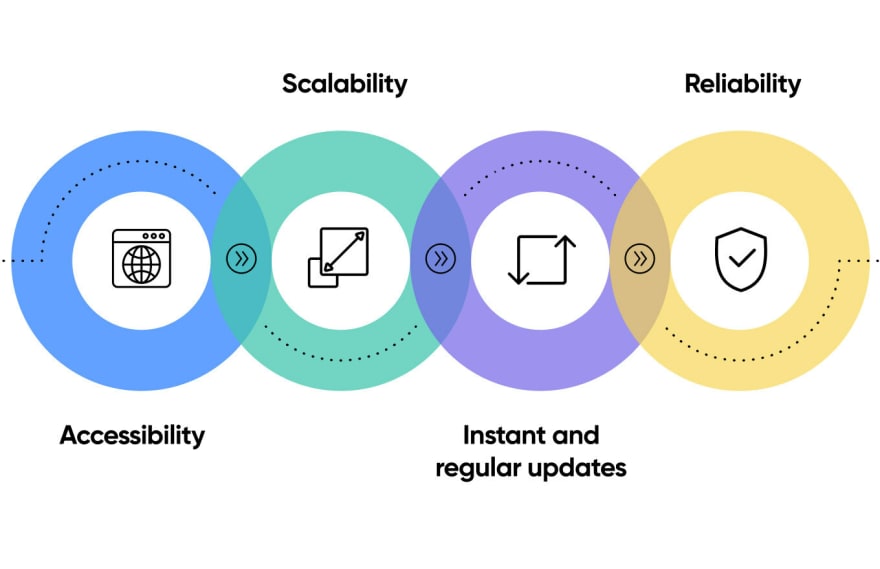
Accessibility. Once a user purchases a subscription to a cloud-based web app, they can access it with any device, from anywhere in the world. The only thing a person needs to work with a SaaS app is a stable internet connection.
Scalability. Most SaaS apps offer several subscription plans, depending on users’ needs. Once these needs change, people can upgrade or downgrade their plan in a few clicks.
Instant and regular updates. Mobile and web app users have to download new software updates if they want to use the latest version. SaaS application users have an advantage – they don’t even notice once their apps are updated. SaaS apps update automatically, and users always have access to the latest version of the software. For example, Slack or DropBox.
Reliability. SaaS cloud-based apps are super reliable because the servers are located all around the world, and if one server goes down, the app will remain online.
Advantages of SaaS for business owners
If you have been thinking about launching a SaaS app but are unsure of whether it is worth it, take a look at these benefits. They will help you see a full picture of what a SaaS app development can bring you.

Ability to enter a growing market. The SaaS market is growing super fast, and it’s high time to jump on the bandwagon and enter the market.
Ability to attract a large customer base. With more and more SaaS applications appearing on the market, the customer base is growing. Thus, there’s a great possibility for business owners to attract a large customer base and build loyalty. Moreover, with cost-efficient monthly subscriptions, software becomes affordable even for new businesses with limited budgets.
Regular and long-lasting revenue. The SaaS model allows business owners and SaaS developers to gain stable revenue in the form of subscriptions.
Apart from these benefits, SaaS is a product that is much easier to start than a Marketplace or Social Network startup. All of this makes SaaS apps so appealing to both businesses and customers.
Types of SaaS Apps
With the SaaS market growing fast, this business model offers solutions for almost any task: social media marketing, accounting, gamification, etc. Still, it’s worth mentioning that it is more suitable for those people who use the app regularly rather than as a one-time solution.
There are two types of SaaS applications: B2B (business-to-business) and B2C (business-to-consumer). Let’s focus on their differences and focus on the examples of such apps.
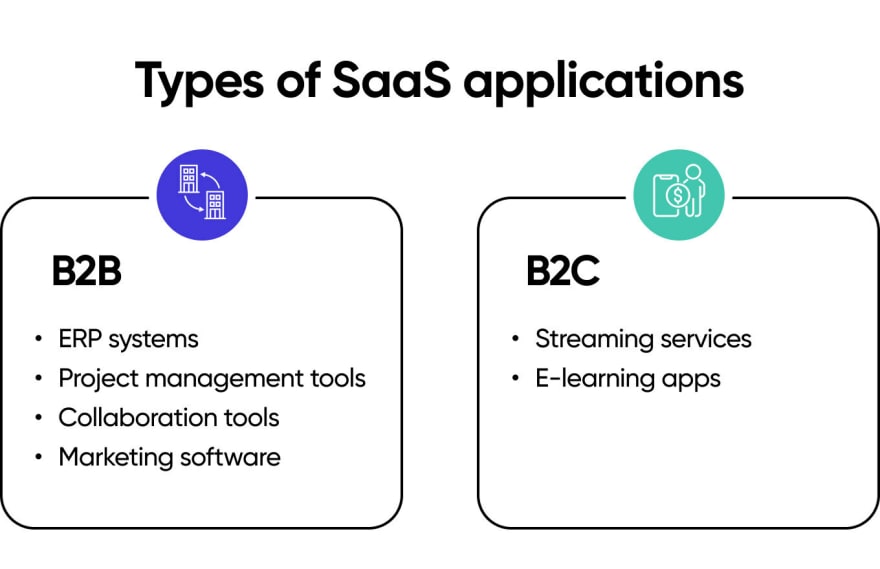
B2B app examples
B2B applications are built for companies that sell products or services for other companies. This software can be used for tasks like accounting, office productivity, customer relationship management, and other tasks.
It is predicted that by the end of this year, 78% of companies will be running purely on B2B SaaS.
Here are some types of apps that can adopt this model.
ERP systems
ERP, or enterprise resource planning systems, are cloud-based web apps that consist of numerous modules aimed at managing and optimizing internal business processes.
An ERP software system can integrate planning, purchasing inventory, sales, marketing, finance, human resources, and more.
These systems have several benefits: free flow of communication between business areas, a single source of information, and real-time data reporting.
Some of the best examples of ERP systems include NetSuite ERP, Acumatica, Rossum, and Oracle Cloud ERP.
Project management tools
Trello and Jira are the most popular project management apps out there. With these tools, companies can manage their everyday business operations and processes more effectively.
Marketing software
Marketing plays an essential role in any business development, and that’s why so many businesses use marketing SaaS. This includes social media marketing platforms (Sprout Social, Hootsuite, Zoho Social) and marketing analytics tools (Improvado, Domo).
Collaboration tools
In 2020, the popularity of collaboration tools rose by 322% compared with 2019. That is when apps like Zoom, Slack, and Google became the leading sources of communication for teams from all over the world.
B2C app examples
B2C applications allow people from all over the world to benefit from using SaaS software as they use these apps for education, leisure, and other daily tasks.
Streaming services
Probably the most frequently used B2C apps worldwide. Streaming services allow people to watch their favorite movies and TV shows from any device as well as listen to music and even save it to be able to listen to it offline.
For example, Netflix is an American streaming service with various subscription plans and tons of content. Spotify is another streaming service but for music and podcasts. It is much cheaper to purchase a Spotify subscription and listen to music without limits than to buy each album separately.
E-learning apps
SaaS software is also used by a lot of online learning applications. For example, the most widely known app for learning languages, Duolingo, offers users two subscription plans: Free and Plus.
Other online education platforms include Coursera. This platform offers access to the whole library for $59 a month.
Canva is also frequently used for educational purposes. It allows people to create professional graphics, such as presentations, posters, social media posts, and flyers.
SaaS app development in 6 steps
SaaS software development is quite different due to the nature of cloud-based apps. We have already covered web app development in this article, but let’s focus on the main aspects here once again.
Usually, developing SaaS applications includes 6 main steps: planning, a discovery phase, application design, architecture design, development and testing, and further development.

Step 1: Planning
Building a successful SaaS app starts with thorough planning. It’s not only about the technology used but about the research you make and the data you collect about the market and the target audience.
During this phase, your goal should be to learn as much as possible about the market and to decide what the aim of your future app is and what its main features will be.
You can always collaborate with your team to plan your future app, especially if the team has experience in building SaaS applications. They can offer you business analysis services and offer you the most efficient solutions for your specific case.
Step 2: Discovery phase
After your planning phase is completed, it’s time to move on to the discovery step. It’s all about structuring your plans for SaaS application development and preparing documentation that will help the process.
During this development step, a Business Analyst sets up meetings to learn more about your project. Moreover, that is when all the documents are created. They include:
Software requirements specification (SRS) – this document incudes all the requirements for your cloud SaaS application. In it, you describe the future features, its technical specifications, objectives, user groups, and the scope of work.
Risk assessment and mitigation plan – it is essential to assess the possible risks you might face during the development phase of your SaaS app. This will help you minimize the risks and develop the app faster.
Feature breakdown list – this is a table that contains all features that you want to include in your future cloud app, as well as the rough estimates for their implementation.
Cost estimate – this document includes an estimated budget you would spend on the development of the app.
Step 3: Application design
The success of your SaaS application largely depends on its interface and usability. That is why it is so important to invest in the creative and innovative product design cycle.
We have already covered this step in detail in this article, focusing on the UI and UX parts of the design process. For SaaS applications, the steps are the same, the key is to make sure that it meets the needs of the target audience.
Usually, the design process includes the discovery phase, setting a goal, the user experience part, branding, and user interface design.
When developing an app, always keeps in mind the devices your audience will use, since SaaS applications work both on smartphones and computers.
Step 4: Architecture design
This step is inherent to SaaS solutions, and there are two options to choose from: a single- or multi-tenant approach.
The single-tenant architecture
This type of software architecture provides every client with their own server when using the developed software. Thus, it is more suitable for bigger companies who can exhaust the developer’s resources more quickly.
The multi-tenant architecture
Unlike the single-tenant architecture, this type allows numerous users to access the database at the same time. They can do it through separate accounts, which means that they don’t know about each other’s existence.
This approach can be implemented in two different ways:
One app instance, one database. You have one database, and all users who enter your cloud app access this database until it’s full. This approach is quite easy to implement, but it is harder to scale because of the limitations. As a result, it affects the performance of the app and user experience.
One app instance, several databases. When you have several databases, they are filled only to a certain point. Once one database is filled, new users are redirected to the next one. It allows users to access more resources, the app to have great performance and be more responsive. However, this approach is more expensive and requires more resources.
The next step after choosing a type of the architecture is development and testing phase.
Step 5: Development and testing
This is a typical step of any app development, and it does not require much explanation. If you want to read more about it, we have prepared this article.
During this step, the development team focuses on the MVP build, MVP release, front end, and back end of your app. Then, QA engineers check each part of the software and whether it is working properly.
The key aspect to remember is that SaaS developers always build an MVP first to gather feedback from the first adopters and think about which features need to be improved on or added.
Most SaaS founders follow the Agile approach when developing their apps, and we have talked about it in detail here.
Step 6: App maintenance and further development
After the MVP becomes available to users, it is time to collect feedback and assess its performance. Gathering feedback, analyzing it, and deciding what should be changed allows to make the app more user-friendly and attract new clients.
What to consider when developing a SaaS app
Before you start developing your cloud app, you need to think through a number of important things, such as the technology stack, tenancy model, and pricing strategy. Let’s discuss all of them.
Technology stack
When building a SaaS cloud app, you need to choose a technology stack for it. It’s what the development team will use to build and run your application.
What you will need first is a number of tools to develop client-facing components, such as:
HTML + CSS
JavaScript frameworks (Angular, React, Vue.js)
To develop the server side, you would need a number of programming languages and frameworks to choose from:
Python (Django)
JavaScript (Node.js)
PHP (Laravel)
Ruby (Ruby on Rails)
This is the criteria for selecting the best SaaS technology stack:
The coding language used by the development team/your company.
The community size of the language used.
The learning curve should be as low as possible. Choose a coding language and a framework that is easier to learn. For example, Python has a simple syntax, and intuitive reading code, and it is very versatile.
Ease of hiring a development team for your SaaS tech stack.
Long-term support and cooperation.
Tenancy model
As has already been mentioned in the part about the architecture design, there are two tenancy models to choose from: single-tenant and multi-tenant.
Tenancy determines how many tenants share the same database, computer resources, and software instance. The choice of architecture depends solely on your requirements as both of them have their pros and cons.
If you need help choosing, a software architect and a business analyst can help you choose the right model.
Pricing strategy
Throughout the last couple of years, the SaaS business model has changed a lot, and business owners now choose between three main pricing strategies: the freemium model, the pay-as-you-go model, and the tiered pricing model.
The choice of the model has a strong influence on your application, so let’s see which one would be the best for your project.
The freemium model. This pricing strategy allows users to choose from two main subscription plans: free and premium. The core features are usually present in the free plan to attract a wider audience. Once they become interested in the app and want to have access to more features, they can purchase a premium subscription. The advanced set of features can be purchased for a one-time or a monthly fee. For example, Duolingo uses this pricing strategy.
The pay-as-you-go model. This strategy presupposes that the users pay more if they want more features. For instance, Amazon charges users for the number of API requests the app sends to the server. Some accounting apps also use this strategy: the price depends on the number of generated invoices.
Tiered pricing model. This model is similar to the previous one. The more features a person wants to use, the more they pay. Still, in this case, the revenue is more predictable as there are monthly packages. An example of an app that uses this model is HubSpot – there are three packages to choose from (starter, professional, and enterprise).
SaaS development team
If you want to develop a SaaS application that will be a success on the market, you need to find an experienced development team that will help you put your idea into action.
Usually, when building a SaaS application, business owners tend to choose an Agile team structure. The arrangement of such a team depends on the scope of your project, the requirements, deadlines, and other factors.
You can read more about the approaches and the team structure here, but let’s summarize the key facts.
Usually, a development team consists of these people:
A project manager (PM)
This person is responsible for the planning and execution part of the project. They take into account all client demands and technical implications to deliver a perfect final product.
A business analyst
BAs are in charge of creating a roadmap of how to build your particular project and how to make it practical. This person determines the features that would be perfect for your product, taking into account the trends in the market and your specific demands.
Designers
Designers’ main aim is to make your product visually appealing with the right use of colors, shapes, and other elements. Apart from the visual part, UX designers ensure that your product is highly-functional.
Developers
The team of developers is in charge of building the actual product. There are back-end, front-end, and full-stack developers.
Back-end developers work with the app’s server-side. They work with the fundamental part of the product, its “walls.”
Front-end developers work on the visible elements of the product, its exterior. Their aim is to make it attractive and pleasing to look at.
Full-stack developers combine the best of both worlds. They handle every task in software development, both the fundamental parts of app building and its exterior parts.
QAs
QAs test the product before its release to ensure its functionality. They make sure that the product meets the expectations and requirements of the client.
This is not the full list of team members. Depending on your project, you may also need a technical writer, a marketing specialist, or a product manager. In some instances, you may also need a DevOps engineer.
Choosing the right team saves you time and money, and results in faster delivery of a high-quality SaaS application.
Wrapping up
The popularity of SaaS applications has grown in recent years, and for a reason. They offer both business owners and app users tons of advantages that make them hard to resist.
SaaS apps are accessible, reliable, scalable, and updated without people even noticing it. That is why more and more business owners consider building their own SaaS applications and entering the growing market.
By developing a cloud-based SaaS app, you will be able to attract a wider customer base, grow your business, and keep up with the latest trends in the market. Furthermore, it will allow you to work with experienced SaaS developers.
Thus, if you have been thinking about starting your SaaS app, it’s high time you turn your ideas into action. Following the 6-step process of development, I talked about there will make the process smoother and will help you avoid major mistakes.
Still, if you need a consultation or are looking for a team to develop your app, contact us.



Top comments (2)
Great article, thank you! Read more about the design aspect and the features of its creation in the article saas application design.
thanks for this article