The original article was written by SoftFormance https://www.softformance.com/blog/saas-on-premise/
My customers and business partners often ask me what to choose between SaaS and on-premise software development.
Usually, I respond with a story of two entrepreneurs.
The first one, John, wanted to develop a patient management platform for healthcare businesses.
The second entrepreneur, Alex, decided to launch a content management system for marketing companies.
John decided to go with a cloud-based SaaS solution. Very soon, he recognized that medical companies were very suspicious about his platform’s security.
Besides, one potential client told John that he was unwilling to use a SaaS platform because of security regulations. This client had to use a solution for storing tons of personal patient data, and he wasn’t recommended to use cloud solutions hosted by a third party.
That’s when John came to realize that choosing a SaaS architecture could be a mistake.
At the same time, Alex rapidly grew his service and expanded its target market. He decided to upgrade the content management platform by adding some new features.
Unfortunately, this took Alex too much time. His team had to prepare upgrades for all on-premise versions of his app installed on the computers of his customers.
This was challenging and time-consuming. So, Alex started to doubt his on-premise choice.
So, what is the moral of the story? Both SaaS and on-premise solutions can be right or wrong, and everything depends on your needs and the needs of your target customers.
And if you want to learn what kind of software to run in your specific case, make sure to read this article.
Here you will find a comprehensive comparison of on-premise vs SaaS software architecture that will help you decide on which way to choose.
Prepare your copybook for taking notes and let’s get started!
The Difference between On-premise and SaaS
I will start with a general clarification of the two terms.
On-prem solutions, these are platforms that are installed locally on the customer’s hardware.
A provider offers such software to its customers and, sometimes, provides them with support and upgrade packages.
A perfect example of on-premises software is Microsoft Office.
Customers can install a desktop version of their product, receive upgrades, and update the system locally from time to time.
As for SaaS (Software as a Service), it is a business model where a third-party provider hosts a platform with particular services. And its customers buy access to these services (usually, on a subscription basis).
In most cases, SaaS platforms are cloud-based and provide excellent availability.
A perfect example of a SaaS platform would be Slack.
It provides communication channels and chat management options to businesses that purchase its subscription packages.
So, basically, the main difference between SaaS and on-premise software architecture is in the fact that one is hosted on the cloud while the second is hosted locally.
And, for sure, both approaches have their advantages and disadvantages.
High Level Competitive Advantages of On-premise
The idea of running an on-premise app brings you a few valuable high-level benefits.
Here I will focus on the ones that come into mind first.
Licensing Incomes
Consider the example of Microsoft.
The company provides its software products to all customers, but they should have an active license to keep it running on their hardware.
In simple words, you provide the customers with a permission key that unlocks the platform’s functionality.
And if you want to apply a tiered system, you can offer different licenses that unlock completely different functionality sets.
Contrarily to SaaS, tracking those licenses and their expiration is completely the customer’s business.
Less Maintenance
Most SaaS businesses have to handle all the maintenance of the provided software.
Consider the example of Salesforce. If something about this platform crashes, the provider has to handle all the issues.
Meanwhile, if there’s a problem with the customer’s on-premise platform, such as Microsoft Office the customer may be required to handle it by oneself.
This means that you should put much less effort into platform support and maintenance.
High-Level SaaS Differentiated Benefits
Now, let’s clarify some high-level benefits of running a SaaS solution.
You can find more information on this topic in our recent article on B2B SaaS development.
Here, I will briefly enumerate some essential points.
High Customer Lifetime Value
The first great advantage applies to B2B SaaS development. As your customers are business owners who feel comfortable with a highly-available SaaS platform, they are ready to pay a significant cost for your services.
Therefore, the customer lifetime value is rather high.
Excellent Customer Retention
And their retention is high as well. After all, a business owner that has tuned up his processes according to your platform’s functionality may be very unlikely to switch to another SaaS platform.
A great example is Solvenzio, a fintech industry SaaS that allows business owners to check for the credibility of their partners.
This platform, which, by the way, has been developed by my team, builds on customers getting used to its functionality and interface.
The platform does its job so well, the users don’t even need to think of any alternatives.
And that’s how customer retention should work.
Marketing Opportunities
One more high-level benefit of SaaS platforms is their popularity.
Never underestimate the value of market trends!
If SaaS platforms are popular, some customers definitely know this and would be more likely to rely on exactly such products. Anyway, you have a great bunch of SaaS selling points that will help you ensure SaaS marketing.
On-prem vs SaaS: Features Comparison
Now, let’s dive deeper into our comparison.
It’s just about time to discuss and compare more specific features of SaaS and On-premise platforms within the context of running such a platform.
The table below illustrates the basic differences between the two.
SaaS on premise comparison by critical features
SaaS:
Scalability +
Customization +
Deployment and Access +
Technology Requirements +
On-prem:
Security and Compliance +
Let’s compare the two software types feature-by-feature in more detail.
Scalability
SaaS technologies provide great space for scalability because any app may be easily scaled up or down on demand.
Often, they are created with built-up scalability options. So you, as a SaaS provider, can easily scale your platform once any customer needs it.
I can mention the example of Dropbox. The architecture of the platform enables you to easily scale it up for specific customers each time they purchase more space or services.
And there’s nothing challenging about such changes. There’s a single server hosting everything, and its capacity is immense.
So, each time you want to scale the platform up for a specific customer, you just do it on the server side. And that’s all!
Meanwhile, when you run an on-premise solution, you should send all your customers platform upgrades that they have to install.
Or you may even need to get access to their servers to ensure quality scaling.
And don’t forget about the limited capacities of on-prem servers.
If you think that it is only your customer’s pain, you’re dead wrong. Just think that your customers will switch to another solution when they see that their servers are no longer capable of coping with your data loads.
So, an on-prem platform may be not the best solution if you want to provide your users with smooth scalability.
Customization
Some people say that SaaS is not the best solution in terms of customizability.
But!
It generally applies to customers who cannot customize SaaS platforms, such as Ubersuggest, according to their needs.
Meanwhile, if you’re the guy running a SaaS platform, customization will, actually, be not so challenging to you.
At least, you can just add and deploy a new feature on a single server, and all your customers will receive it.
For example, if the founder of Ubersuggest decides to add settings for more specific organic keyword searches, he just implements this feature on one’s server.
And when all the users access this web platform from their devices, the feature will already be there.
Sounds convenient?
Right, and there’s also a great contrast between the way you customize a SaaS platform and an on-prem solution.
Just like with scalability, you may upgrade the platform by delivering all your licensed users upgrade files and patches that they will need to install.
At least, this is the way SDL Trados Studio, a popular translation platform for personal computers, upgrades itself.
Or you may interact with multiple local servers to enhance your on-prem app for all the customers.
And there may be a lot of work to do.
So, just like with scalability, SaaS platforms win over on-premise software in terms of customizability. At least, when it comes to the software providers’ perspective.
Security and Compliance
That’s when things start to become more challenging for SaaS providers.
Most of us heard about the excellent security provided by the cloud.
And, in most cases, such arguments are relevant. The world’s biggest cloud providers invest millions in development and implementation of the most efficient security practices.
However, this means less control because you need to rely on a third party to keep a platform safe.
Besides, some customers can feel much less confident when they depend on a remote server that stores their data. And, sometimes, this data is really sensitive.
Finally, one of the biggest issues about SaaS platforms is compliance. Some governmental organizations, banks, or entities that ensure security regulations may consider such solutions not secure enough to stand up to their standards.
If you think that those organizations are not your target audience and there are no problems with this, there are chances that you’re wrong. For example, your customer can interact with such organizations. And if they consider a partner with a SaaS system to be not reliable enough, they won’t cooperate with him.
You won’t find such situations too often. In most cases, SaaS solutions won’t face any security or compliance problems.
But I must admit, on-premise solutions win here.
At least, you can fortify your vital on-prem Windows Office infrastructure by installing additional firewalls and security tools.
The space for such security optimization is great. Most of these highly-official and solid guys in suits that represent governmental entities or regulation compliance agencies clearly understand this.
That’s why they prefer on-premise solutions over SaaS platforms.
What is my recommendation for this part?
Carefully consider your target audience and its interactions. In most cases, you will easily go with a SaaS solution but if you want to work with more “official” guys, on-prem may be a better choice.
Deployment and Access
The accessibility part is what should concern your customer more.
Here it goes about their convenience. And that’s where SaaS platforms that can be accessed via the Internet from almost any device rule.
As for on-premise solutions, your customers can access them only from authorized devices. Usually, it goes about using the devices where desktop versions of the on-prem system are installed.
As for you, a software founder, cloud-based SaaS platforms are usually more accessible to you than systems installed on the customer’s premises.
Is it something really valuable to you? Do you really need to have access to customer data and systems except for some maintenance cases?
Besides, limited access to the customer’s on-prem solutions means that you take much less responsibility for maintaining their software.
So, I would say that system accessibility is not a top-priority issue for you as a SaaS or on-prem software provider.
Another question is system deployment.
In this regard, SaaS solutions prove to be much simpler than on-prem systems.
For example, Confluence Cloud is deployed on AWS cloud servers. There’s no need to redeploy it each time you get a new customer.
Instead, you provide this customer with access to all your services that have already been deployed.
Meanwhile, on-prem solutions require separate software deployment for all customers.
For example, they need to tune up and deploy the on-prem version of Confluence on their servers and adjust them to their systems.
So, here we have a seemingly evident victory of SaaS apps over on-prem solutions.
The only thing is that you, as a software founder, do not necessarily have to handle on-prem customer deployments.
Sometimes, you just need to deliver the newest version of your software product to the customer, and they will handle the rest.
Still, get ready to consult your customers on on-premises deployment questions.
So, still, I would say that this part of on prem and SaaS comparison is won by SaaS solutions.
Technology Requirements
Just like in the previous point of comparison, this question is more relevant to your customers.
But it also matters to you because strict technology requirements are what can distract many potential customers from your solution.
Getting straight to the point, SaaS solutions help you stay on the safe side in terms of tech requirements.
They run online and the customer can access them from almost any device.
If your customer is not using a computer that has witnessed mammoths and dinosaurs, they will have no problem running Adobe Creative Cloud, which is a great example of a visual design SaaS platform.
This online software may require the users to install some additional plugins but it will, generally, fit any customer with stable access to the Internet.
So if you’re running a SaaS solution, neither you nor your customers shouldn’t bother yourselves with the question of tech requirements too much.
Meanwhile, on-premise solutions can have particular tech demands to the devices they’re installed on.
Even such popular platforms as Adobe Photoshop may not run on all devices. All is about some tech inconsistencies and tech stuff that makes the real difference.
This brings you, as a software founder, two significant challenges.
First of all, your platform becomes less accessible to the audience.
Secondly, you may try making your on-prem platform more compatible with various devices. And this means even more work and challenges.
That’s why I place a checkmark near SaaS solutions when it comes to this part of on premise vs SaaS comparison.
In Conclusion
So, the final question that concerns you the most is the same: is launching a SaaS platform better than running an on-prem platform?
Looking at the feature-by-feature comparison above, I’d say that SaaS is really a better solution.
There are cases where you cannot go with SaaS and should accept on-prem platforms. Yes, I’m talking about projects that involve official regulations and extreme security demands.
But in 9 out of 10 cases, you may go with a good SaaS.
But how to develop it the right way? And what you should do if you’re from the 10% that require on-prem?
The answer is simple — find a reliable software development partner.
SoftFormance is ready to become one. Just check out our portfolio and you will see that we’re a real deal.
So, don’t hesitate to contact me if you have a great idea for a SaaS or on-prem product.
You’ll see that both variants may sparkle if handled by the right hands.
And remember, people need your software!
FAQ
Private cloud and public cloud — what’s the difference between types of cloud deployments?
Private cloud is a cloud that is entirely taken and managed by a specific organization. Meanwhile, a public cloud is accessed by various users by subscription.
Can I use SaaS and on-premise at the same time?
Yes, there may be SaaS on premise solutions. However, SaaS will be hosted by a third-party provider, while traditional on-premise platforms are hosted in-house.
What are the basic technology requirements for using SaaS and on-premise?
To use SaaS, a customer should have a stable Internet connection and a web browser supplied with some plugins (usually, very basic). Meanwhile, on-premise solutions can set more specific tech requirements to hardware.






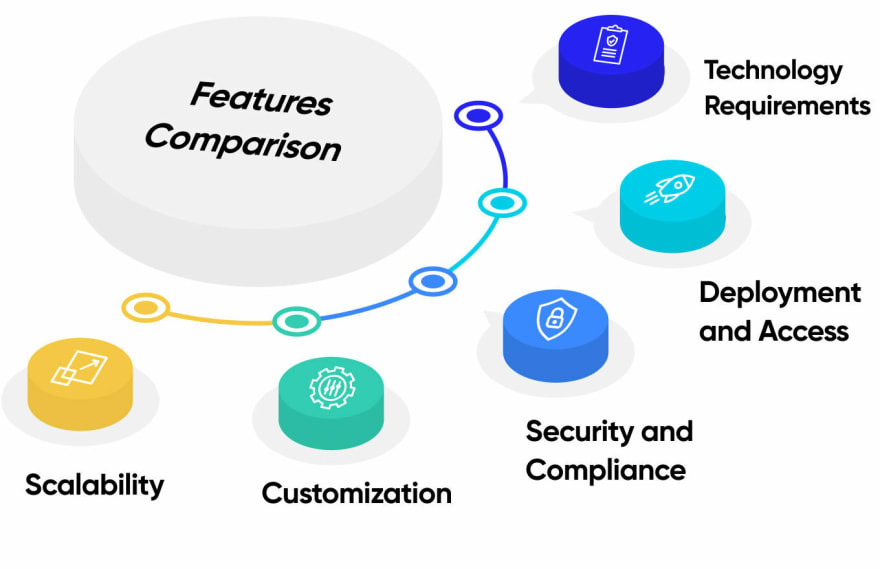

Top comments (0)