A few days ago Microsoft announced a new hackathon focused on .NET and Microsoft Graph.
The hackathon is for beginners but you can participate if you know Microsoft Graph & .NET as well.
This hackathon will provide a jump-start to your app development skills with Microsoft Graph by guiding you through building apps based on the Top Microsoft Graph Scenarios provided.
Last but not the least, you have the chance to win exiting prizes like a Microsoft Xbox!
The hackathon starts on March 1st and ends on ** March 15th**.
First Step
If you decide to participate to the hackathon, register yourself to the following link: https://aka.ms/hack-together/register.
It's mandatory!
Second Step
Join the live sessions or watch the recording on YouTube.
It's very important to follow these videos because you can learn a lot of stuff and you can also be inspired by Microsoft Cloud Advocates and other speakers.
You can add the sessions to your calendar by following this link: https://aka.ms/hack-together/sessions or you can click on a single session in the list below:
March 1st - Watch On Demand 🎥: Kickoff Hack Together: Microsoft Graph and .NET! What can you do with Microsoft Graph .NET SDK?
March 2nd - Join Live 📺: Microsoft Graph Product Managers will show you how to get started with Microsoft Graph .NET SDK!
March 8th - Join Live 📺: Microsoft Graph Product team and .NET Advocates join the Ask the Experts session to answer your questions. Get to know them!
March 15th - Join Live 📺: We're at the end of Hack Together, but the journey doesn't end here. What's next: learn how you can join the community!
Step Three
Find a good project to develop. Maybe, at least for me, one of the worst moment for an hackathon.
But Microsoft helps us to find a good idea by creating a list of real scenarios you can use: Top Microsoft Graph Scenarios
Step Four
Submit your project when you are ready, but before March 15th!
You can use the following link to submit your project before the due date: 🚀 Project Submission.
More information
If you want to find more information about the hackathon, you can read them on the official GitHub Repository.
Here you can find information about setting up a dev environment, templates for your project (Blazor, MAUI, Console Application and much more).
 microsoft
/
hack-together
microsoft
/
hack-together
Hack Together: Microsoft Graph and .NET is a hackathon for .NET developers to learn Microsoft Graph and Microsoft 365.
Hack Together: Microsoft Graph and .NET 🦒
Hack Together: Microsoft Graph and .NET 🦒
From March 1-15, 2023 we ran Hack Together: Microsoft Graph and .NET - a virtual hackathon for beginners to get started building scenario-based apps using .NET and Microsoft Graph.
In this hackathon, participants learned how to build apps with Microsoft Graph based on top Microsoft Graph scenarios, and met Microsoft Graph Product Group Leaders, Cloud Advocates, MVPs and Student Ambassadors. Each submitted app had a chance to win exciting prizes.
We're excited to share the hackathon winners
- 🥇 1st place: Magic Note app to plan the day efficiently with AI & Microsoft Graph
- 🥈 2nd place: ScheduleEase
- 🥉3rd place: magi – An AI wizard to answer all your queries
Congratulations to the winners and a huge thank you to all participants!
Read the full announcement
Continue your journey
While the hackathon is finished, your journey doesn’t…
Why did I decide to participate?
I use Microsoft Graph and .NET every day at work, because this is my tech stack for my projects.
I use this stack for my side projects as well.
So, why did I decide to participate to the hackathon?
Because I am a forever learner and a side project is a good gym to test your limit and learn something new.
For instance, in this project I decided to use Fluent UI for Blazor.
I just did some experiments with it, but I never used it on a real project. The time has come.
In addition I will use Blazor WASM. It's not common for me to use WASM directly. 99% of the time in my project I use Blazor WASM hosted.
I think these two reasons are enough.
The Project
After two hours of brainstorming I chose my project.
It will be a dashboard with some information about the day of user: the last emails, the next appointments in the calendar, todo items, the weather (based on the city field in Azure Active Directory) and much more.
Something like this.
I will publish the solution in an Azure Static Web App and everyone can use the application as a Start Page of the browser.
What do you think?
Time Management
I don't have too much time to spend on the project in the next weeks, but I try to have a 1 hour blocker each day until March 15th (expect for the weekend).
It's more or less 8-10 hours of working on the project.
Not too much, not too less. I think I can do it.
I will try to post every day with a summary of the activities.
See you tomorrow and have a nice hackathon :)
Are you interested in learning GitHub but don't know where to start? Try my course on LinkedIn Learning: Learning GitHub.
Thanks for reading this post, I hope you found it interesting!
Feel free to follow me to get notified when new articles are out 🙂





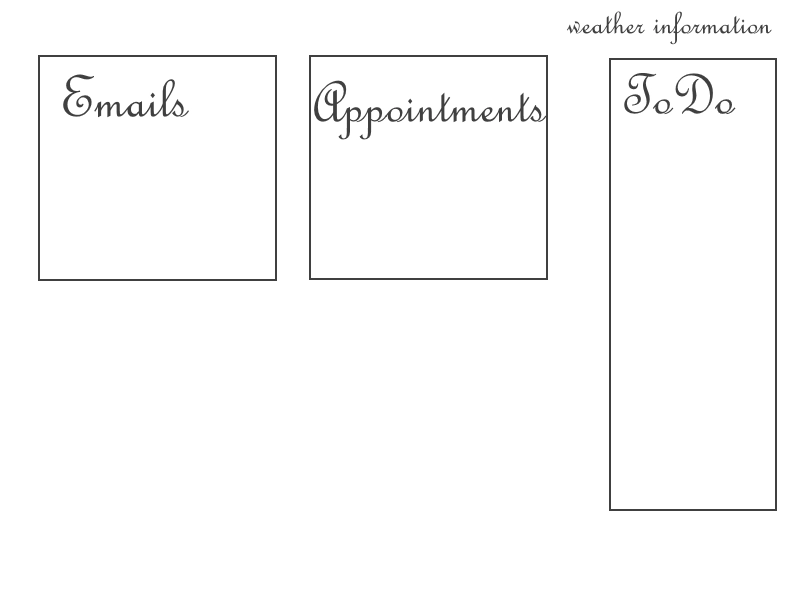



Top comments (5)
**A Crypto Recovery Miracle: How Morphohack Saved My $309,000 Investment!
I'd almost given up hope. Months had passed since I'd made a substantial investment in cryptocurrency through the FTX exchange but despite my repeated attempts to withdraw my funds, the exchange had locked my account without explanation.
The frustration was overwhelming. I'd invested a significant amount and it seemed like it was gone forever. But then, a glimmer of hope appeared. I discovered Morphohack Cyber Service, a team of experts specializing in cryptocurrency recovery.
With a mix of skepticism and desperation, I reached out to Morphohack. I provided them with my wallet address and transaction records, and they got to work. It wasn't long before they delivered the impossible: my crypto assets were back in my possession.
I'm still in awe of the expertise and efficiency displayed by Morphohack. Their service is a beacon of hope for anyone who's lost access to their cryptocurrency investments. If you're in a similar situation, don't hesitate to reach out to Morphohack. They might just perform a miracle for you, too.
They are available via
E-Mail: ( Morphohack@Cyberservices . com )
Whats-App: ( +.1 213 672 - 4092 ) **
This professional hacker, (Sean) is absolutely reliable and I strongly recommend him for any type of hack you require. I know this because I have hired him severally for various hacks and he has never disappointed me nor any of my friends who have hired him too, he can help you with any of the following hacks:
-Phone hacks (remotely)
-Credit scores repair
-Bitcoin recovery (any cryptocurrency)
-Make money from home
-Social media hacks
-Website hacks
-Erase criminal records
-Grade change/upgrade
-funds recovery
:-
Email: Sean_recovery@cyber-wizard.com
I will never forget the harsh lesson I learned about the perils of investment scams. What began as a promising chance to boost my income through cryptocurrency quickly spiraled into a nightmare. I fell victim to a sophisticated scam and lost $78,000 in bitcoins. The days that followed were consumed by regret, anger, and an overwhelming sense of helplessness,I couldn’t believe I had let my guard down and entrusted my hard-earned money to strangers. Then, while browsing online, a pop-up ad caught my attention. It was for Morphohack Cyber Service, a team specializing in recovering lost cryptocurrencies. Initially, I was skeptical, wondering if it was just another scam. Yet, something about their promise of swift recovery resonated with me, and I took a leap of faith by reaching out to them. Their response was immediate, and within 48 hours, they accomplished the unthinkable: they recovered every last bit of my lost bitcoins. I was utterly stunned, relieved, and deeply grateful. Their expertise and efficiency are unmatched, and I wholeheartedly recommend their services to anyone who has fallen victim to cryptocurrency scams. They are the real deal,here’s their contact information:
Info@morphohackcyber . com
Morphohack@cyberservices . com
Morphohackcyber . com
Recipients
0 GB of 15 GB used
Terms · Privacy · Programme Policies
Last account activity: 12 minutes ago
Details
Compose:
Ardenhu82@gmail.com
MinimisePop-outClose
The bitcoin fraud is becoming more sophisticated, and more people are falling for it. Although it may irritate you, don't take it personally. Bitcoin scams must be reported, and if you have been conned, you must get all the assistance you require. A foundation has been established online to help customers get their money back from dishonest persons who have stolen it.
Contact MARK WIZARD RECOVERY SOLUTION for dependable and effective help if you want to get your money back after becoming a victim of a bitcoin fraud. I fell prey to a bitcoin scam. I tried investing in bitcoin, but I lost $322,000 in the end.
I owe the MARK WIZARD RECOVERY SOLUTION COMPANY a great deal of appreciation for their assistance in helping me retrieve every last bit of my stolen Bitcoin. For additional information about their offerings, get in touch with them via the following contact details:
EMAIL: MARKWIZARD@SOLUTION4U.COM
WHATSAPP: +17252925293
The bitcoin fraud is becoming more sophisticated, and more people are falling for it. Although it may irritate you, don't take it personally. Bitcoin scams must be reported, and if you have been conned, you must get all the assistance you require. A foundation has been established online to help customers get their money back from dishonest persons who have stolen it.
Contact MARK WIZARD RECOVERY SOLUTION for dependable and effective help if you want to get your money back after becoming a victim of a bitcoin fraud. I fell prey to a bitcoin scam. I tried investing in bitcoin, but I lost $322,000 in the end.
I owe the MARK WIZARD RECOVERY SOLUTION COMPANY a great deal of appreciation for their assistance in helping me retrieve every last bit of my stolen Bitcoin. For additional information about their offerings, get in touch with them via the following contact details:
EMAIL: MARKWIZARD@SOLUTION4U.COM
WHATSAPP: +17252925293
Hi guys, my name is Sarah Flower, and I ended my marriage in 2024 due to suffering from domestic abuse at the hands of my husband. Currently, he is trying to reconcile with me after finding out that I won a Jackpot Lottery Prize of $96 million. Fortunately, I received assistance online from Lord Meduza, the great spell caster who has successfully aided many individuals worldwide in winning the lottery. I reached out to him about my circumstances and expressed my desire to win the lottery. After casting a spell, he provided me with the exact numbers to play. Now, my husband wants me back, fully aware of my $96 million lottery win, but I told him no; I will not return to him. I am incredibly grateful to Lord Meduza, and if you find yourself facing a tough situation, I recommend that you reach out to him as he's the best in his field. You can contact him via
Email: lordmeduzatemple@hotmail.com
WhatsApp: +1 807 907 2687.
Good luck to you all.
Some comments may only be visible to logged-in visitors. Sign in to view all comments.