Hey guys,
I have worked over the past 4 years to build my startup painstakingly, only to realise that there are many common errors that are continuously made by all entrepreneurs - even I made them.
So, in order to ensure new entrepreneurs (maybe even experienced ones) don't make the same mistakes, I have started the No-VC reports with the aim of helping everyone "build a startup in 6 months reading 5-min reports".
Today I cover building a marketing page without writing code. I believe that even if you know how to code, your marketing pages should be built on no code!
Let me know what you think :). If you want to read an even shorter version of it you can read it on the Twitter thread here.
Problem
I want to build a marketing website but don't know to code. I need to showcase what my startup's offering is.
Solution
Even if you know how to code, a marketing website should typically not be coded. Use landing page builders which allow you to build beautiful pages quickly. Invest more in content and messaging.
Why and when to worry about this?
a. Rationale
A marketing website is important. However, custom design and development is not. Therefore, it is critical that you don't end up wasting time and money in building the perfect website (doesn't exist). Instead, spend it on building the business.
b. Timing
Once the idea has crystallised in your mind, you can start putting a webpage together. Don't wait for your idea to be validated. During the validation period, you need to send your audience to some place - to inform and also capture their details. This would be the landing page.
Tools
-
Landing page builders
-
Places to choose good images/illustrations
Implementation
a. Realistic expectation
You can expect a good looking webpage to be created within a few hours (maximum). However, don't look at Slack or Stripe's website and expect similar design. That's not what landing page builders are for, neither should your goal be so. You need a pretty page which conveys your offering precisely. That's it.
b. Process
The process is split into two parts, but both happen in parallel. For ease of understanding, it has been explained separately.
i. Writing the content
ii. Building the website on a builder
i. Writing the content: Firstly, break your website into the respective sections. Let's take this example to explain a typical landing page in the validation stage (another e.g. Link).
a) Hero section: It usually consists of
-
Title: Short line explaining your startup.
- Don't make it too pitchy
- What your startup does should be extremely clear.
- It is fine to make it aspirational
- A good article around this: Link
-
Sub-title:
- An even simpler explanation of the offering
- Can use more words here
- Include the top features/solutions for the user
-
Form:
- Very important to collect the user's contact details
- Allows you to reach out to them when you launch or for research
- Pro-tip: Request both mail id and first name. You can address them when you reach out - people like their names.
-
Image/illustration (optional)
- Choose an illustration/image that is relevant to the point you are making
- Lower in hierarchy, so don't overpower the above parts
b) Why should they choose you? OR How do you solve their problems?
- Use this to explain the various features of your product
- Each feature should contain:
- Title: The attention grabber. This will determine if the user is going to read the subtitle.
- Subtitle: Explain that feature in plain English and tell the user what they will gain.
c) A personalised note to them (optional): Particularly for the validation stage
- It helps to know what the vision of the current product is
- Your opportunity to talk to the user. So converse, don't oversell.
- Here's another example: Link
ii. Building the website on a builder
- Choose a landing page builder and create an account
- Pick the right "component" for each of the sections defined in i.
- Tweak the content in i. to fit the structure of the component chosen
- Can do this before writing the content in i. But this should be a constant feedback process
- Copy-paste the content into the builder
- Publish the website
Bonus
A quick tutorial of how to create such a page on Unicorn: Tutorial link



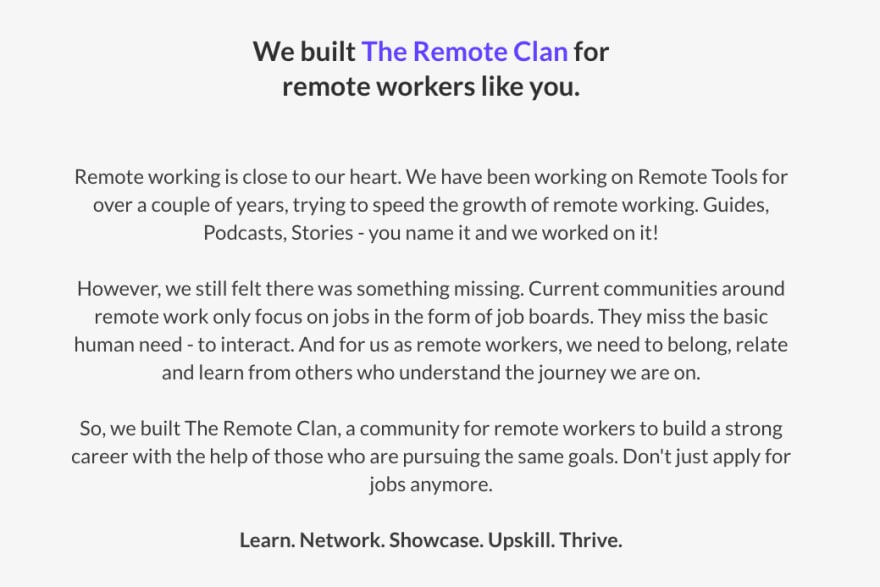

Top comments (0)