Note: I originally wrote this in 2013, so add 5 years to all counters. I'm still standing (yeah yeah yeah😏), and the advice holds true. My desk is a little fancier these days, but it was still pretty cheap!
I've been standing while I work for over two years now.
People often ask me about the particulars of how I transitioned away from sitting all day. Sometimes they're just making convo, but often they are looking for tips on making the switch themselves, so I thought I'd jot down a few things for y'all to reference.
1. Avoid the sit/stand desk trap
You can waste a lot of time and money shopping awesome sit/stand desks online. Whether manual, motorized, or hydraulically charged, these convertible desks aren't worth their exorbitant costs and they surely won't help you succeed more than any old tall desk would.
You may believe that sinking a bunch of money into your new goal is a good first step toward accomplishing it. It is not. The best way to accomplish your goal is to set about doing it, not shopping it.
I started down the sit/stand rat hole, but I ended up saving my hard-earned cash and went with a homemade standing desk fashioned from plywood. I used that desk for 18 months or so and just recently upgraded to a build-it-yourself Ikea desk that looks pretty good and still didn't break my bank like a sit/stand would.
I can't speak from personal experience, but I've read & seen quite a few folks who bought a fancy sit/stand desk and ended up just sitting the whole time anyhow.
You want to be able to sit down when you're tired (see #3 for more on that), but you don't want it to be that easy to sit down or you'll never stand up.
2. Height matters most
What is worth your time is getting the height of your standing desk right. The particulars will vary from person-to-person, but a good rule of thumb is to have your arms at slightly more than a 90° angle when typing.
If your desk is too tall (my first one was) then the blood will rush out of your hands. This can be painful and probably not good for you.
If your desk is too short (my second one was until I readjusted it) you will have to slouch down while you stand there. This is a quick way to acquire a neck or back injury.
I've also read that the preferred position for your displays is at eye level, which leads many people to prop them up higher than their keyboard somehow, but I look down at mine a bit and it's never bothered me. YMMV.
3. Ease into it
There's no easier way to fail than to define success as something outside of your ability. If you go cold turkey from sitting all day to standing all day you will fail. Your body is not ready for it.
Instead, start small and build from there. When I first started my transition I would stand for an hour in the morning, sit until lunch, stand for an hour after lunch, and sit until the day was over.1
A week or so later I would stand for two hours in the morning, sit until lunch, stand for an hour after lunch, and sit again until the end of the day.
It takes time, so don't be discouraged if your feet hurt too much in the beginning (and they will — see #4 for more on that). All in all it probably took me 4-6 months before I was standing for the majority of the day.
And you know what? I still sit down sometimes! My principle is to just sit down when I'm tired. Lately this has been a of couple times each week, in the late afternoons.
Standing all day should not be some kind of Stoic routine (Stoicism is always misplaced, btw). The point is to make your work day better! If it's not better, then by all means sit down!
4. Protect your feet
The only unavoidable discomfort from using a standing desk will manifest in your feet. You cannot avoid this and eventually they will grow stronger and the pain will subside, but in the meantime there are a couple things you can do to lessen the pain.
The best strategy is to wear a good pair of athletic shoes while you work. This is easy and just works, but it is not always practical or even desirable.
So, in addition to athletic shoes, I suggest getting an anti-fatigue mat. I got this mat off Amazon and am quite happy with it. You can tell from the picture below how cushy it is.
I like to work with bare feet or in slippers, so I switch back and forth between the mat and athletic shoes.
5. Get away from the desk
One of the great advantages of standing is that you can more easily move around. Take advantage of that!
On a phone call? Walk away from the desk. Brain storming a new product? Walk away from the desk. Toiling away on a hard problem? Walk away from the desk.
Another great thing about standing is that it makes sitting down feel like a treat! Feeling unproductive? Go find a comfy chair and just relax for a few minutes. Your feet will recover quickly and you'll be recharged in no time.
6. You should try it
This isn't so much a tip as it is an exhortation. You can read all the pros & cons of sitting vs. standing if you want, but you won't know if standing is good for you until you try it.
Anecodotal evidence and all that, but I have come to love standing and doubt that I'll ever switch back to sitting full time. I find my mind is sharper in the morning, I'm less tired during the early afternoon lull, and I'm more tired at the end of the day than I was when I sat.
I hope one or more of these tips helps you during the switch!
-
You may be thinking that this advice contradicts #1 where I said don't get a sit/stand desk. You will need a place to sit down and get work done, but you do not need that place to be the same desk. I use a laptop and can move about my office quite easily. If you are tied to a desktop you may need to ignore #1. ↩



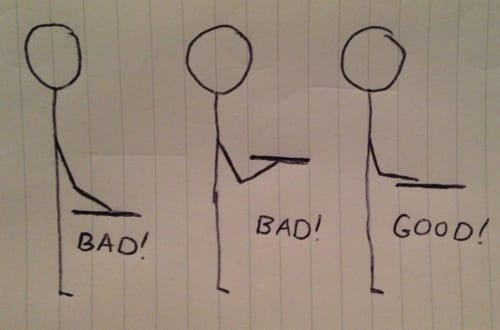


Top comments (17)
My current desk pictured in the cover image (for those curious) is an Ikea BEKANT.
It is a sit/stand, but I don't have a chair in my office so the up/down functionality is only used by my kids to mess with me. 😆
The cost is pretty reasonable. Only problem with it is a lack of drawers, but that's the price you pay to be a minimalist, I guess! 🤷♂️
How long have you been using it and would you recommend it?
I've been using it for ~3 years and yes I'd recommend it with caveat that I stated above: there are no drawers. This isn't an issue for me since I have a standalone drawer/cabinet in my office, but it might be a drawback for some people.
It's a little more expensive, but I highly recommend this style of anti fatigue mat - Topo by Ergodriven. The bumps and ridges give my feet various positions they can be in, and allow me to stretch the muscles in my legs when needed.
Oh wow that one looks really nice!
😭
Work at a standing position is not new, blue-collar workers do it for a few last centuries. It has never been proved healthy and I am not sure why those lessons of hundreds of years of experience is so easily forgotten by office workers.
At least, we can find something about work safety and regulations in the Internet, right?
ccohs.ca/oshanswers/ergonomics/sta...
ergo.human.cornell.edu/cuesitstand...
Usually I see people sitting down in the morning and standing the rest of the day after lunch. A massagist told me that is a really bad habit. As you mentioned in your post you should spread it out over the day! Stand a couple of hours, then sit, then stand.
This is just what I needed if I end up going this route.
Ok, wait. I think got lost here. If you suggest to get a simple standing desk, how are you supposed to split your time between sitting and standing? You move your computer, screen, keyboard and mouse to a sitting table and back to the standing one a few times every day?
I guess, at the very least, a moving desk is useful for those who can't bother with all that work, or afford the extra space for such an uncommon setup of two desks.
I use a laptop and just unplug it from an external display a few times a day. If you can't swing that, then yeah a moving desk would be better. The point of the advice is to avoid the price of most sit/stand desks, nothing else.
We have those sit/stand combinations in our office and I can confirm that they are not worth their money. Also a good point of yours is that they will support old habits to keep sitting while the pure standing model will change that more efficiently.
Thanks for writing it down, I will try the DIY model this year.
I disagree that the convertible solutions are not ok.
In some offices a totally different desk to the others is not an option, in this case getting something to go on top is the only solution.
I recently got the Varidesk Pro 36 at work and it's very sturdy. I must admit I very rarely adjust it to it's down position as once your used to standing you stand all the time.
uk.varidesk.com/en-gb/products/sta...
Yeah, my point with that is mostly to avoid the extra cost of buying a sit/stand since you probably won’t use it both ways very much.
There are definitely circumstances where it makes sense to go adjustable. That Veridesk looks 👍
I have an Uplift mechanical sit/stand desk with a memory setting keypad so I can easily switch between sitting and standing. Instead of the Uplift tops, I opted for a 1-1/2" x 6' x 8' butcher block top from Lumber Liquidators and did all the edging and finishing myself. The nice think about the large desk is that I can pair program with ease (with a lot of space left over). The desk is a tank! As far as drawers, I don't find a lack of them being prohibitive. I have a rolling filling cabinet (the top drawing is storage) that sits under the desk and since my tabletop is so large, I use various bins and containers (thank you Container Store) that fill up the unused part of my tabletop to hold all my stuff. I have the Topo by Ergodriven mat. I find it comfortable for my feet even when I'm sitting. It's fun for my feet!
On the other end of the equation, sometimes I prefer to sit. I have three chairs depending on my mood and task. If I'm doing more thinking and I need to kick back a lot or I want to sit with my legs up, I have the Ikea Markus swivel chair. For nose down work I have an Aeron chair (worth every dime if you can afford the adjustments you need...e.g. fully-adjustable arms are a must). If I need to relax and contemplate a problem or stare at my markerboard wall, I have a comfortable accent chair in the corner of my office that supports my head. Quite the contrast in price, but each highly effective in their own way. I find that my sit/stand ratio is about 50:50 depending on the type of work I do.
Thanks, I have to try it!!