2018 is set to witness an era of Digital Evolution. The Software Industries are commencing on reduced time to market life cycle with the main focus on Quality Assurance and Testing. These organizations are targeting for optimum functional testing across the channels. To get this level of optimization in software testing, we have to manage issues and bugs found in software very carefully and precisely. Here comes GitHub in limelight, a very powerful tool to manage issues, bugs, and codes. It is the largest Git repository and leading development collaboration tool, which brought 24 million people from almost 200 countries together to code better, manage issues, and build bigger last year.
I have scrutinized many online software testing tools and came up with 5 such tools to integrate with GitHub. These tools are the best fit to leverage the GitHub bug management feature.
Cross Browser Testing
This is a tool to test your website in dozens of browsers and real devices with instant results. Over a thousand combinations of browsers, OS's, and plugins. With the power of Cross Browser Testing and GitHub's webhooks, you can take screenshots and run automated tests across 1500+ browsers with every push.

LambdaTest
LambdaTest is basically a cross-browser testing platform where you can test your website/web application across 2000+ combinations of browsers, browser versions, and operating systems.
So many times, the problem that testers might face while performing cross browser testing is to log bugs.
They have to go through a hectic process of taking the screenshot, attaching it, entering description, work environment, etc. This is cumbersome, and everyone hates that long process. LambdaTest’s integration made it easier.
If you find any issue while testing your web app on LambdaTest platform, you can mark it as an issue in your GitHub account directly from LambdaTest platform.
You just need to select Repository, Label, and assign the issue along with your comments.
LambdaTest will create a new issue in your Github repository, automatically! The new issue will include the link to screenshots taken from LambdaTest along with details like testing environment such as Operating system, browser and its version, screen resolution as well as issue description.
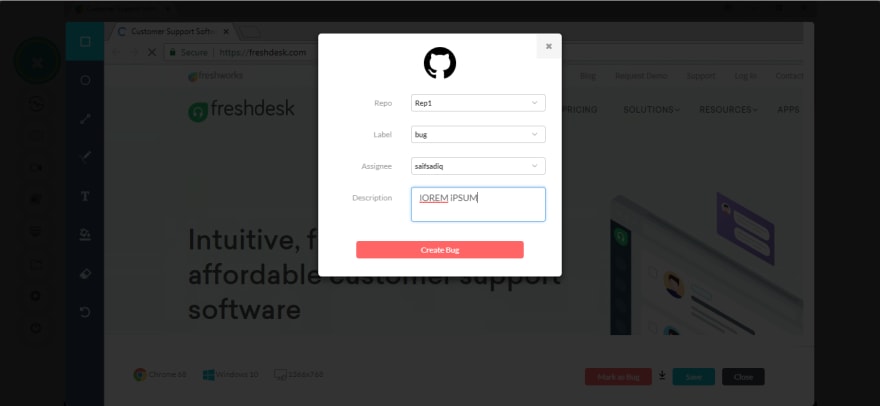
Turbo.net
Turbo.net is a revolutionary new approach to application delivery that provides fast access to the world's software to every user, anywhere in the world. Turbo.net applications run instantly on all your desktops, mobile devices, and the cloud. It provides a platform to run thousands of apps instantly online.
With GitHub Desktop, extend your GitHub workflow beyond your browser. It provides a cross-platform experience that’s completely open source and customizable.

TestQuality
GitHub Test Management with TestQuality extends Github to provide modern, powerful, test-plan management. This is accomplished via a deep, live, native, 2-way integration between GitHub and TestQuality.
Test Management workflows are extended so you can create, update, delete, and link defects and requirements in your GitHub repo without ever leaving your testing workflows, and best of all, TestQuality is completely FREE for use with GitHub public repo’s.

TestRail
This is a comprehensive web-based test case management software to
efficiently manage, track, and organize your software testing efforts. TestRail helps testers, developers, and team leads to efficiently manage, track, and coordinate software testing efforts, all from a centralized and easy to use web application.
TestRail integrates with GitHub in many ways: easily push bug reports to GitHub, look up issue details, jump to GitHub's New Issue form, and more. Additionally, TestRail's defect plugin for GitHub can easily be extended, allowing you to adapt the integration to your GitHub customizations if needed.
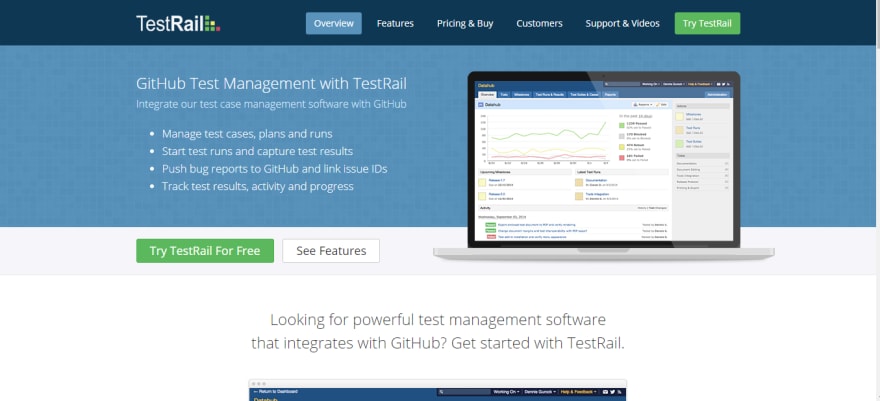
Selenium
Selenium is a portable software testing framework for web applications. It provides a playback tool for authoring tests without the need to learn a test scripting language.

PractiTest
PractiTest is a cloud-based Innovative test management tool. With Practitest, you can manage your QA and Testing process and control your testing tasks while getting complete visibility into your results, and most importantly, release your products in a professional way.
Practitest is providing GitHub a bug tracking tool. When you encounter an issue, you can mark the issue in your GitHub repository.

Happy Testing!!
Original Source: dzone.com







Top comments (0)