Joget can support writing some custom CSS, HTML and Javacript by using userview and Classic HTML Menu.
Let's begin by this example to of source code to add
<HTML>
<head>
<style>
.main {
background: orange;
}
</style>
</head>
<body>
<div class="main">Hello I am main div </div>
</body>
</HTML>
<script>
console.log("Javascript works here")
</script>
Below there are screenshots to help get to the link
as Brain Works Group staff use the credentials you have
then create new UserView
- Click on this icon on bottom left side

- Click on Forms & UI
- Click on UserView
- Add new or use existing userviews
Add new classic HTML Menu
Click on edit icon i.e: look for encircled icon
- Write source code click
Next buttonthen hitSave buttonthen load by clickingPreview buttonto see webpage created
I can conclude that We went through steps to create webpage using custom source code and I believe you can do the same.
Happy coding

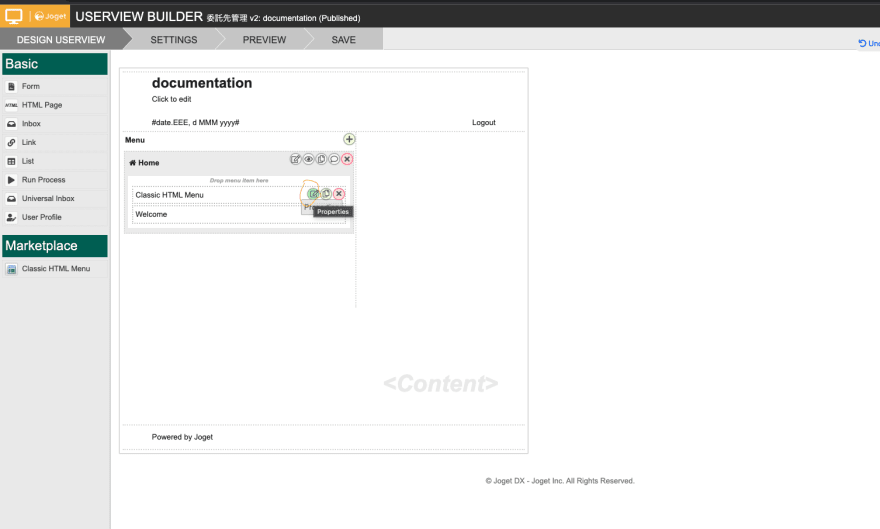





Top comments (0)